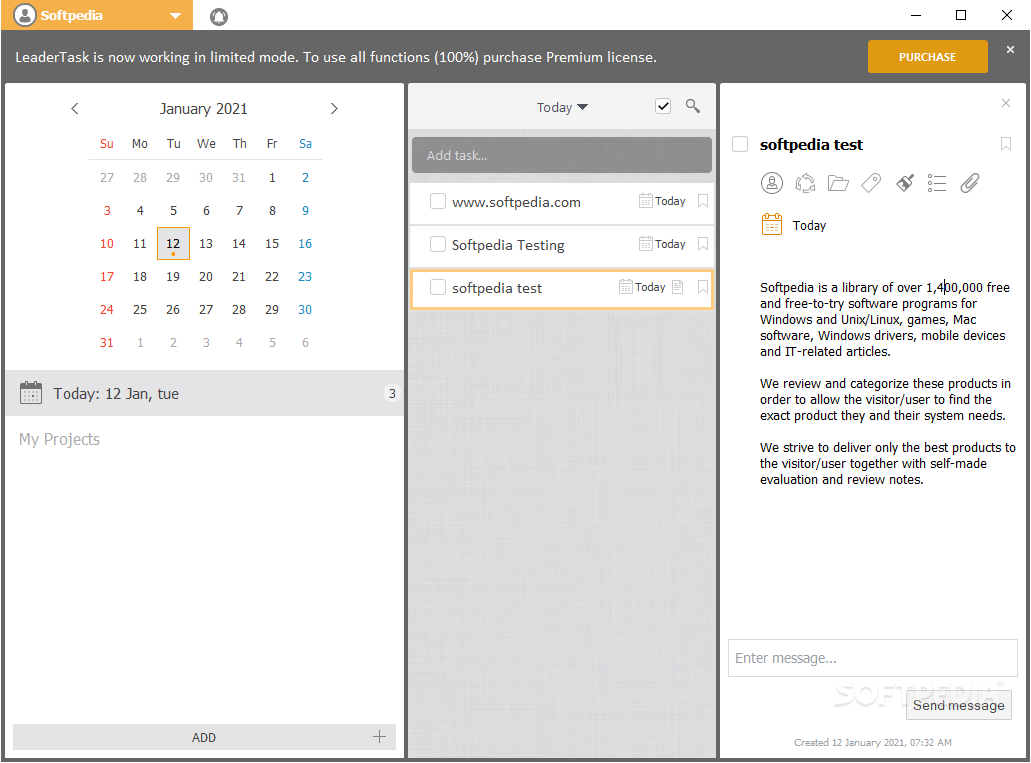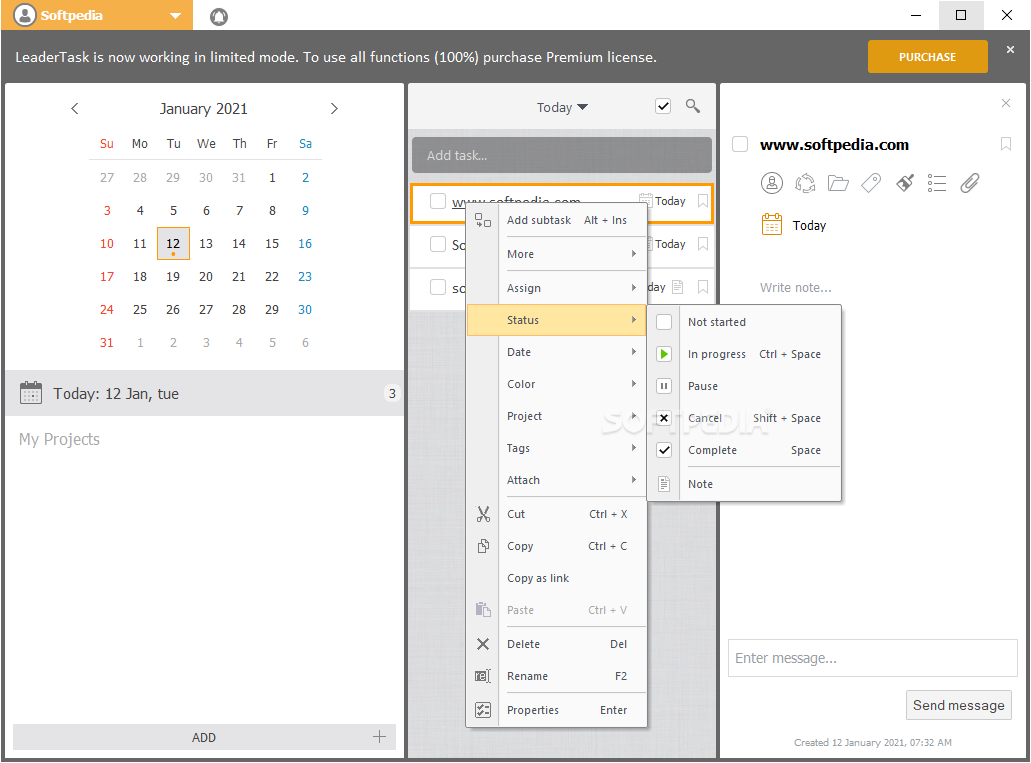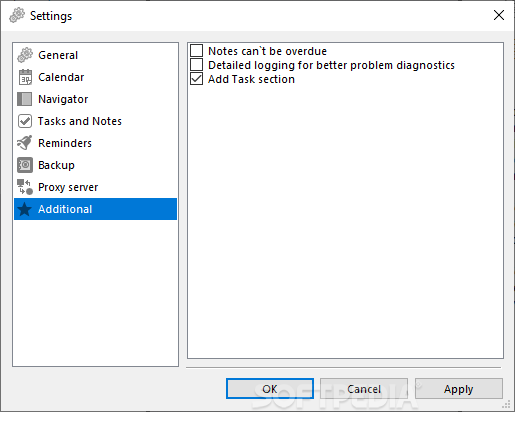Description
LeaderTask
LeaderTask is a fantastic tool to help you manage your busy life. In today's fast-paced world, keeping your schedule organized is super important. More and more people are turning to scheduling and to-do apps like this one to become more efficient in their planning.
Why Use LeaderTask?
You can use LeaderTask on many devices, which is great because everyone wants a handy app on their desktop! This program is designed to help you stay on top of your schedule, giving you lots of features to plan everything just the way you need.
User-Friendly Interface
The interface of LeaderTask is compact and easy to navigate. You’ll find that most functions are right at your fingertips. For example, there’s a small panel for your calendar, one for projects, another for tasks, and even a section for today’s memos!
Efficient Space Usage
This smart design means you can quickly check your schedule, see updates on projects, and review what’s on tap for today—all from one screen! It’s perfect for those who want everything in one place.
Project Management Made Easy
Projects are a big part of this app. While it’s not a new feature in scheduling apps, LeaderTask does it really well. Creating a project here feels like setting a big goal. You can jot down notes about meetings or tasks that will help you get there—all neatly organized under one roof!
Collaborative Boards
Boards add an interesting twist! You can create stages and relevant cards within them. This works particularly well when collaborating with others because it allows users to brainstorm together and figure out the best steps forward. Just keep in mind that if you're using the free version, some features like collaboration and adding attachments aren’t available.
Your Planning Companion
If you're serious about planning your time better, LeaderTask is definitely worth checking out! It provides all the tools you need to become more efficient with how you manage your time—so it's up to you to make the most of it!
User Reviews for LeaderTask 7
-
for LeaderTask
LeaderTask offers a compact interface that efficiently showcases your schedule, projects, tasks, and memos all on one screen. A must-have for serious planners.
-
for LeaderTask
LeaderTask is a game changer! The interface is user-friendly and keeps everything organized. I love how I can manage my projects and daily tasks all in one place!
-
for LeaderTask
This app has transformed the way I plan my day. The compact design allows me to see everything at a glance, making it easy to stay on top of my schedule.
-
for LeaderTask
I can't recommend LeaderTask enough! It's perfect for managing projects and tasks efficiently. The boards feature is great for collaboration, even if limited in the free version.
-
for LeaderTask
Finally found an app that helps me prioritize effectively! LeaderTask’s layout is intuitive, and having all my memos and projects in one place saves me so much time.
-
for LeaderTask
LeaderTask has made planning so much easier for me. I appreciate the thought put into the interface, which makes navigating through tasks and projects seamless.
-
for LeaderTask
This app is fantastic! It keeps my life organized with minimal effort. The ability to track projects alongside daily tasks makes it invaluable for anyone looking to boost productivity.