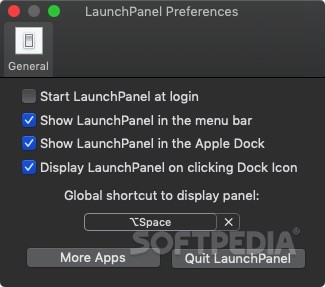Description
LaunchPanel
LaunchPanel is a handy tool if you have a lot of apps and folders that you use often but don’t want to clutter up your Dock. It’s like having a little panel where you can keep everything organized and easy to reach. Plus, you can open it up with just a hotkey!
Easy Access with Hotkeys
The best part? You can quickly access this panel by pressing ⌘ + Space. If you prefer, there’s also an icon in the Dock that you can click on. But here’s a cool tip: You can remove LaunchPanel from both your Dock and menu bar. Then, just use that hotkey to get it back whenever you need it!
Customize Your Workspace
When you move the LaunchPanel around your desktop, it remembers its spot! So if you like keeping it in a corner of your screen, it’ll always pop up right there when you call for it.
Sleek Design and Functionality
The design is super minimalistic and translucent, which looks great on any desktop setup. You can even add items to the panel easily by dragging and dropping them in. Just keep in mind that while the panel is customizable, the size of app icons can't be changed. This might become tricky if you've got lots of apps piled in there.
A Simple Solution for Everyone
While LaunchPanel doesn’t reinvent how we launch apps (we’ve seen similar tools before), what makes it stand out is its simplicity. Even if you're new to using panels like this, you'll get the hang of it in no time! And did I mention it's free? That’s right; no cost involved!
If you're interested in trying out LaunchPanel for yourself, check out this link.
Tags:
User Reviews for LaunchPanel FOR MAC 1
-
for LaunchPanel FOR MAC
LaunchPanel FOR MAC is a handy tool for decluttering and organizing frequently used apps and folders. User-friendly interface and customization options make it a winner.