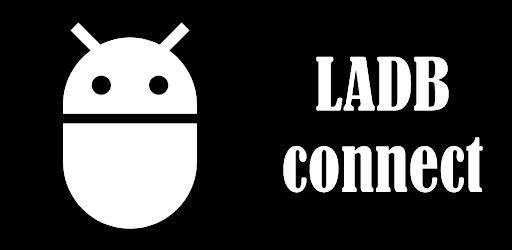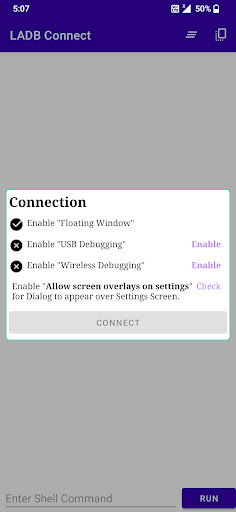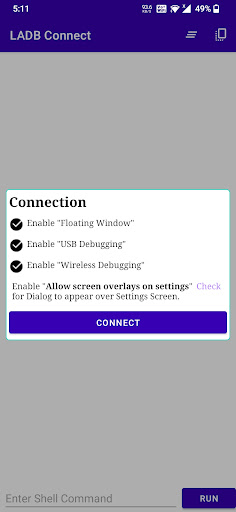Description
LADB Connect
Product Description
LADB Connect is a must-have application for Android users looking to access ADB locally and run ADB Shell Commands with ease. Whether you are a developer or simply want to explore the capabilities of your device, LADB Connect offers a seamless way to interact with your Android device.
Key Features
- Access ADB locally
- Run ADB Shell Commands effortlessly
- User-friendly interface
- Step-by-step setup guide
- Compatibility with Android 11+ and older versions
Technical Specifications
- Developer: Gaming Tech Ventures
- Price: FREE
- File: app.ladb.connect
- Publisher Link: Gaming Tech Ventures
Setup Steps
For Android 11+
- Enable Developer Options -> About -> Build Number -> Click 7 times
- Enable "Wireless Debugging"
- Enable "USB Debugging"
- Enable "Allow screen overlays on settings" for pairing dialog to appear over settings screen
- Give "Floating Window" permission to the app
- Click on Connect -> Enter Pairing Code and Port on Floating window (All instructions given in the app to assist)
For Android 10 and Lower
- Enable Developer Options -> About -> Build Number -> Click 7 times
- Enable "Wireless ADB Debugging"
- Enable "USB Debugging"
- Click on Connect
Download LADB Connect now and start enjoying the convenience of accessing ADB locally and running ADB Shell Commands on your Android device.
User Reviews for LADB Connect 1
-
for LADB Connect
LADB Connect makes accessing ADB easier. Clear setup instructions for different Android versions. Great for developers and tech enthusiasts.