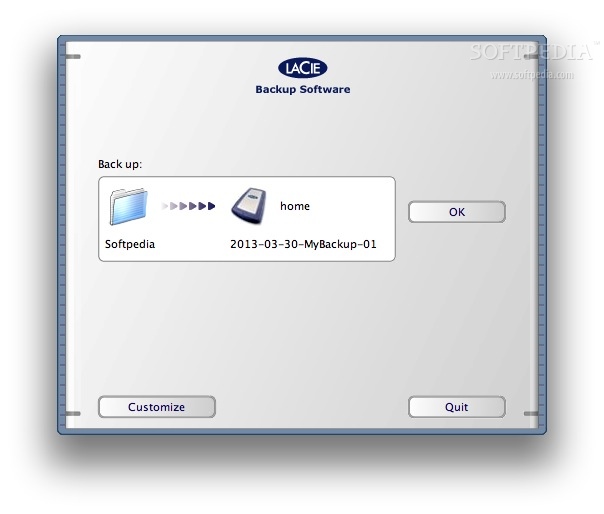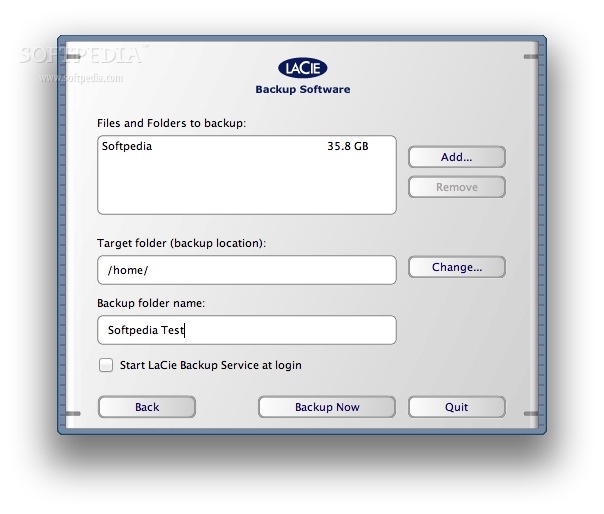Description
LaCie 1-Click Backup
LaCie 1-Click Backup is a handy tool that makes backing up your data super easy! If you have a LaCie hard drive, this app is perfect for you. It lets you quickly save your files to an external drive without any hassle.
Easy to Use
This software is designed with simplicity in mind. You'll find it really intuitive! Once you launch LaCie 1-Click Backup, it automatically detects your hard drive. Plus, it checks if your external drive has enough space to store your data. No more guessing games!
Cross-Platform Compatibility
The best part? LaCie 1-Click Backup works on both Mac OS X and Windows! So, whether you're a Mac user or prefer Windows, this tool has got you covered. You can easily find the necessary binaries for Windows right on the project's homepage.
Backup Made Simple
If you've ever lost important files, you know how stressful that can be. With LaCie 1-Click Backup, you can rest easy knowing your data is safe. Just a few clicks and you're all set!
A Great Choice for Everyone
No matter if you're a tech whiz or just getting started with computers, this software makes backup simple for everyone. It's all about keeping your files secure without any complicated steps.
Why You Should Try It
If you're looking for an effective way to back up your files without stress, LaCie 1-Click Backup should be on your radar! It's quick, user-friendly, and available for both major operating systems. Don't wait until it's too late—get started with backing up today!
Tags:
User Reviews for LaCie 1-Click Backup FOR MAC 1
-
for LaCie 1-Click Backup FOR MAC
LaCie 1-Click Backup is user-friendly and efficient. It simplifies the backup process and ensures data safety. Highly recommended for LaCie users.