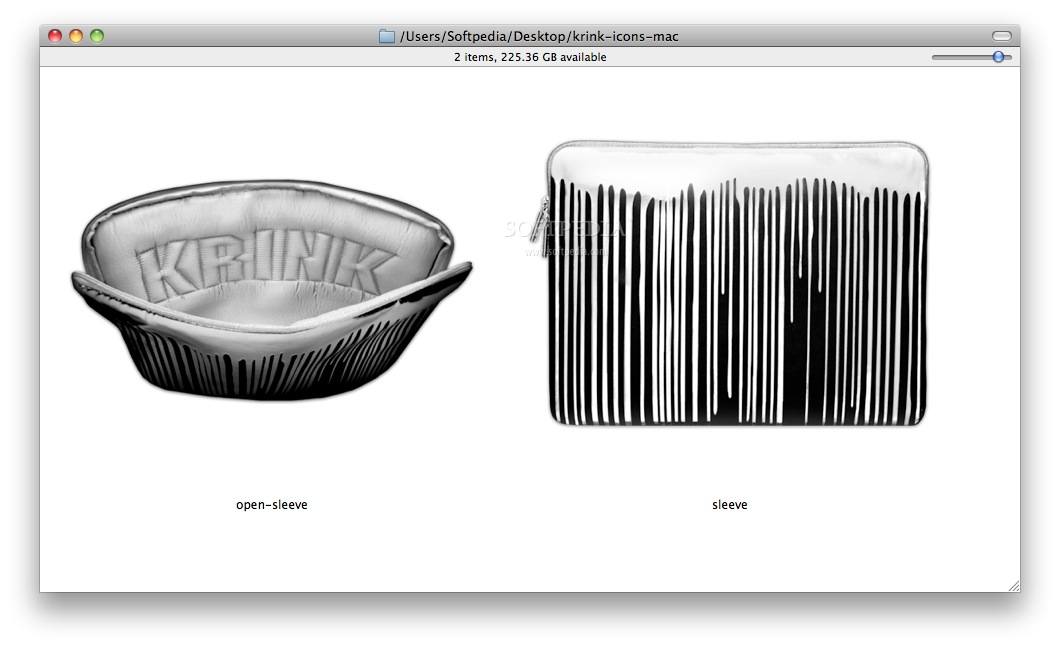Description
KRINK
KRINK is a super cool collection of stunning icons designed just for the Mac OS X platform. If you've heard of KR, you probably know his work is all about street art, studio vibes, and that signature dripping ink style that makes everything pop.
Iconic Designs from KRINK
One of the coolest things about KRINK is how his products have become well-known thanks to their unique artistic flair. These icons are not just ordinary; they’re a blend of creativity and functionality!
Curated Collaboration with Arkitip
The collection features a special collaboration where KR's amazing artistry meets the sleek design of the Incase notebook sleeve. This partnership has resulted in a stylish twist on the classic sleeve you may already love.
How to Change Icons Easily
Want to switch up your folder or app icons using PNG images? It’s super simple! First, open your PNG image with Preview. Then, select everything by pressing Command+A and hit Command+C to copy it.
Next up, find the app, drive, or folder where you want to change the icon. Open its Get Info window by hitting Command+I. Click on that little mini-icon at the top left corner and then press Command+V to paste your new icon. Easy peasy!
Get Your Hands on KRINK Icons
If you're ready to jazz up your Mac with these awesome designs, check out KRINK Icons here!
Tags:
User Reviews for KRINK FOR MAC 1
-
for KRINK FOR MAC
KRINK FOR MAC offers stunning icons blending artistry and functionality. Easy-to-use and elevates Mac aesthetics. A must-have for design enthusiasts.