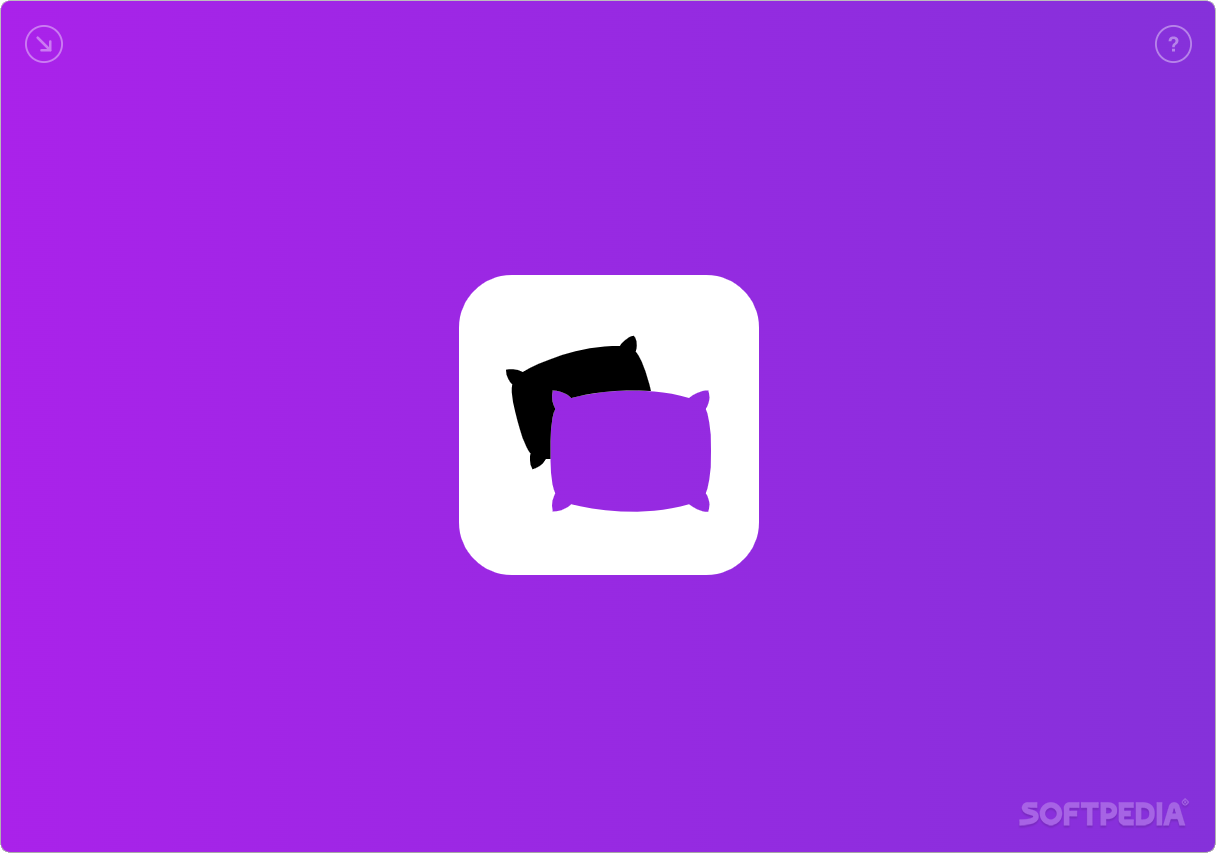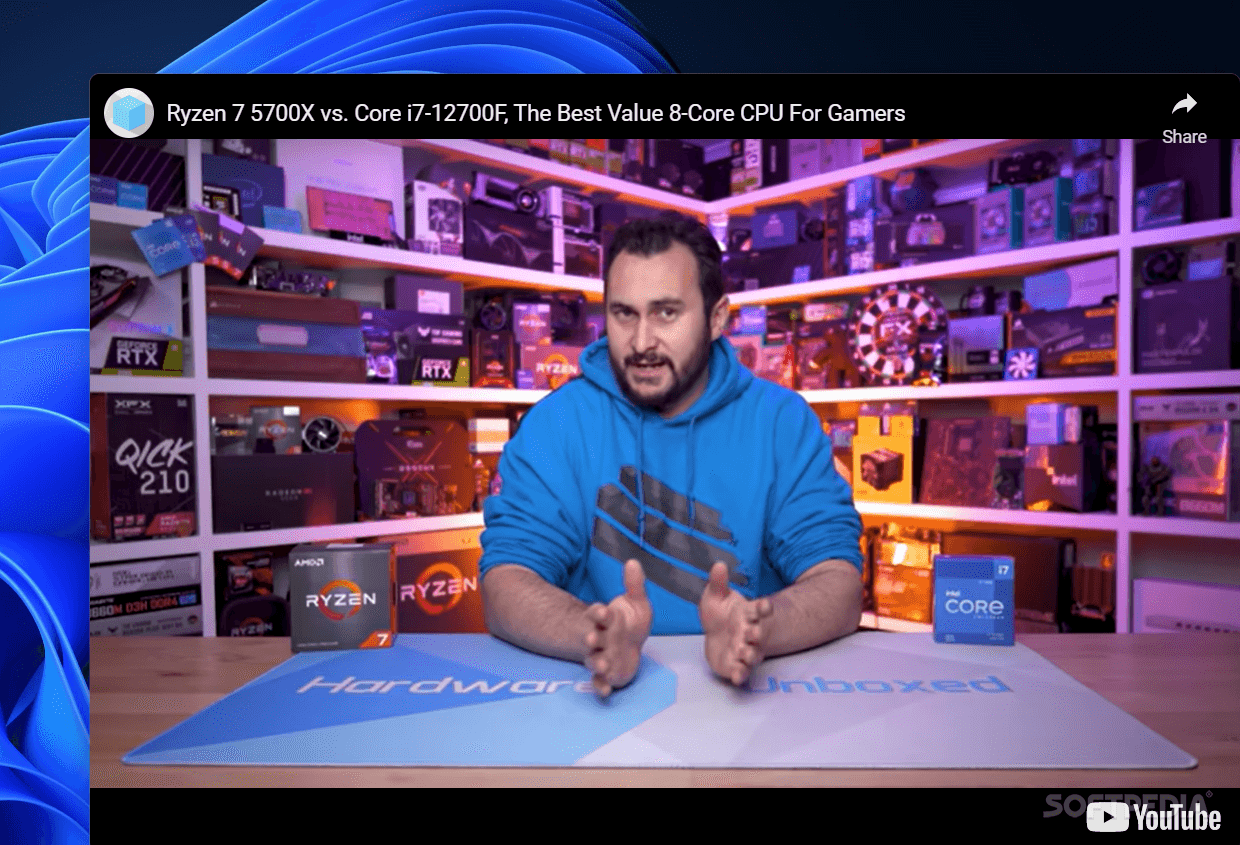Description
Komfy
Komfy makes it super easy to cast videos from your phone to a bigger screen. These days, we're all used to options like AirPlay and Miracast, right? They help us share our content on TVs, but what if you want to send that stuff to your computer? Well, that's where Komfy comes in!
Why Choose Komfy for Casting?
You might think about just playing your media directly on your computer, but let's be real—that's not always the best option. Komfy is here to change the game by letting you mirror videos from your phone directly to your computer without any hassles—and it's totally free!
Simplifying the Casting Process
Casting should never be complicated. Komfy gets this! Setting it up is super quick. All you need to do is download the app on both your PC and mobile device and connect them to the same Wi-Fi network. Then, just paste the video link from your phone into the app on your computer, and boom! Your video starts playing instantly.
No Fuss with Settings
The best part? There aren't any tricky settings to deal with, making it really user-friendly for everyone. We've tested it out, and we didn't run into any issues while mirroring our screens.
Supported Platforms for Easy Casting
If you're wondering how this works for different platforms—good news! It supports popular sites like YouTube, Dailymotion, and Vimeo without a hitch. Even Twitch streams can be cast easily. Just remember: if you try casting from some other websites (like Reddit), it might not work properly since the app can get stuck in a loading loop.
Your Go-To Solution for Screen Mirroring
Overall, Komfy really lives up to its name: it's fast, simple, and stress-free when it comes to screen mirroring. If you're looking for an easy way to cast videos from your phone to your computer, definitely give Komfy a try!
Tags:
User Reviews for Komfy 1
-
for Komfy
Komfy provides seamless screen mirroring from phone to computer. Easy setup and no settings to fiddle with. Great for casting mainstream platform videos.