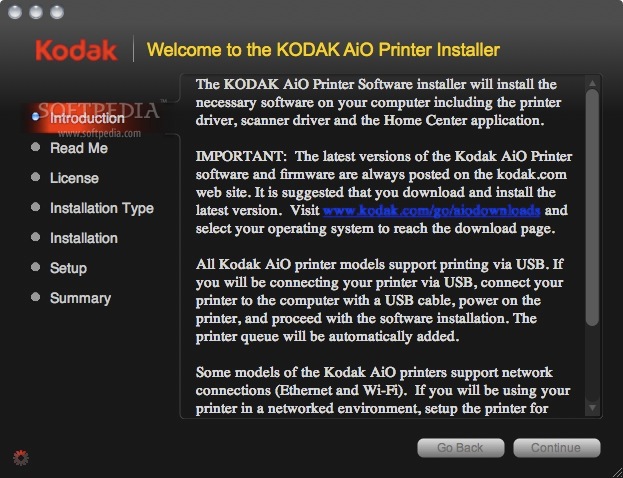Description
KODAK AiO Printer Software for MAC
Product Description:
The KODAK AiO Printer Software installer will install the necessary software on your computer for all 5000-Series and ESP-Series printers, including the printer driver, scanner driver, and the Home Center application. All Kodak AiO printer models support printing via USB. If you will be connecting your printer via USB, connect it to the computer with a USB cable, power on the printer, and proceed with the software installation. The printer queue will be automatically added. Some models of the Kodak AiO printers support network connections (Ethernet and Wi-Fi). If you will be using your printer in a networked environment, set up the printer for your environment via the printer's front panel and proceed with the software installation. Once the installation is complete, add your printer via the Print & Fax preference in System Preferences. Installation details can be found in the Readme file.
Technical Specifications:
- Supports 5000-Series and ESP-Series printers
- Includes printer driver, scanner driver, and Home Center application
- Printing via USB
- Network connections supported (Ethernet and Wi-Fi)
Publisher:
User Reviews for KODAK AiO Printer Software FOR MAC 7
-
for KODAK AiO Printer Software FOR MAC
KODAK AiO Printer Software FOR MAC is essential for Kodak AiO printer users. Easy installation process with clear instructions.
-
for KODAK AiO Printer Software FOR MAC
This app made installing my Kodak printer a breeze! Everything worked smoothly, and I love the ease of use.
-
for KODAK AiO Printer Software FOR MAC
Fantastic software! The installation was straightforward, and my printer is working perfectly. Highly recommend!
-
for KODAK AiO Printer Software FOR MAC
I was impressed by how easy it was to set up my Kodak printer. The instructions were clear and simple to follow.
-
for KODAK AiO Printer Software FOR MAC
Great experience with this app! Installation was quick, and I appreciate the clear guidance throughout the process.
-
for KODAK AiO Printer Software FOR MAC
Love this app! It made connecting my Kodak AiO printer effortless, and everything functions flawlessly now!
-
for KODAK AiO Printer Software FOR MAC
Excellent software for Kodak printers! The setup was fast, and I had no issues at all. Five stars from me!