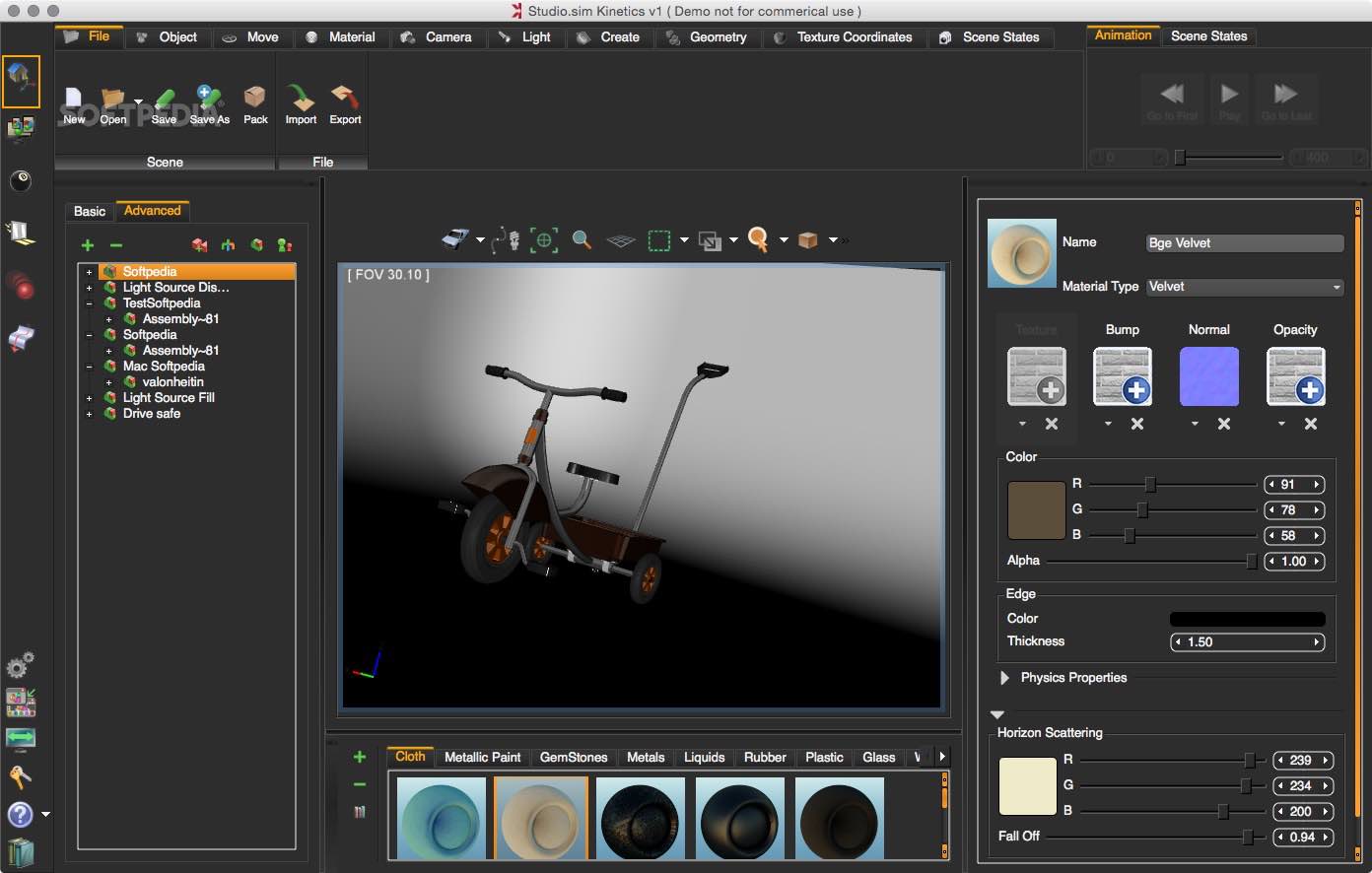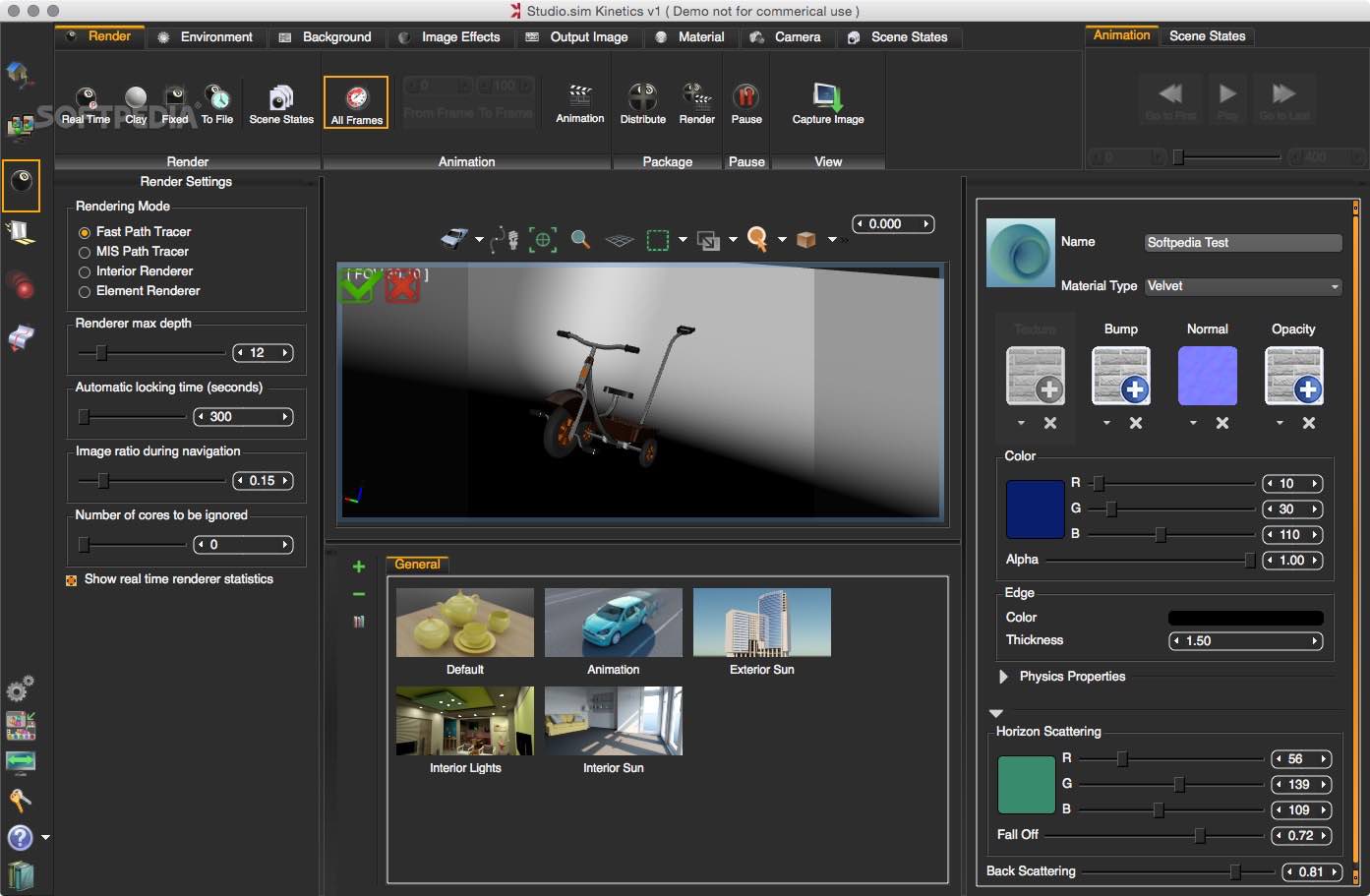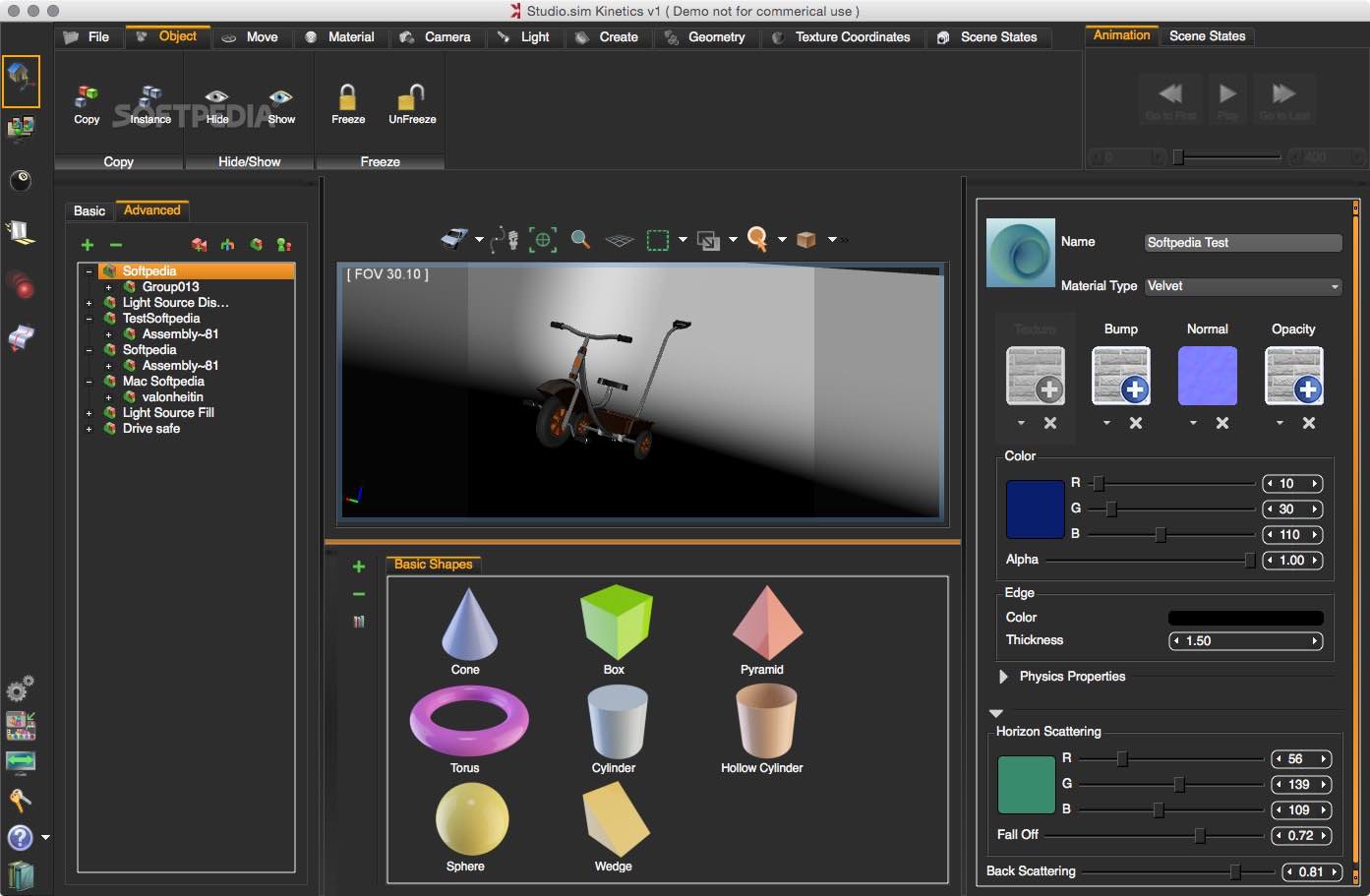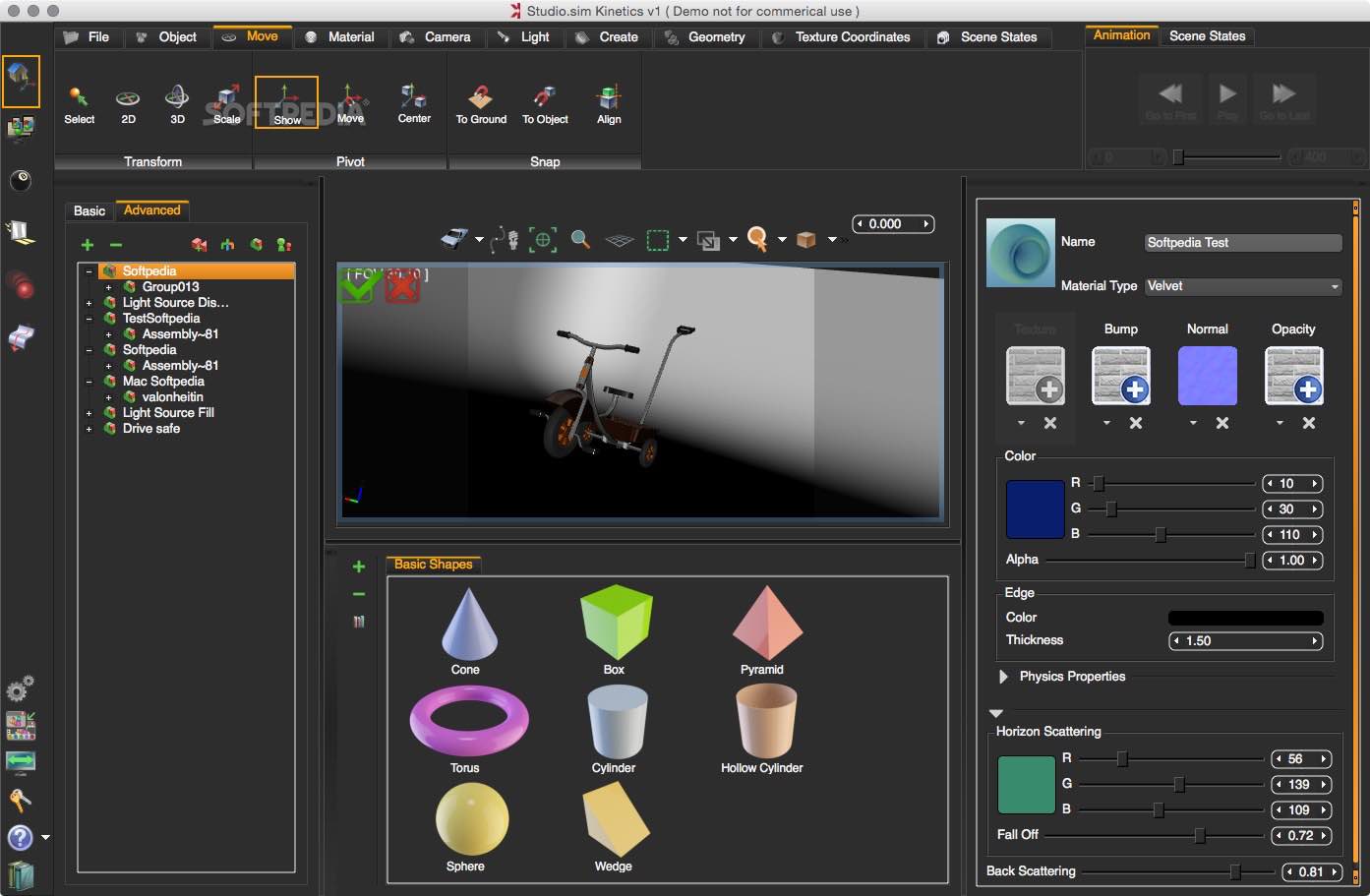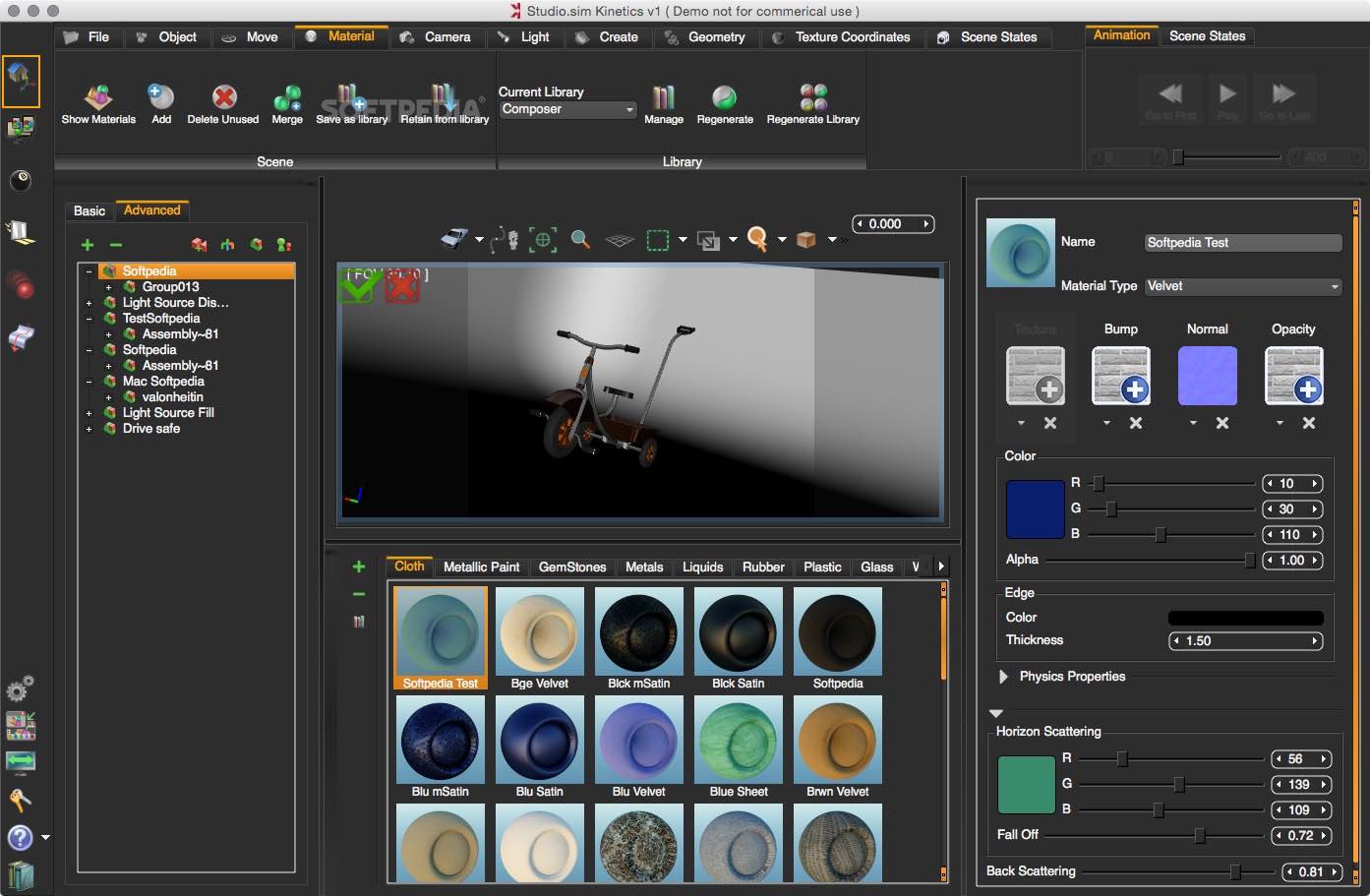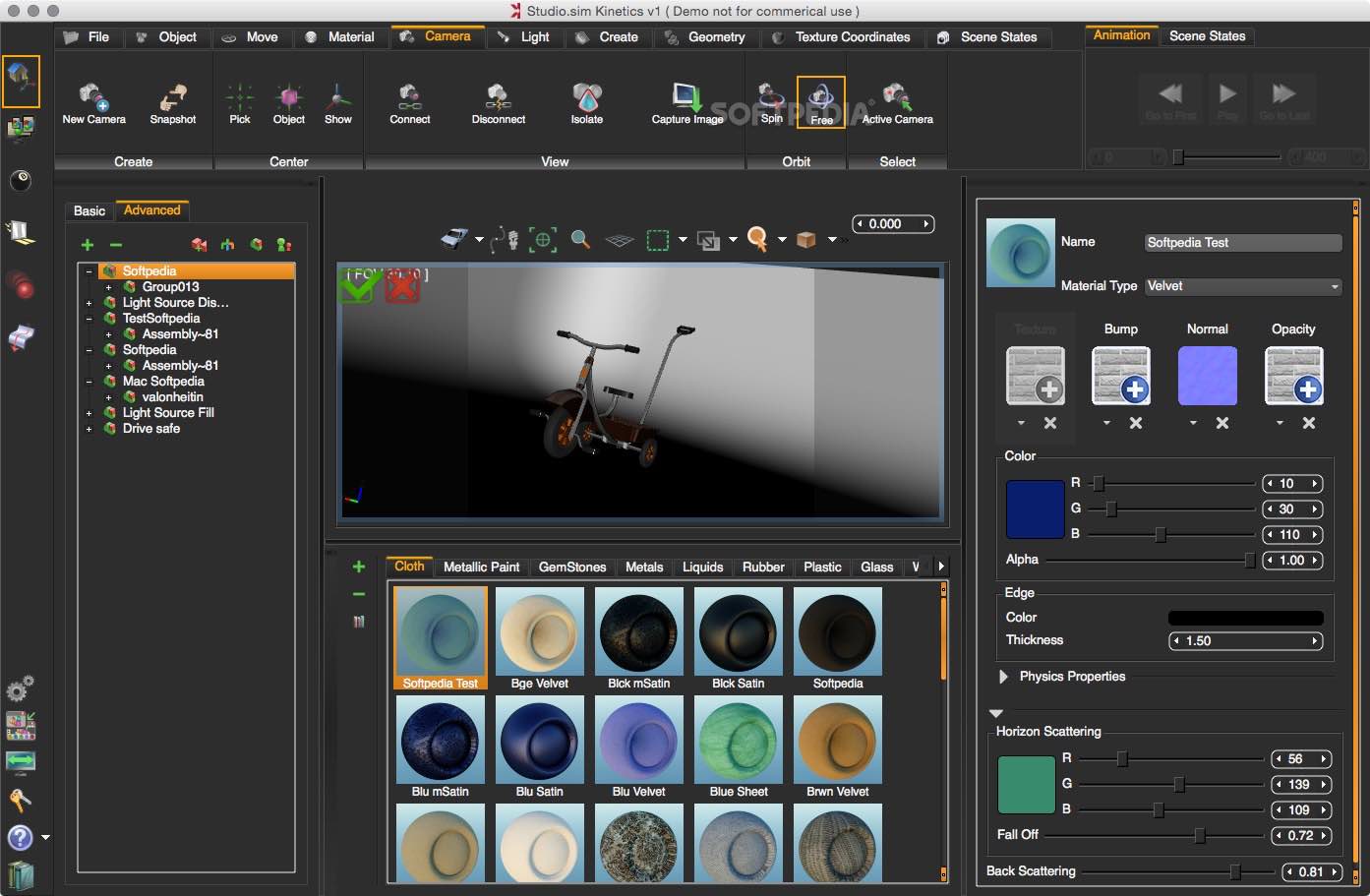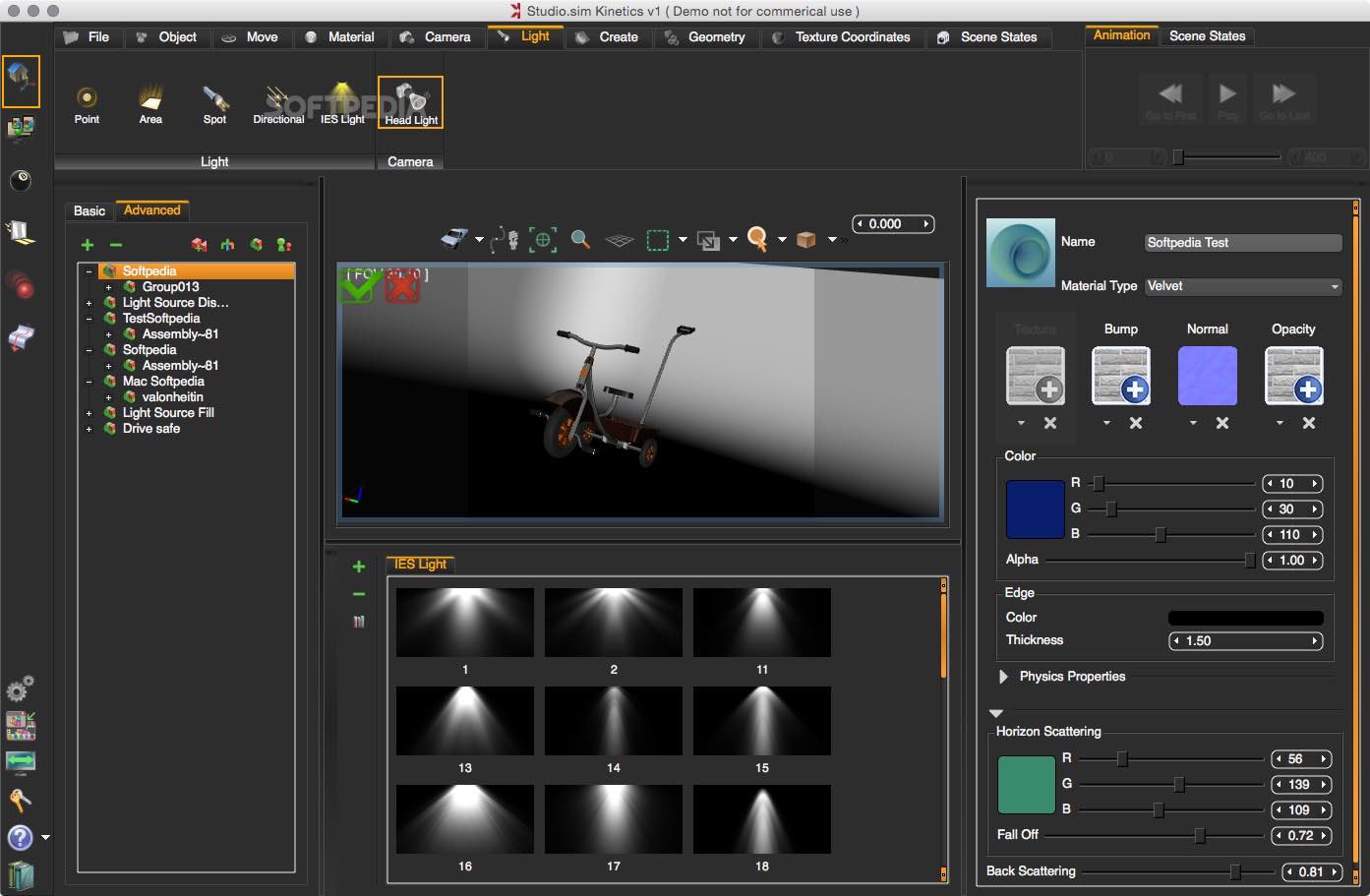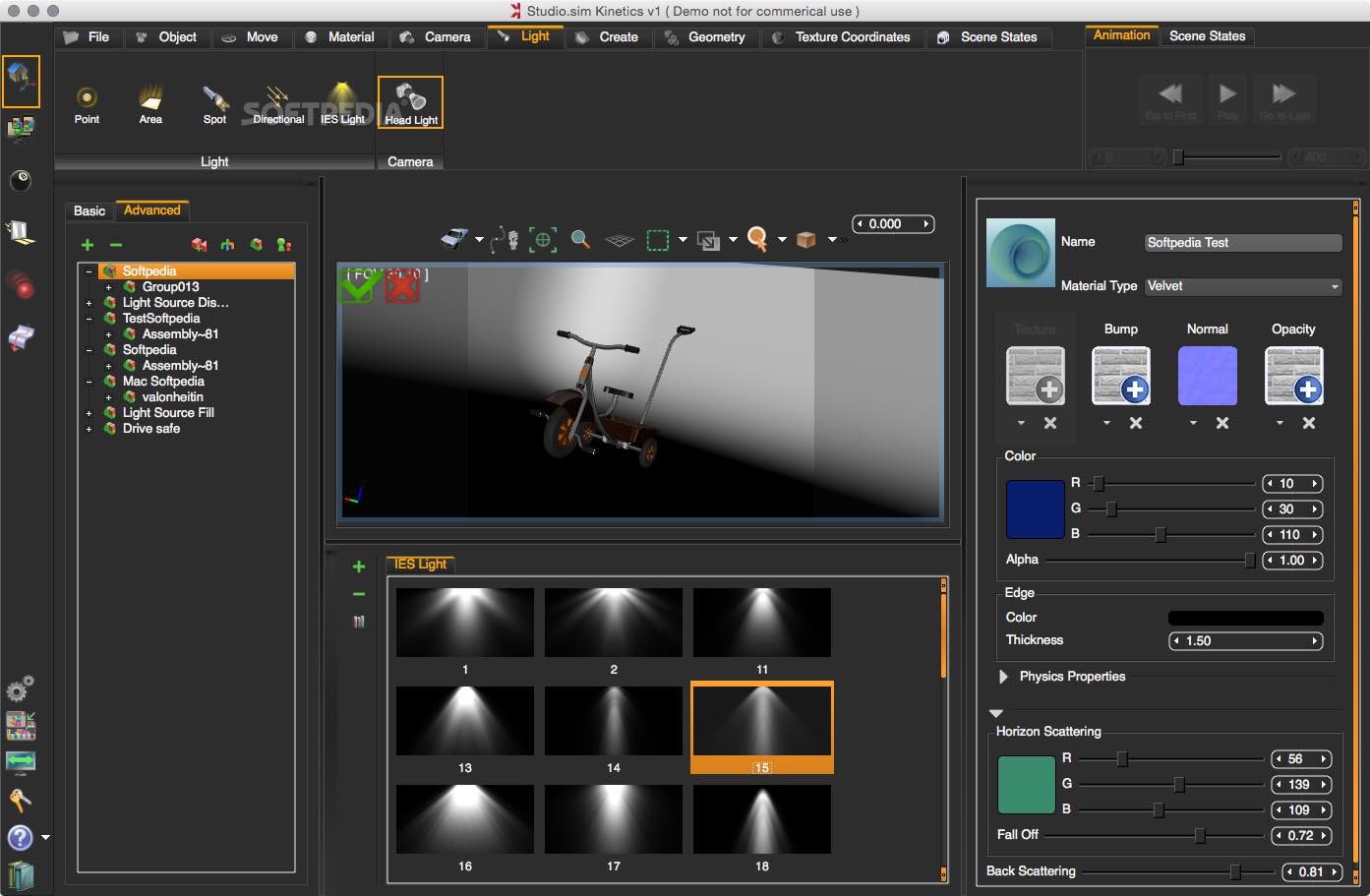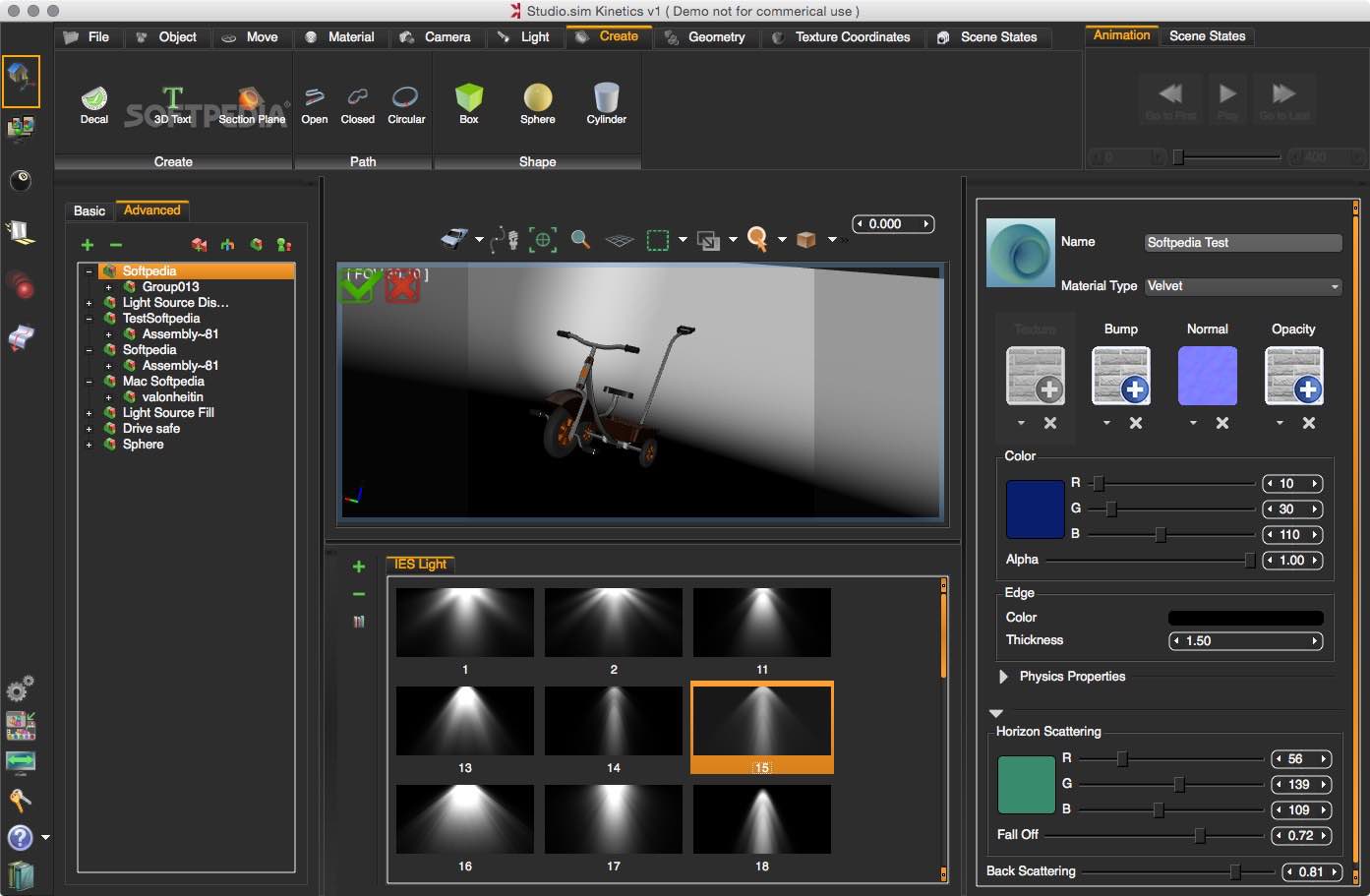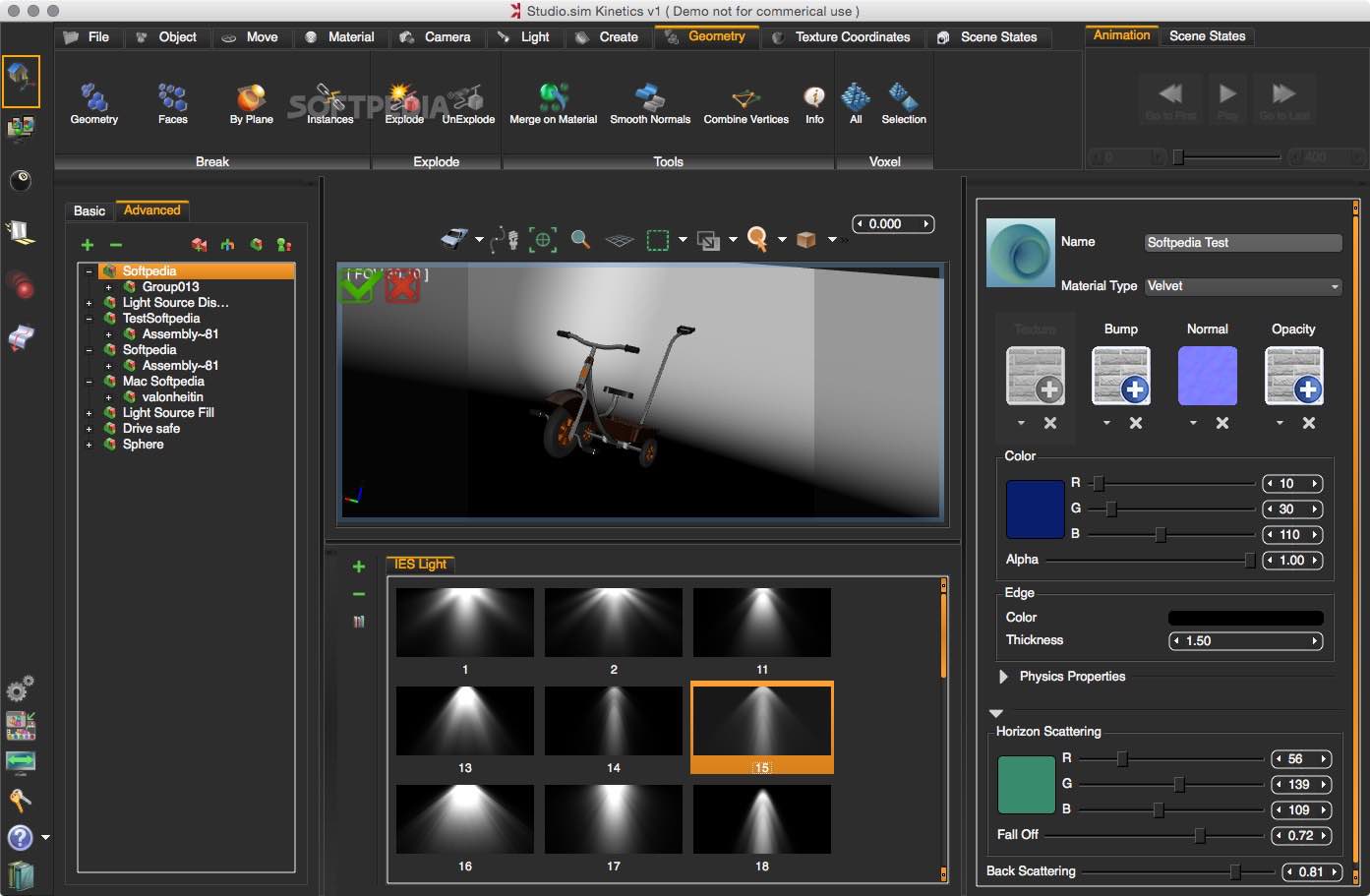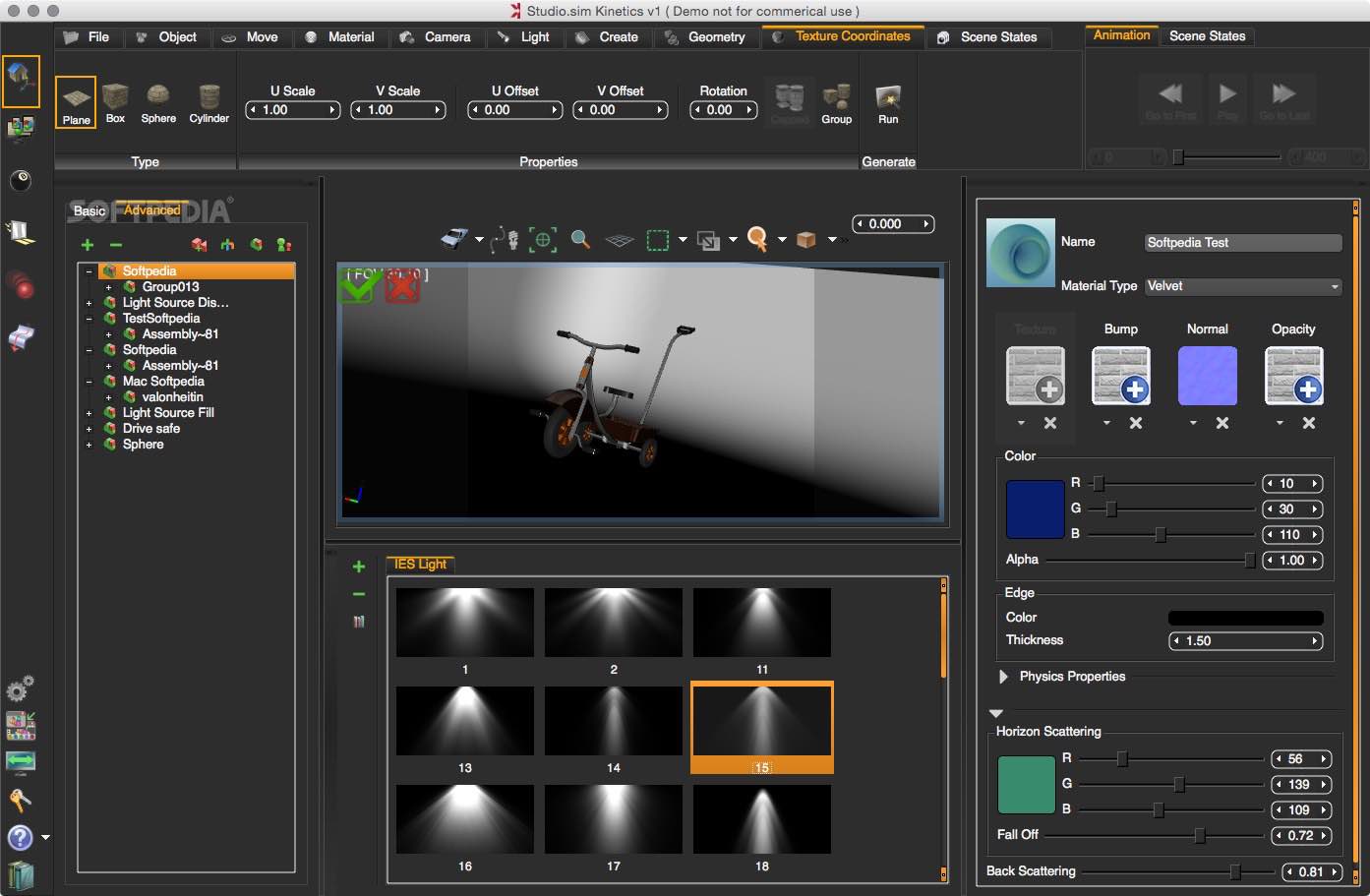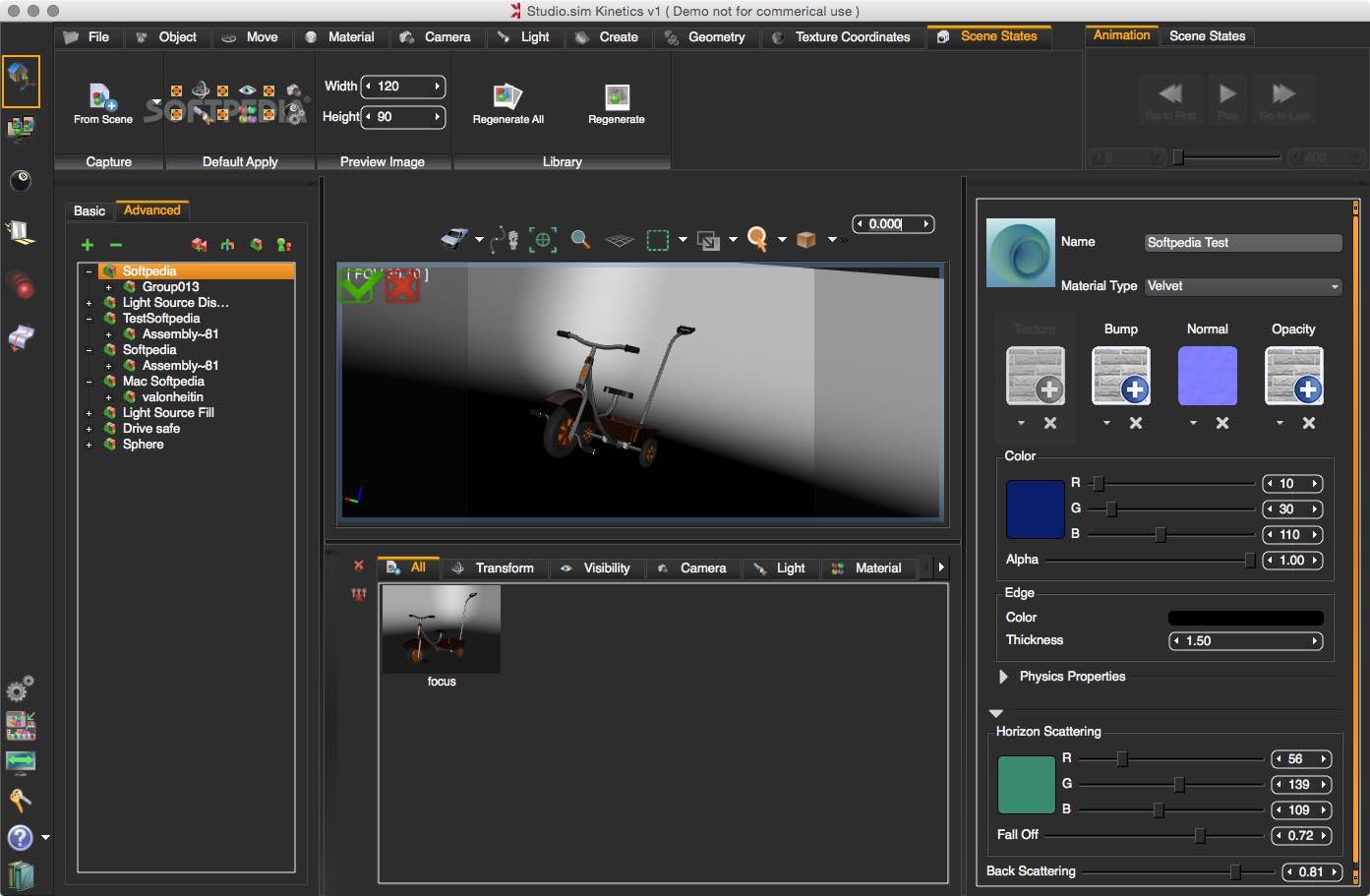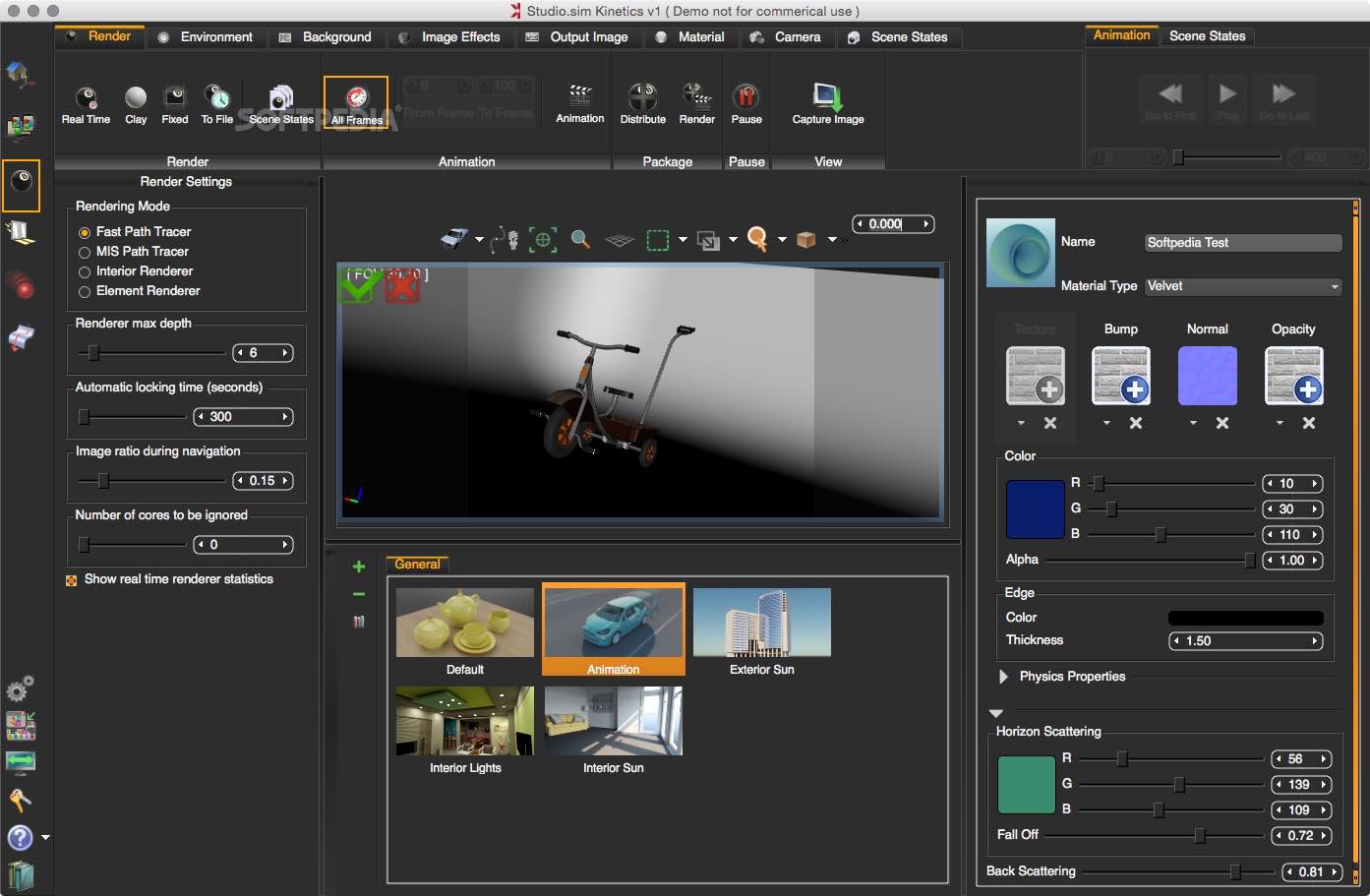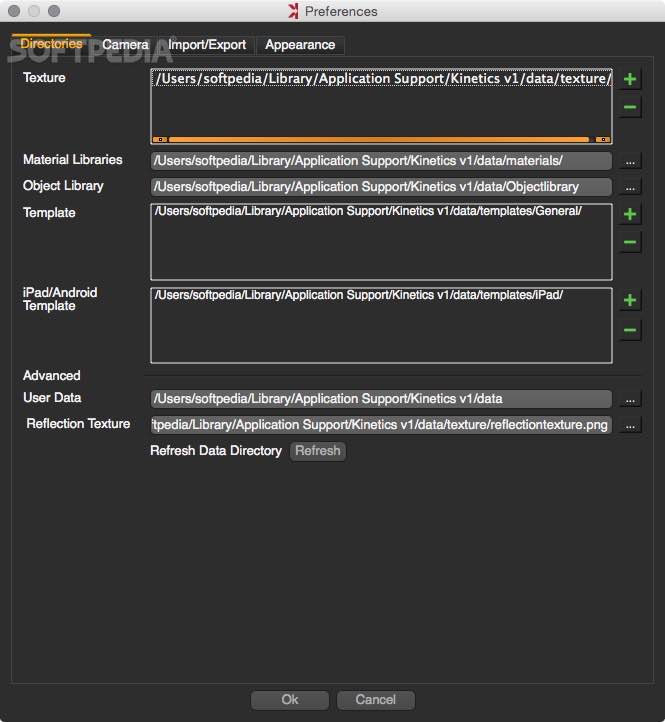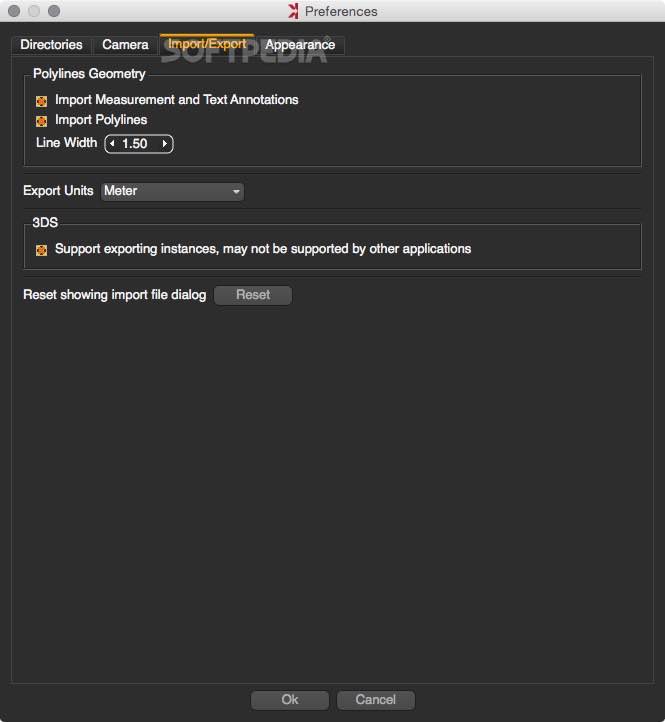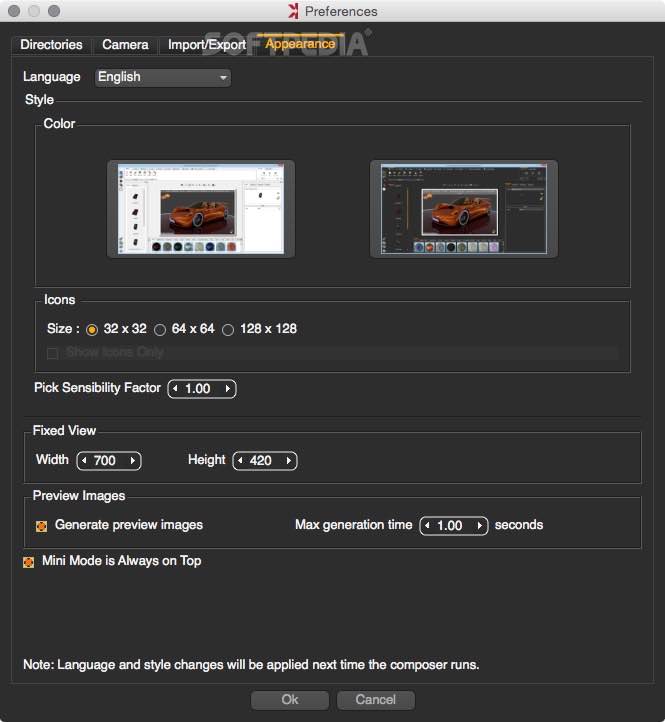Description
Kinetics
Kinetics is a super handy motion simulator that’s all about being affordable and user-friendly. It gives you everything you need to optimize product performance and make your engineering designs even better than before. If you're looking for a solid 3D simulation tool, Kinetics is definitely worth checking out!
Realistic 3D Motion Simulations
The main goal of Kinetics is to provide realistic and detailed 3D motion simulations that can work with just about any analytical or polygonal modeling software out there. So whether you're using something like Ashlar-Vellum's Cobalt or Siemens’ Solid Edge, Kinetics has got your back!
Compatibility with Major Software
This software isn’t picky! It plays nice with precision modelers like Form Z, Space Claim, Rhinoceros, Autodesk Inventor, Fusion 3D, and IMSI Turbo Cad. But it doesn’t stop there—it also works with approximate polygonal modelers such as Trimble SketchUp, Strata 3D, Blender, and Autodesk 123D.
Easy to Use Interface
Getting started with Kinetics is a breeze! Once you load your virtual model or assembly onto the platform, it figures out the movement patterns for you. It analyzes all the parts and calculates the forces involved. All you have to do is load your model, set up the connections, start the simulation, and voila! You’ll get an analysis report at the end.
Testing Made Simple
Kinetics allows you to perform tests and studies easily. You can find ways to optimize motion at specific points in your design too. Plus, it helps assess how well a product performs during its operation cycle.
User-Friendly Features
To keep things easy-peasy for users like you, Kinetics comes with an organized interface featuring a neat toolbar on the left side of its main window. This toolbar gives you quick access to all important features like scene building, sharing options, rendering tasks, animations, and simulations.
Improved Workflow
If you're looking for an improved workflow when dealing with your 3D motion simulations, Kinetics also includes a mini-view function that shows only key features and panels. Plus, there's this cool option that lets you dock or undock widgets however you want—so everything is exactly where it suits you best!
Conclusion: Why Choose Kinetics?
In conclusion, Kinetics is a powerful motion simulation application that offers an intuitive interface along with loads of rendering tools and support for tons of 3D modelers as well as nearly all 3D file formats available today.
Tags:
User Reviews for Kinetics FOR MAC 1
-
for Kinetics FOR MAC
Kinetics for Mac is an efficient motion simulation app with intuitive interface and wide 3D modeler support. Great for optimizing product performance.