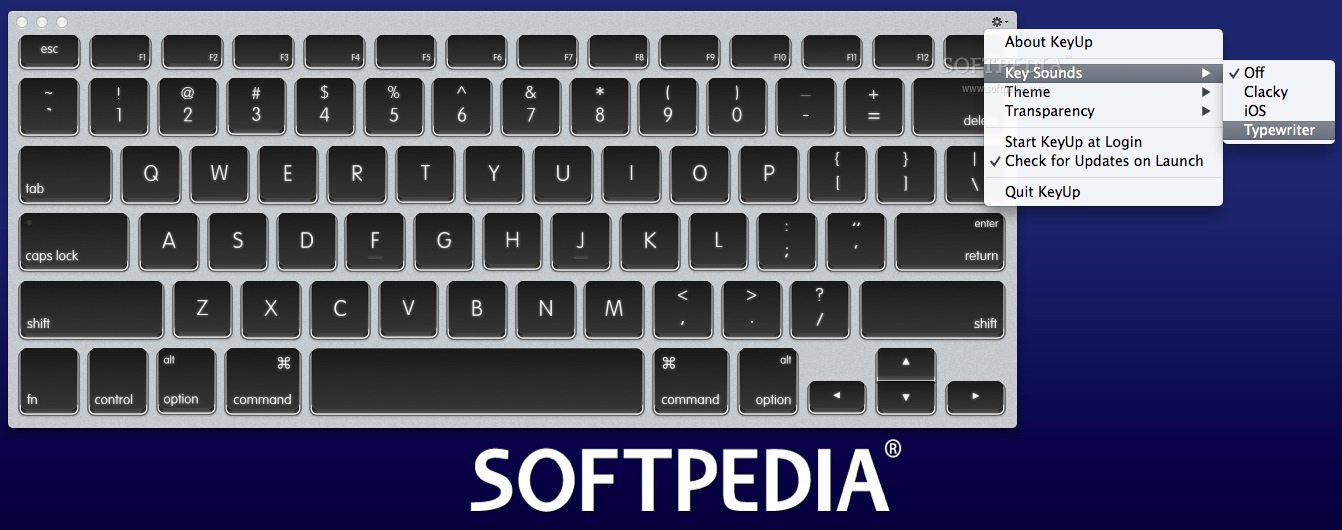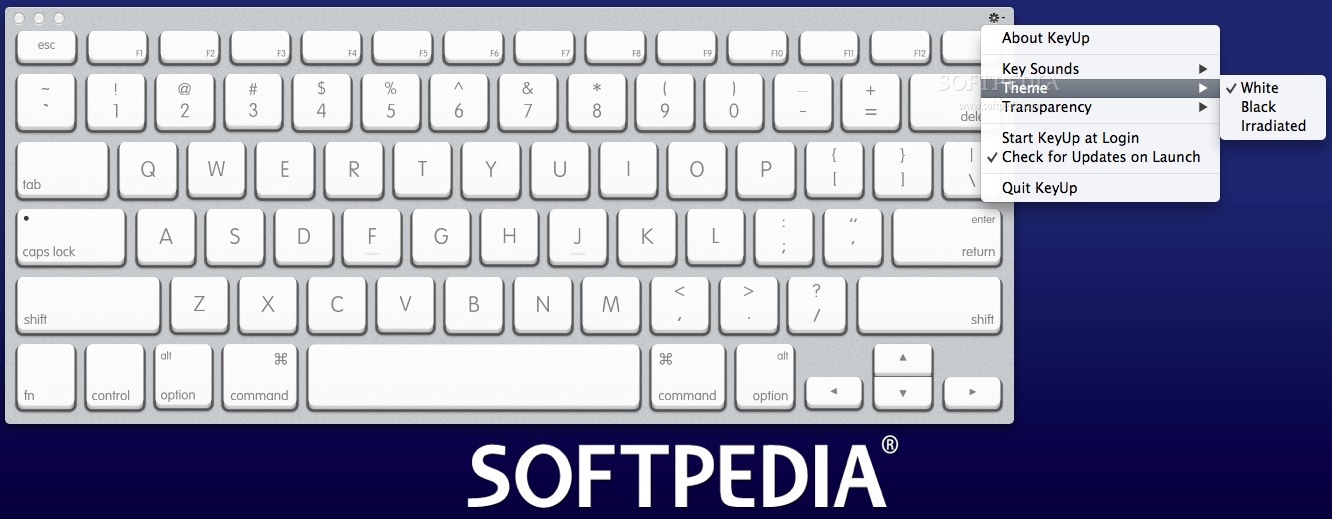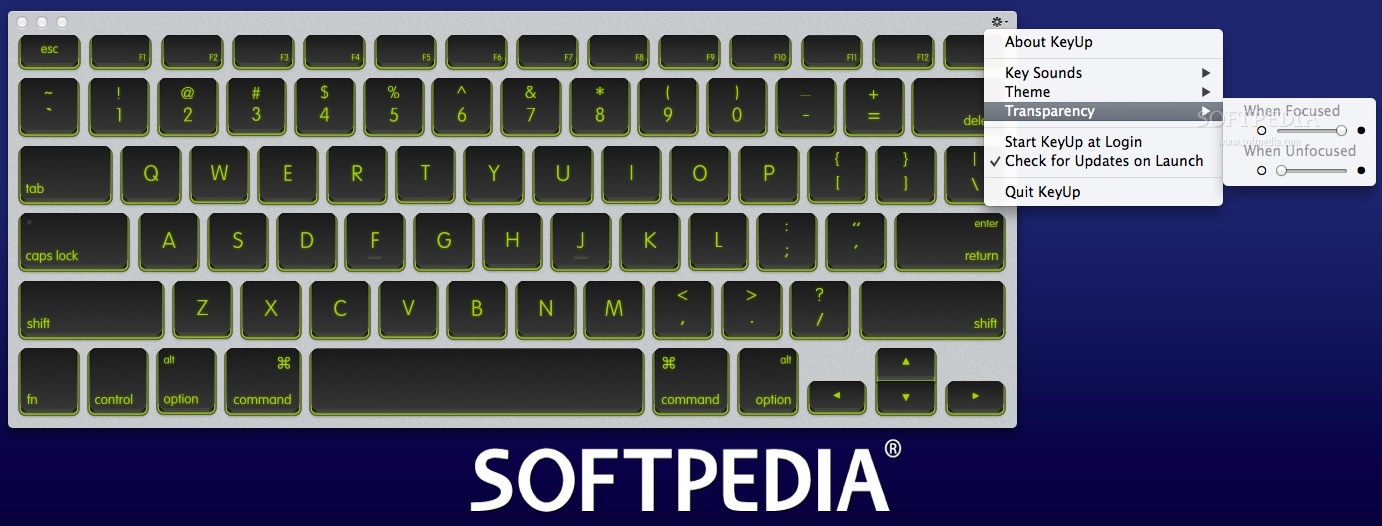Description
KeyUp
KeyUp is a handy little app for your Mac that puts a virtual keyboard right on your screen. It’s super useful if you want to learn how to type without looking at your hands, or if your physical keyboard is acting up.
Why Use KeyUp?
This app shows an animation every time you press a key, which makes it fun and interactive. Plus, it highlights keys when you hover your mouse over them. So, whether you’re practicing typing or just need a backup, KeyUp has got you covered!
Easy Customization
The cool thing about the KeyUp window is that it can stay on your desktop all the time. You can easily change its size and how transparent it looks when you're not using it (it’s focused when your cursor is over it). This means you can keep it visible without being too distracting!
Sticky Modifier Keys
Another neat feature? KeyUp has sticky modifier keys! Just press one of them, and it'll stay active until you press it again. It makes things easier when you're typing away.
Window Management
The KeyUp window stays above all your other apps, which can be annoying sometimes. But don’t worry! You can use the buttons in the top left corner to minimize, maximize, or close the panel whenever you want.
Customize Your Sounds and Themes
If you're into customizing things, you'll love the settings menu! Here, you can pick different audio effects like clacky sounds, iOS sounds, or even typewriter sounds while typing. You also have options for interface themes—choose from white, black, or Irradiated themes to fit your style.
A Quick Summary of KeyUp
In short, KeyUp gives you quick access to a virtual keyboard right on your desktop. It's perfect for those moments when you don't have a working hardware keyboard or just prefer not to use one!
Tags:
User Reviews for KeyUp FOR MAC 1
-
for KeyUp FOR MAC
KeyUp FOR MAC is a handy tool for improving typing skills without looking at the keyboard. The customizable features make it user-friendly.