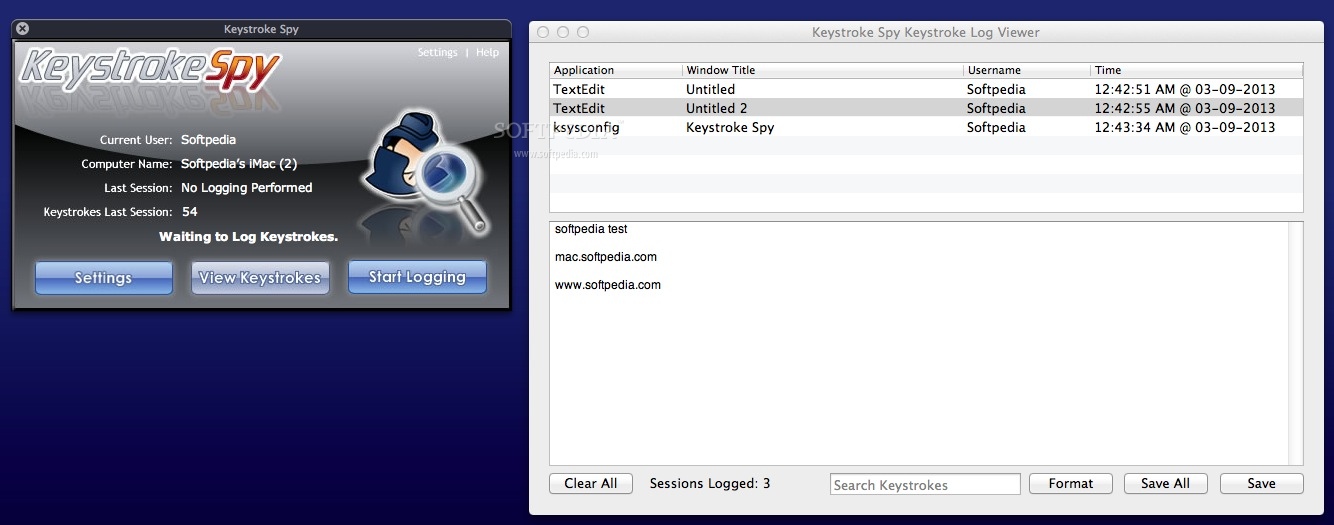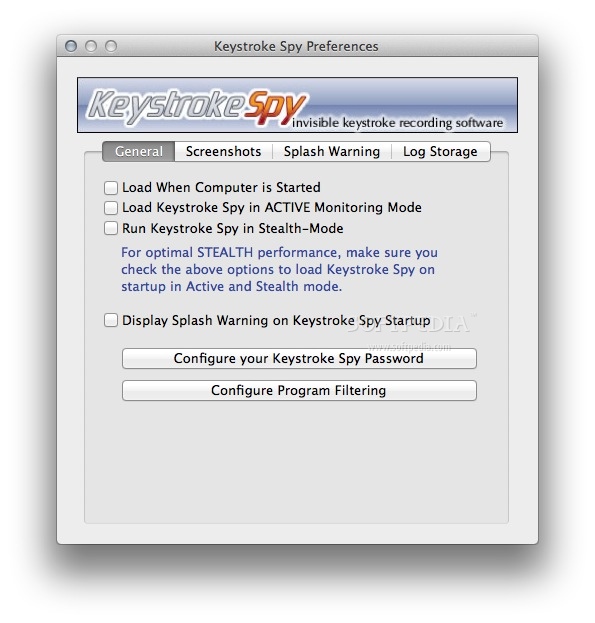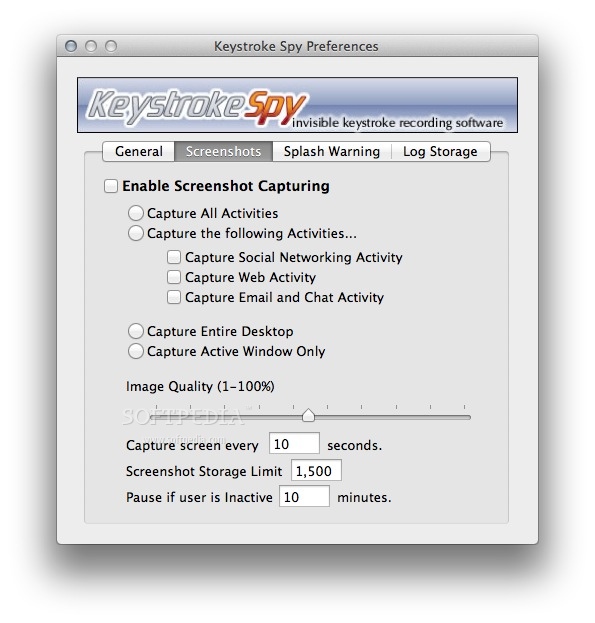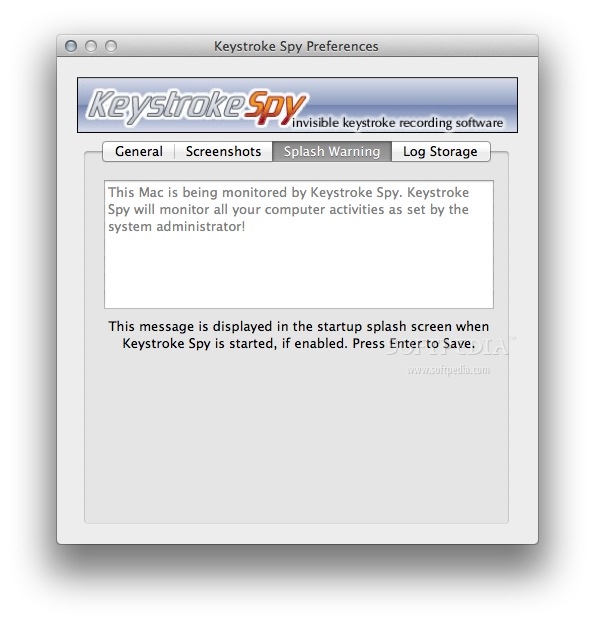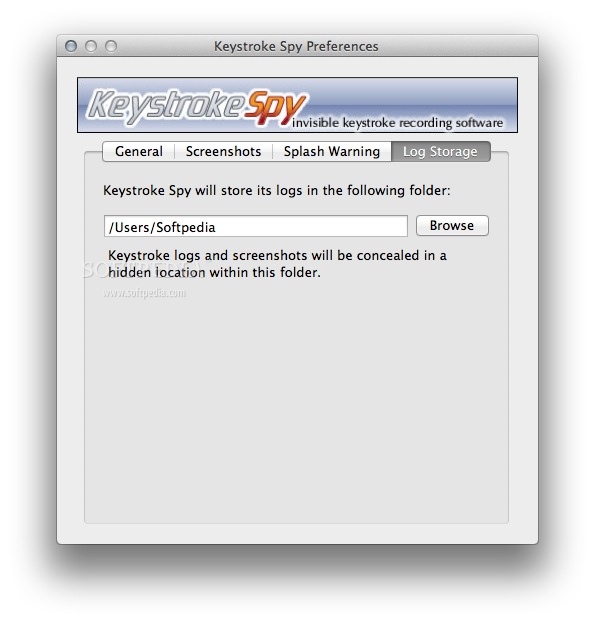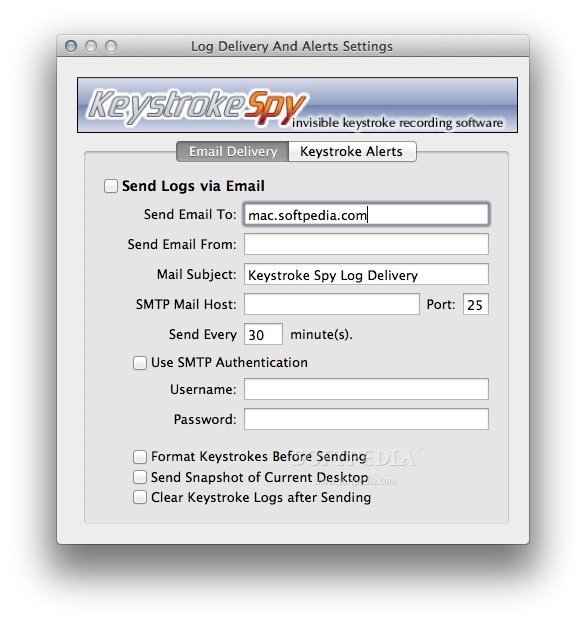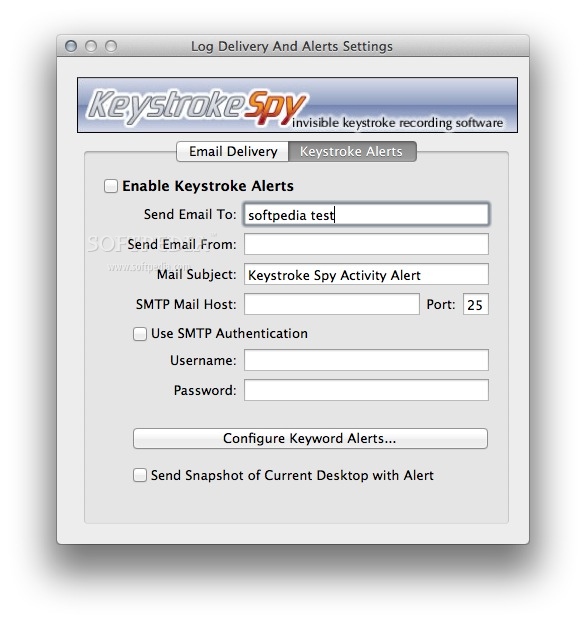Description
Keystroke Spy
Keystroke Spy is a super handy tool that keeps track of everything you type on your keyboard. And guess what? It does all this while being totally invisible to anyone else using your computer! That's right, no one will know it's there.
Why Use Keystroke Spy?
This app isn't just about logging your keystrokes. It also takes desktop screenshots! So, if you want to see exactly what was happening on the screen at any point, Keystroke Spy has got you covered.
Features You'll Love
One of the coolest features is the Log Viewer. This lets you easily check out all your recorded sessions. You can see which applications were used, read through the text that was typed, and even find out any passwords entered during those sessions. It's like having a little detective working for you!
User-Friendly Experience
The interface is simple and straightforward. You don't need to be a tech whiz to navigate it. Just open it up and start exploring what it has recorded for you.
Download Keystroke Spy Today!
If you're interested in keeping track of your computer activities or want peace of mind while using shared devices, download Keystroke Spy here. It's a smart way to stay informed about what's going on with your keyboard.
Final Thoughts
The ability to log keystrokes and take screenshots makes this app stand out. Whether you're looking for security or simply want to keep track of your own usage, Keystroke Spy is definitely worth checking out!
Tags:
User Reviews for Keystroke Spy FOR MAC 1
-
for Keystroke Spy FOR MAC
Keystroke Spy provides discreetly logged keyboard activity and desktop screenshots. Useful for monitoring computer use efficiently.