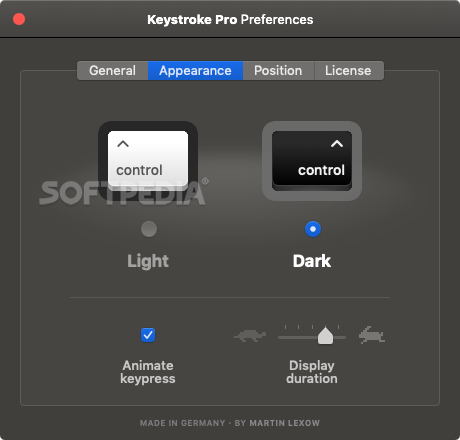Description
Keystroke Pro
Keystroke Pro is a handy app for anyone who creates content, whether you're streaming games, doing tutorials, or giving presentations. Ever found yourself lost in a video because you couldn't see what keys were being pressed? This app solves that problem! It shows all the key presses right on your screen, so your viewers know exactly what's happening.
Easy to Use
Setting up Keystroke Pro is super simple. You can place the key display wherever you want on your desktop. Once you give the app permission to access your keyboard inputs, it starts capturing everything you type and displays it instantly. You can turn this feature on or off from the system tray menu anytime.
Show Key Combinations Clearly
If you use multiple keys at once, don't worry! Keystroke Pro will show all those presses together. This way, your audience can easily follow along with what actions you're performing without missing a beat.
Customize Your Display Settings
The app has some cool options too! By default, key presses are animated and only show up for a short time. But if you prefer something different, you can switch off animations and decide how long each press is visible. Plus, there's both light and dark mode available, so it fits in perfectly with any desktop theme.
Flexible Overlay Positioning
You can also move the overlay around on your screen to find the best spot. It would be awesome if there were more fine-tuning options for positioning, but overall it works well!
Your Go-To Tool for Streaming
In summary, Keystroke Pro does exactly what you'd expect from an app like this: it provides a sleek overlay that looks great during streams or tutorial videos. The customization options let you set everything up in just minutes!
If you're ready to enhance your streams and make things clearer for your viewers, check out Keystroke Pro here!
Tags:
User Reviews for Keystroke Pro FOR MAC 1
-
for Keystroke Pro FOR MAC
Keystroke Pro makes tutorials and gaming streams easier to follow by showing key presses on screen. Quick setup, stylish overlay.