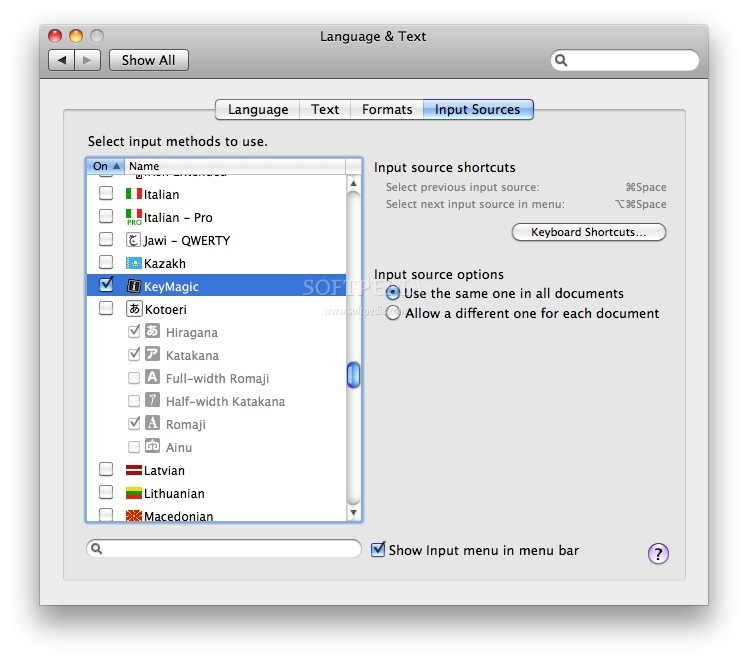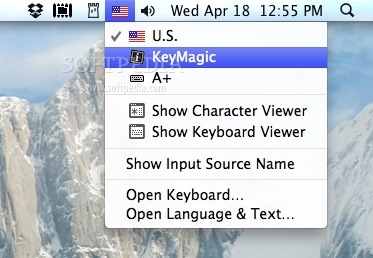Description
KeyMagic
KeyMagic is a cool tool for customizing your keyboard input. It’s an open-source program that helps you type in complex scripts and languages with ease. Whether you’re using it for work or just for fun, KeyMagic makes typing a breeze!
What Can You Do with KeyMagic?
With KeyMagic, you can switch between different Unicode keyboard layouts. This means you can easily type in various languages without any hassle. No more struggling to find special characters or symbols!
Installation Made Easy
If you’re wondering how to get started, don’t worry! There are detailed instructions on how to install and use KeyMagic on your Mac. You can check them out HERE. It’s super simple, and soon you'll be typing like a pro.
Cross-Platform Fun
The best part? KeyMagic works on multiple platforms! Whether you're using Mac OS X, Windows, or Linux, this handy tool has got you covered. You can find binaries for Windows and Linux right on the project’s homepage.
A Must-Have for Multilingual Users
If you're someone who types in different languages often or needs special characters, KeyMagic is a must-have tool! It saves time and makes your typing experience much smoother.
Get Started Today!
If you want to try out KeyMagic, just head over to the website where you can download it easily: Download KeyMagic here!
Tags:
User Reviews for KeyMagic FOR MAC 1
-
for KeyMagic FOR MAC
KeyMagic FOR MAC provides a versatile Unicode keyboard input customizer. It's free and open source, making it a valuable tool.