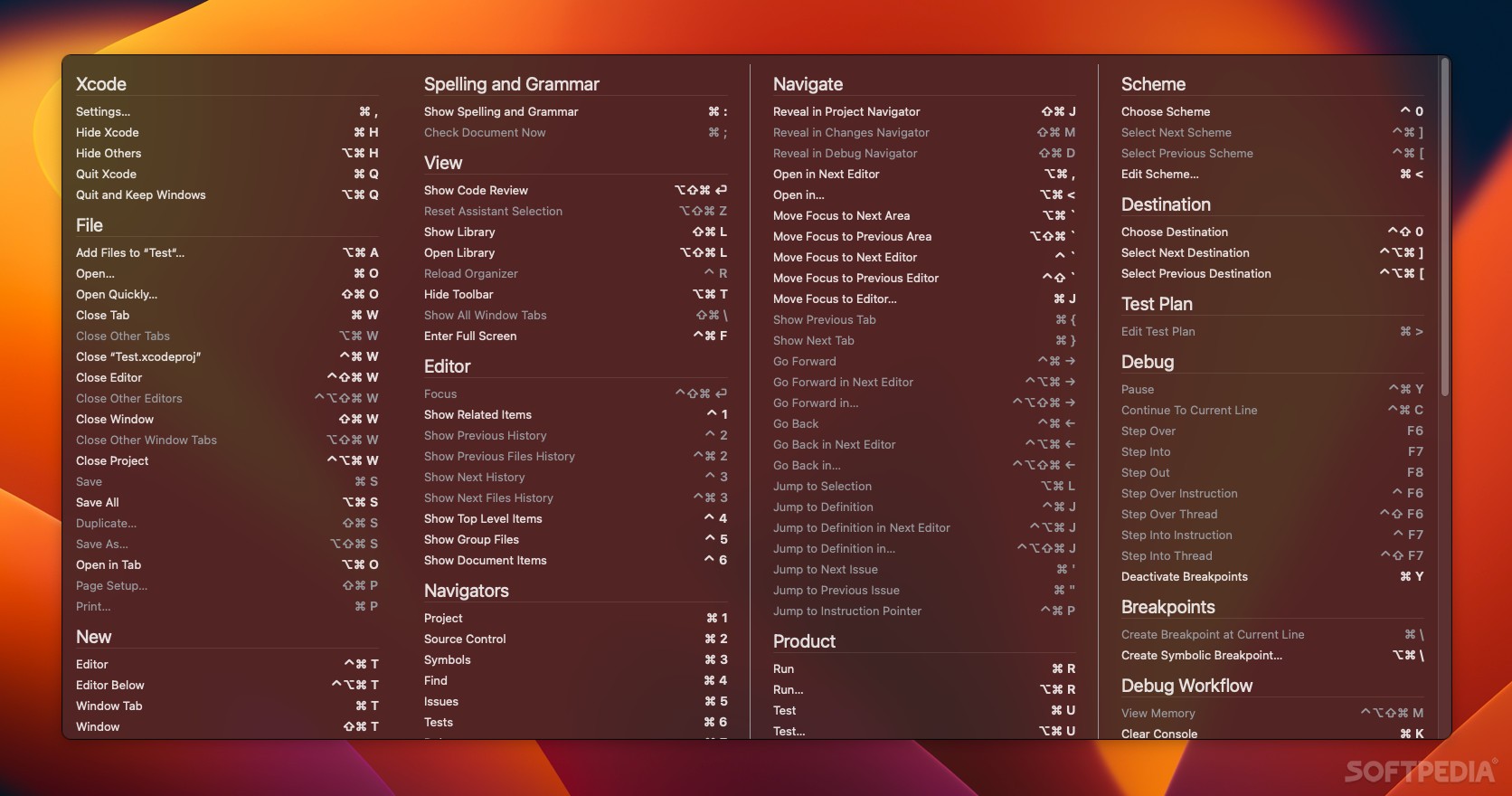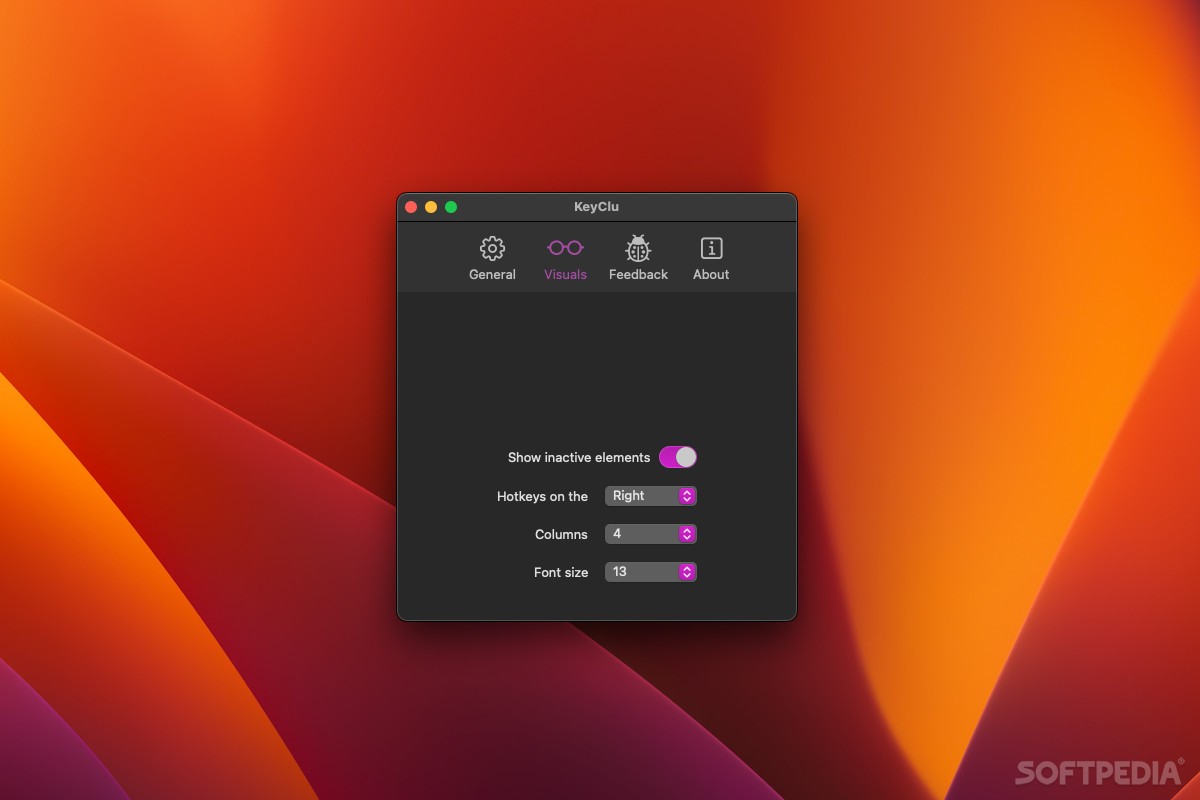Description
KeyClu
KeyClu is a handy tool that helps you find and learn keyboard shortcuts for your favorite apps. Hotkeys can really speed things up, but if you have to hunt through menus to find them, it kind of defeats the purpose, right? With KeyClu, all you need to do is press ⌘ twice and hold it down. Instantly, you'll see a full list of the active app's shortcuts pop up on your screen.
Easy Activation of Hotkeys
The way to activate KeyClu is super simple! You can even customize how long before the hotkey window shows up. Personally, I find that having no delay works best—unless you're someone who accidentally double-taps the Cmd key a lot!
Navigating Shortcuts with Ease
Once those shortcuts are visible on your screen, just hold down ⌘. If you let go, the window will disappear. But if you want it to stick around, just tap ⌘ three times and voilà! You've got a persistent panel.
Selecting and Using Hotkeys
If you spot a hotkey you'd like to use, just click it in the app window and bam! The action linked to that shortcut will kick in immediately.
No Frills with KeyClu
Now, unlike some other options like ShowMeYourHotKeys, KeyClu doesn’t come loaded with extra features. But hey, it's completely free! You can still tweak how the shortcuts window looks by highlighting inactive elements or changing where the hotkeys display—either on the right or left side. Plus, you can adjust the font size and number of columns.
A Lightweight Option for Everyone
A little heads up: The size of the window stays the same regardless of how many hotkeys you have available. So if there aren’t many shortcuts showing up, you might notice some empty space. Overall, KeyClu is basic but effective. If you're looking for an easy way to discover and use app shortcuts without any added fluff, this app has got you covered at no cost!
Tags:
User Reviews for KeyClu FOR MAC 1
-
for KeyClu FOR MAC
KeyClu for Mac simplifies finding and learning app shortcuts with a quick Cmd key activation. Customizable delay settings and clean interface make it efficient.