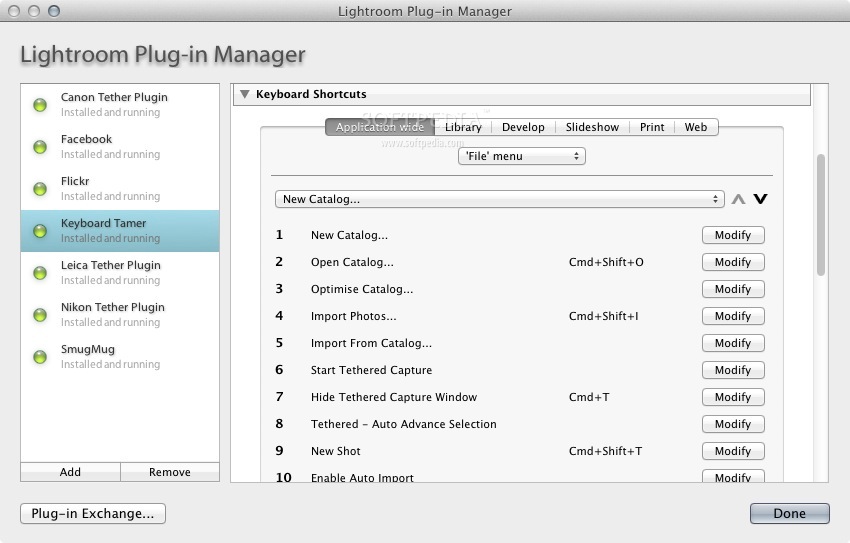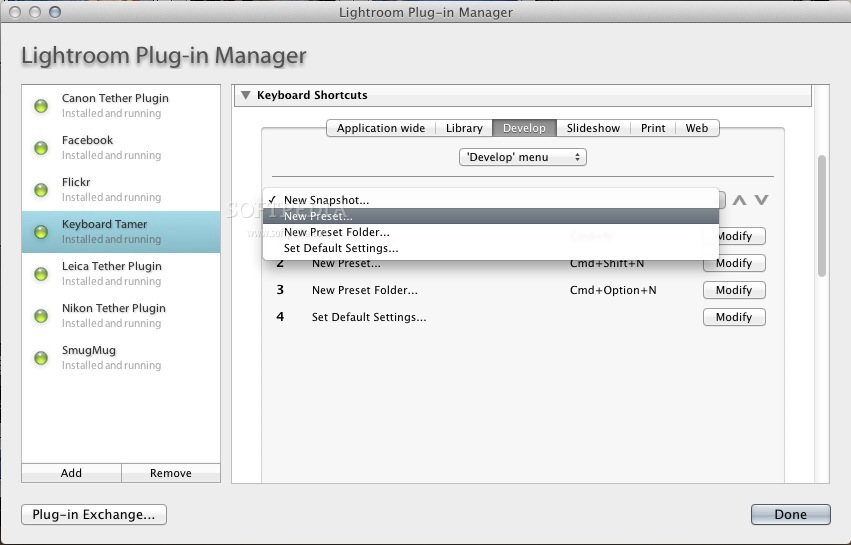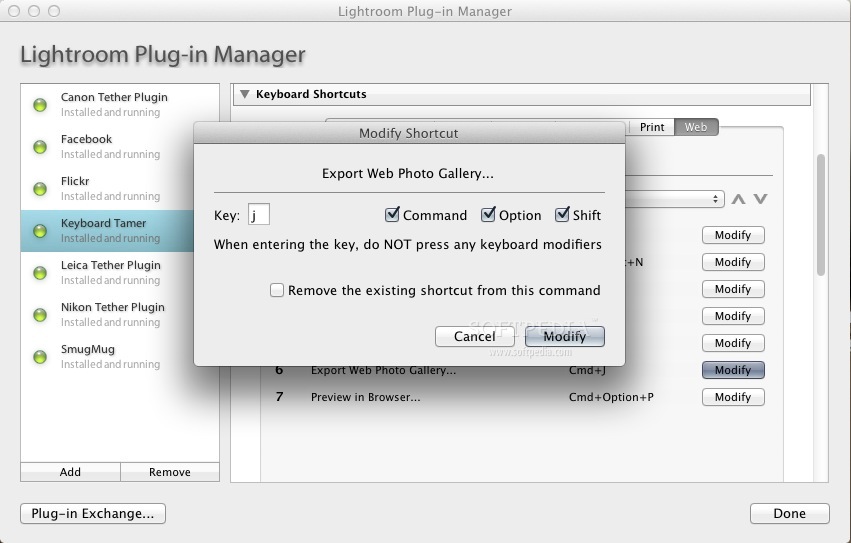Description
Keyboard Tamer
Keyboard Tamer is a cool plugin made for Lightroom 3. It lets you change up most of Lightroom's keyboard shortcuts and even create new ones for things that don’t have shortcuts yet. Pretty neat, right?
Why Use Keyboard Tamer?
This plugin is perfect for anyone looking to make their workflow smoother. If you want Lightroom to work exactly how you want it, download Keyboard Tamer and give it a try!
For Different Languages
If you're using Lightroom in a language that doesn't match your keyboard layout, this plugin can really help out. For instance, if you're running Lightroom in English but your keyboard isn’t a U.S. one, you'll notice some shortcuts just don’t work. With Keyboard Tamer, you can redefine those shortcuts and make everything accessible.
How to Install It
Installation: To get started with Keyboard Tamer, first open Lightroom. Go to the File menu and select Plugin Manager. Then click on "Add" and find the folder where your KeyboardTamer.lrplugin file is saved. Select it and click "Add Plug-in." Easy peasy!
Tips for Using Keyboard Tamer
Usage: If you need help figuring out how to use Keyboard Tamer with your photos, there are detailed instructions available HERE.
Tags:
User Reviews for Keyboard Tamer FOR MAC 1
-
for Keyboard Tamer FOR MAC
Keyboard Tamer FOR MAC is a game-changer for Lightroom users, allowing customization of shortcuts to enhance workflow efficiency.