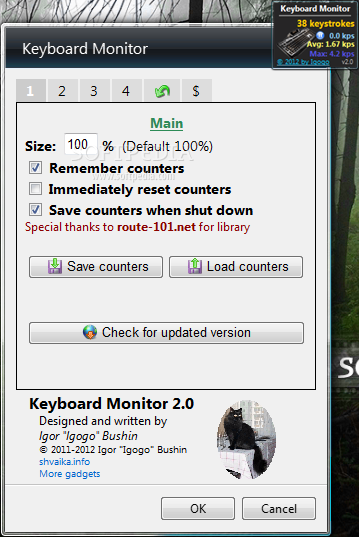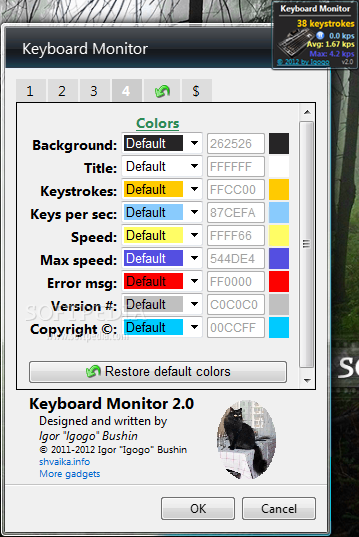Description
Keyboard Monitor
Keyboard Monitor is a handy tool for Windows users, specifically designed for Windows 7 and Vista. This desktop gadget keeps an eye on your typing and gives you real-time stats. It tracks things like total keystrokes, your current typing speed, average speed, and even the maximum speed you hit while typing. If you’re someone who loves to test their typing skills or just wants to know how fast they can type, this tool is pretty useful!
Easy-to-Use Interface
The interface of Keyboard Monitor is super simple. You get a small window that you can move around anywhere on your screen. This way, it’s always in sight no matter what program you're using. It's all about making sure you have the info right when you need it!
Real-Time Monitoring
Once you start it up, Keyboard Monitor automatically begins to track your keyboard activity. You’ll see how many keystrokes you've made since the program was launched and how fast you're typing at any moment—measured in kps (keystrokes per second).
Customization Options
If you want to pause the current kps counter or reset your stats, that's totally possible! Plus, there are several customization settings available. For instance, you can choose whether Keyboard Monitor remembers counters after closing it down or if you'd rather reset them every time.
Personalize Your Experience
You can also change the size and opacity of the window to fit your style. Feel like hiding the app's name? No problem! You can even assign a keyboard picture (60x47 pixels) to make it more personal.
Color Customization
The background colors are fully customizable too! You can pick different colors for the title, keystrokes count, speed readouts, error messages—pretty much everything! And if things get messy? You can always reset everything back to factory settings.
Performance and Stability
No worries about performance either! In our tests, Keyboard Monitor had minimal impact on CPU and RAM usage. It ran smoothly without crashing or freezing up—so stability is definitely not an issue.
Your Typing Speed Made Easy
To wrap it up nicely: Keyboard Monitor provides an easy way to measure your keystrokes and typing speed. Whether you're a beginner or a pro typist, it's user-friendly enough for everyone to handle! Want to give it a try? Check out this link!
User Reviews for Keyboard Monitor 1
-
for Keyboard Monitor
Keyboard Monitor is a handy gadget for tracking typing stats in real-time. Customizable interface and minimal impact on performance make it user-friendly.