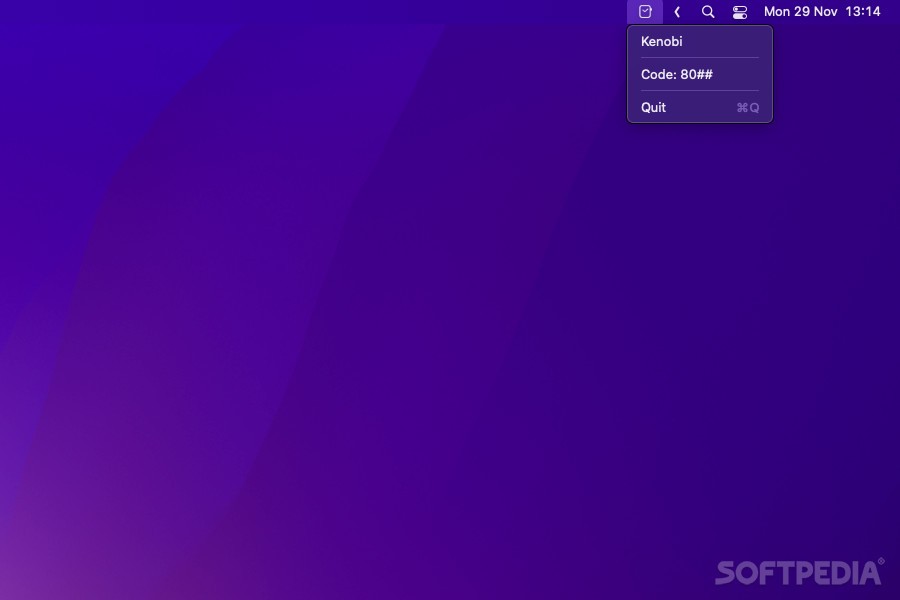Description
Kenobi
Kenobi is a cool app that lets you use your Apple Watch as a remote control for your Mac. With this app, you can do more than just unlock your Mac and control media playback. There are tons of fun features!
Unlocking New Features
Ever wanted to launch apps or use keyboard controls from your watch? Well, Kenobi makes that happen! You can even use it as a remote trackpad to navigate around. Want to ping your Mac? You can do that too!
Control Your Mac Remotely
One of the best parts? You can restart, sleep, log out, or power off your Mac all from your wrist! How cool is that? Just think about how easy it would be to manage everything right from your Apple Watch.
Getting Started with Kenobi
To get started with Kenobi, you'll need to download the Apple Watch app on your phone and the desktop version for your Mac. The desktop app hangs out in the menu bar, waiting for you. Just enter the code shown on your smartwatch to pair them up.
Troubleshooting Tips
This project is still pretty new, so don’t be surprised if you run into some bumps along the way. It's smart to install the macOS app on your computer first before buying the Apple Watch app. That way, you can make sure everything works smoothly.
If you're ready to give it a try, check out Kenobi here!
Tags:
User Reviews for Kenobi FOR MAC 1
-
for Kenobi FOR MAC
Kenobi FOR MAC offers enhanced control options for Apple Watch users, providing remote access to launch apps, use keyboard controls, and more.