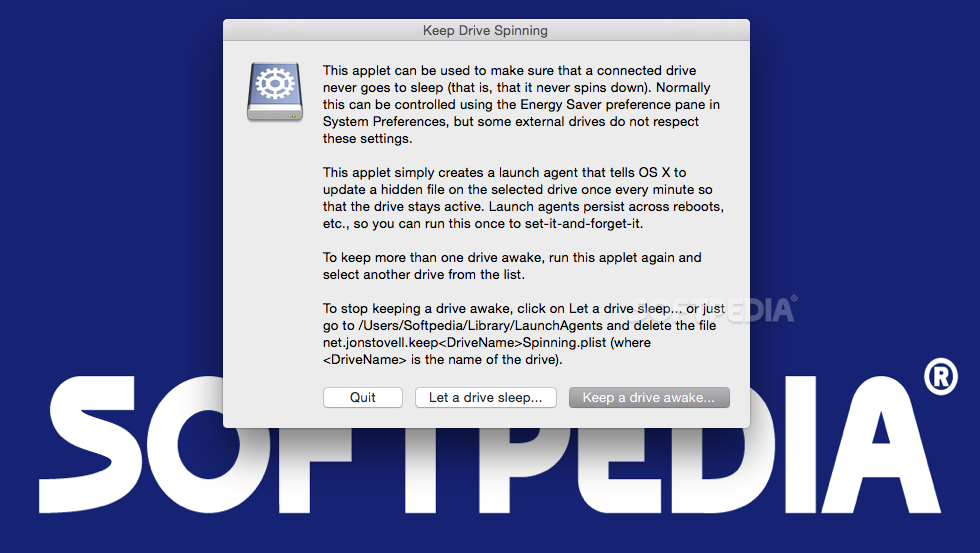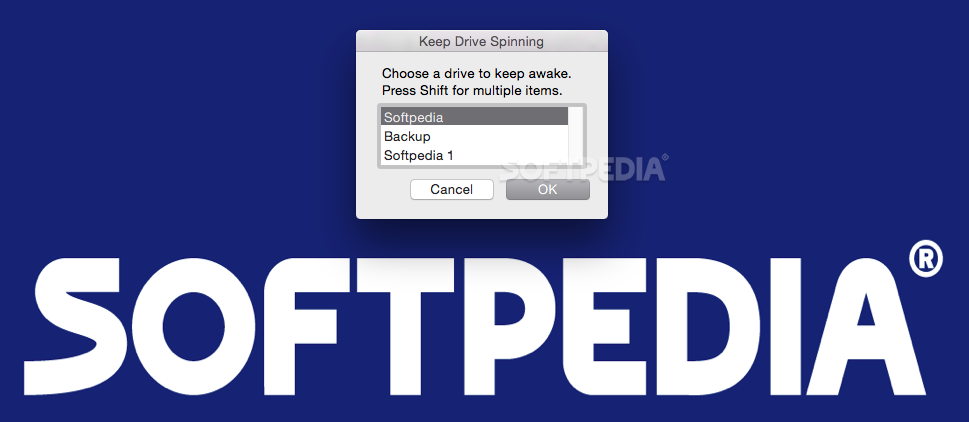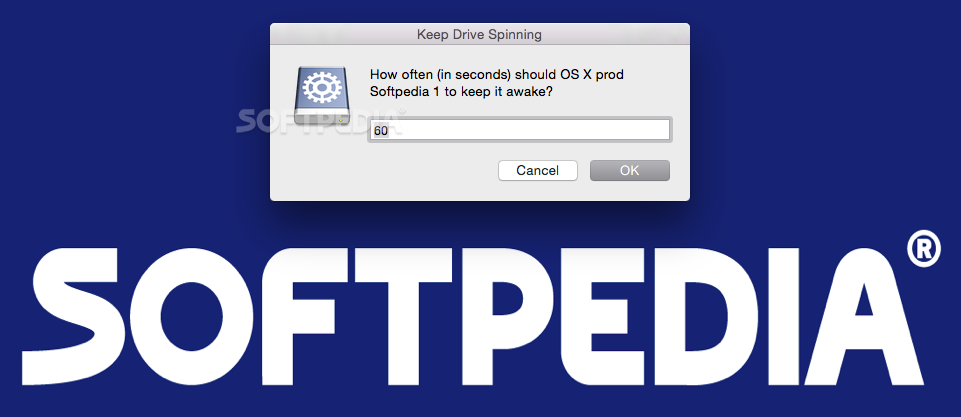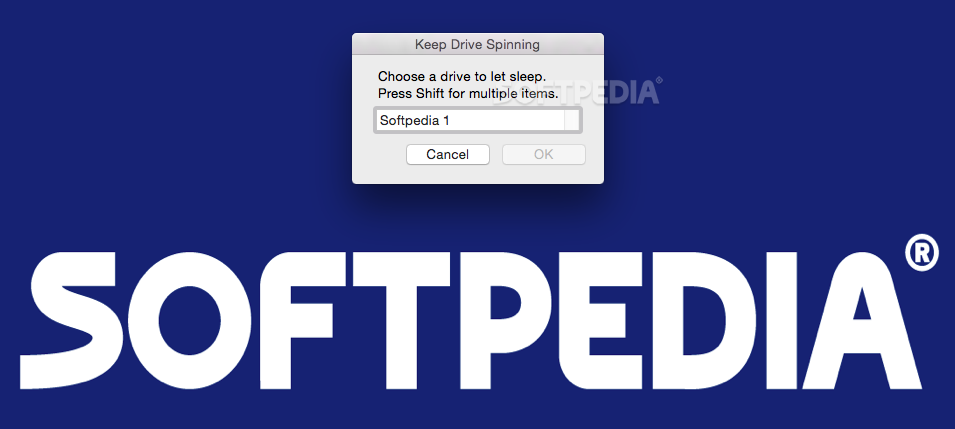Description
Keep Drive Spinning
Keep Drive Spinning is a handy tool for Mac users who want to keep their drives awake. Normally, drives go to sleep after a while to save energy, but this can cause issues when your Mac needs to do something without you clicking around. That’s where Keep Drive Spinning comes in!
What is Keep Drive Spinning?
This little AppleScript helps you control how your drive behaves. It uses an Automator action to start up its user interface, but just a heads up—it might not work well on Macs with PowerPC CPUs. If you're running at least Mac OS X 10.4, getting it going is super easy! Just double-click the Keep Drive Spinning.applescript file in the source folder.
How to Use It
When you do that, it’ll open in the Apple Script Editor. All you need to do next is hit the “Run” button and use the script like normal.
Main Window Features
The main window of Keep Drive Spinning gives you all the info about what this script can do. Basically, it creates a hidden file that gets accessed every few minutes—this keeps your drive active! This process is kicked off by something called a launch agent.
Keeping Your Drive Awake
On the bottom right corner of the main window, there’s a “Keep a drive awake” button. Just click that and pick which drive you want to keep active. The script will quit automatically after you've made your choice. If you want to change another drive's status later, just run the script again!
Letting Your Drive Sleep Again
If you decide you want your drive to sleep again, simply press the “Let a drive sleep” button and choose the same drive once more. You can also go into your Library's Launch Agents folder and delete the Spinning.plist file if needed.
A Simple Solution
All in all, Keep Drive Spinning offers an easy way to keep your drive awake even if those Energy Saver settings don’t seem to do their job!
User Reviews for Keep Drive Spinning FOR MAC 7
-
for Keep Drive Spinning FOR MAC
Keep Drive Spinning FOR MAC provides a convenient solution to keep drives active, ensuring smooth operations on Mac without manual intervention.
-
for Keep Drive Spinning FOR MAC
This app is a lifesaver! It keeps my drives awake when I need them. Super easy to use and effective!
-
for Keep Drive Spinning FOR MAC
Absolutely love Keep Drive Spinning! It solves the problem of my drives sleeping at inconvenient times. Highly recommend!
-
for Keep Drive Spinning FOR MAC
Keep Drive Spinning is fantastic! Simple interface and it works perfectly to keep my drives active. Five stars!
-
for Keep Drive Spinning FOR MAC
Such a useful app! Keep Drive Spinning has made my work so much easier. No more interruptions from sleeping drives!
-
for Keep Drive Spinning FOR MAC
I can't believe how well this app works! It's straightforward and does exactly what it promises. A must-have for Mac users!
-
for Keep Drive Spinning FOR MAC
Keep Drive Spinning is brilliant! I love how it prevents my drive from going to sleep. Definitely worth the download!