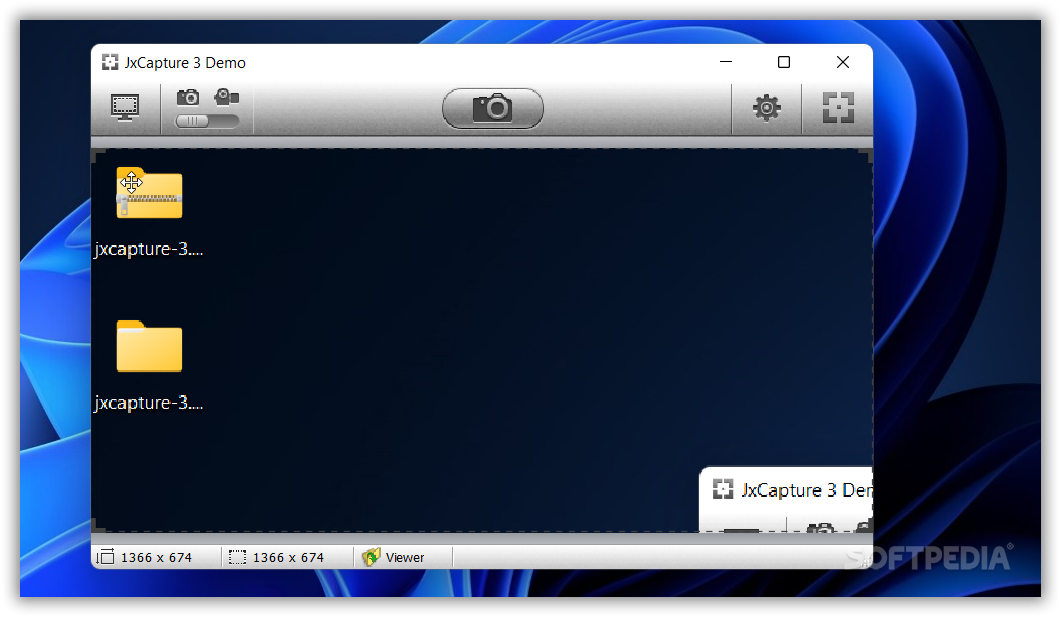Description
JxCapture
JxCapture is a super handy Java library that lets you add screen capture features to your Java applications. It’s perfect for anyone who wants to grab images or videos from their screen without a hassle.
Easy-to-Use Interface
This library is cross-platform, meaning it works on different operating systems. With its full-featured screen API, you can capture any graphic element on your screen and handle it in your Java code easily.
Simplified Capture Process
The interface of JxCapture is straightforward, so users won’t face any issues when using it. Just choose where you want to save your files, select the area of the screen you want to record, and start capturing videos!
Flexible Output Options
JxCapture offers a bunch of features that let you customize your recordings. You can choose the output format like WMV or AVI, adjust settings like codec and frame rate, and even decide on the quality and file name.
Add Audio to Your Recordings
You can also record audio while capturing video! Whether it's from a microphone or other input devices, you have control over audio settings such as bit rate and codec.
Capture Full Screen or Specific Areas
This tool allows full-screen recording across multiple monitors or capturing specific rectangular areas. Plus, if you just need a snapshot, JxCapture can do that too! You can open images in its built-in viewer, copy them to your clipboard, or save them in formats like JPEG, PNG, GIF, or BMP.
Advanced Capture Features
With JxCapture, capturing UI elements like windows and buttons is easy. It supports advanced options such as capturing transparent windows and including mouse cursor in the recordings. You can also set up keyboard shortcuts for quick access!
Your Go-To Library for Screen Capture
In summary, JxCapture is a powerful library that's not hard to learn at all! It lets you process captures from multiple monitors and includes audio recordings alongside taking snapshots—all while saving them in various file formats.
Tags:
User Reviews for JxCapture 7
-
for JxCapture
JxCapture offers a user-friendly interface and advanced features for Java screen capture. Choose screen region, output settings, and enjoy easy video recording.
-
for JxCapture
JxCapture is an incredible tool! It's easy to use and offers so many features for screen capturing.
-
for JxCapture
Absolutely love JxCapture! The ability to record with audio and choose formats makes it perfect for my needs.
-
for JxCapture
This app is fantastic! I can capture any part of my screen, and the interface is user-friendly. Highly recommend!
-
for JxCapture
JxCapture exceeded my expectations. The range of options available for video and image capturing is impressive!
-
for JxCapture
I had a great experience with JxCapture. It’s simple yet powerful, making screen recording a breeze!
-
for JxCapture
Five stars for JxCapture! The multi-monitor support and customizable settings are game-changers for me.