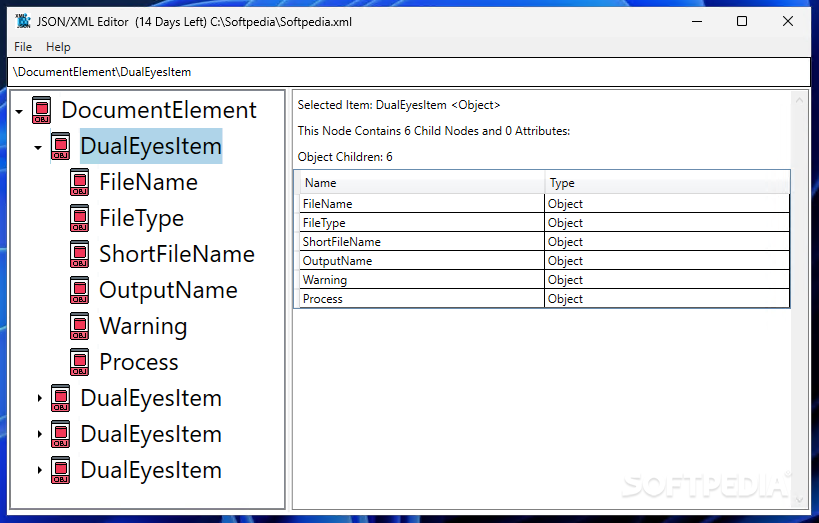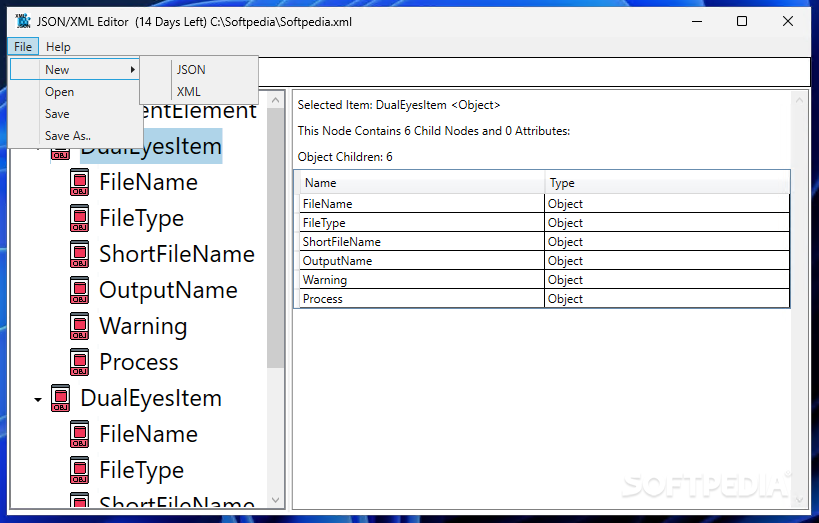Description
JSON/XML Editor
JSON/XML Editor is a user-friendly application designed to simplify the browsing and editing of JSON and XML files. Whether you are a seasoned programmer or a novice, this tool offers an intuitive interface and powerful features to handle your data files efficiently.
Key Features:
- Browse JSON and XML files with ease
- Edit attribute-value pairs effortlessly
- Create, rename, or delete objects, arrays, and attributes
- Convert between JSON and XML formats seamlessly
- Save documents in both JSON and XML formats
Technical Specifications:
- File: installer.exe
- Publisher: Reverse Engineering Consultants
- Price: FREE
- Platform: Windows
Efficient File Manipulation
JSON/XML Editor allows you to view the structure of your JSON or XML document in a clear and organized manner. The left panel displays attributes, while the right panel showcases their values, making it easy to navigate and understand your file.
Streamlined Editing Process
With JSON/XML Editor, you can make changes to your documents with just a few clicks. Whether you need to add new elements, modify existing ones, or delete unnecessary parts, this tool provides a simple and efficient editing experience.
Download JSON/XML Editor today and take your JSON and XML file editing to the next level!
Tags:
User Reviews for JSON/XML Editor 7
-
for JSON/XML Editor
JSON/XML Editor is a user-friendly tool for browsing and editing XML and JSON files with ease, making it ideal for both programmers and novices.
-
for JSON/XML Editor
The JSON/XML Editor is a game changer! Its intuitive interface makes browsing and editing files a breeze.
-
for JSON/XML Editor
I love this app! It simplifies working with JSON and XML files, and I can easily create new documents.
-
for JSON/XML Editor
Amazing tool for developers! The tree structure is easy to navigate, and editing values is straightforward.
-
for JSON/XML Editor
This editor is perfect for anyone handling JSON or XML. It's user-friendly and saves me so much time!
-
for JSON/XML Editor
Highly recommend the JSON/XML Editor! It allows seamless conversion between formats and is super easy to use.
-
for JSON/XML Editor
Fantastic app for managing data files. The layout is clean, and I appreciate the ability to edit attributes effortlessly.