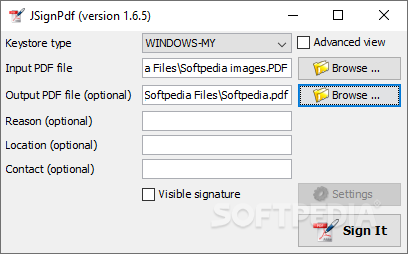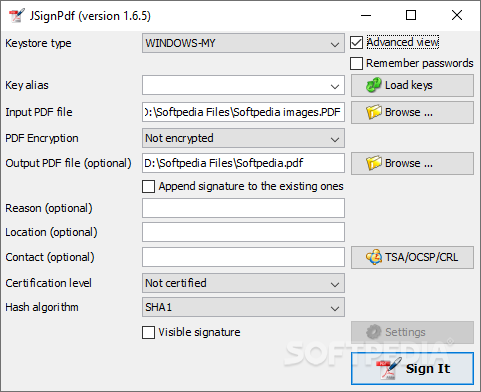Description
JSignPDF
JSignPDF is a handy tool that helps you add passwords and digital signatures to your PDF documents. This way, you can keep your work safe from anyone who shouldn't have access.
Easy to Use for Everyone
This software has two modes: a simple one for beginners and an advanced version for those who know their way around. The simple mode has just a few features, making it perfect for new users. The advanced view lets experienced users add even more layers of protection. Plus, the interface is clean and easy to navigate, so you won’t feel overwhelmed.
Add Rights to Your PDFs
With JSignPDF, you can set permissions for all your uploaded PDFs. You can decide whether others can print them, copy content, fill in forms, or change annotations. There’s also a variety of keystore types you can choose from (like JKS or Windows-Root). You simply upload your file and enter a password.
Encrypt Your Files
This software lets you encrypt your PDF files using either passwords or certificates. If you go with certificates, you'll need to provide a certificate file from your computer and pick the certification level that works best for you—like not certified or allowing form filling.
Add Signatures with Ease
You can also add a visible signature—whether it's an image or text—on any page at a custom position by entering X and Y coordinates. Once you're done inputting everything, hit the “Preview” button to see how it’ll look!
Final Thoughts on JSignPDF
In short, JSignPDF is great software for protecting your PDF files from unauthorized access. With various encryption options and two user-friendly modes to switch between, securing your documents has never been easier!
Tags:
User Reviews for JSignPdf 1
-
for JSignPdf
JSignPDF offers novice users a simple mode with basic features and an advanced view for experienced users to add layers of protection efficiently.