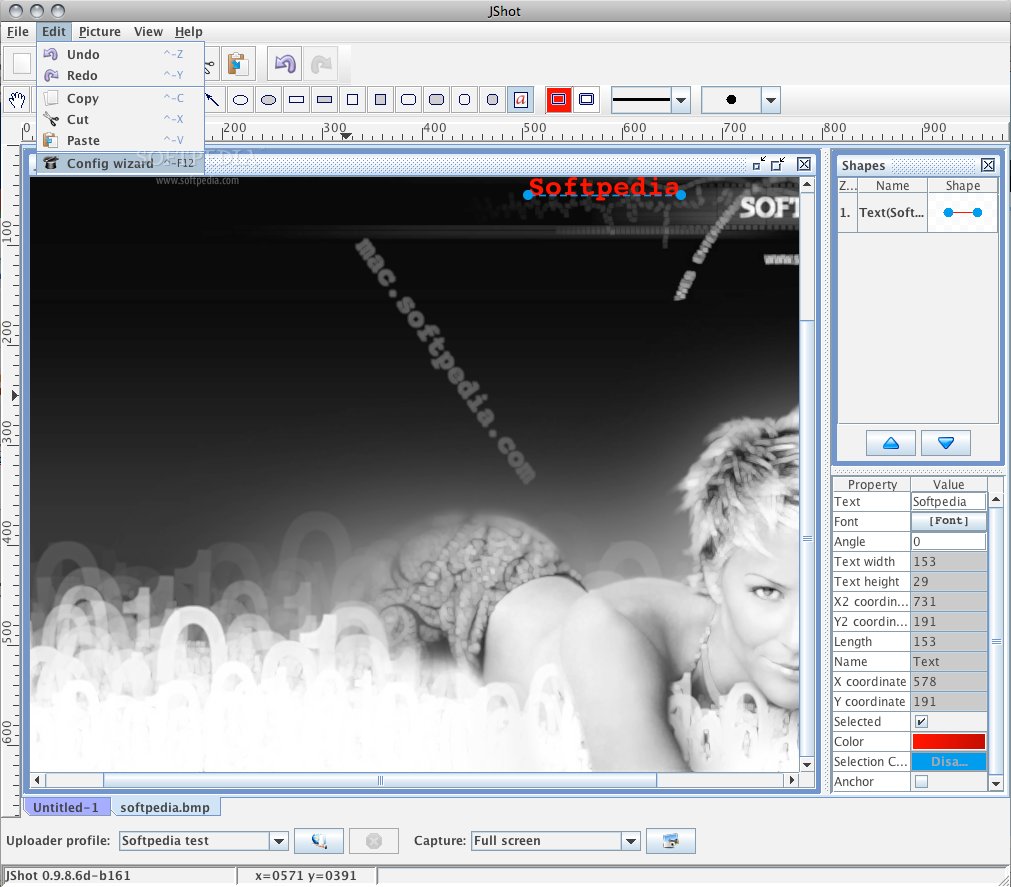Description
JShot FOR MAC
JShot for Mac is a versatile screen capture and uploader utility designed for users on Java-supported operating systems. With its user-friendly interface and various features, JShot is the perfect tool for capturing, editing, and sharing screenshots effortlessly.
Key Features:
- Free and multi-platform
- One-step screen capture and upload
- Integration with instant messaging and chat partners
- Support for FTP servers, Image hosting servers, and instant messaging platforms like Skype
- Clipboard link copying for quick sharing
- Plugin support for extended functionality
- Drawing and image editing tools (shapes, cropping, rotating, text annotation, etc.)
- Part of the Screenshot Uploader download collection
Technical Specifications:
- File Format: .jar
- Publisher: Attila Magyar
- Price: Free
- Operating System: Mac
- Created: June 20, 2024
- Updated: April 24, 2025
How to Use JShot for Mac:
- Download and install JShot for Mac on your Java-supported operating system
- Launch the program and use the screen capture tool to select the area you want to capture
- Edit the screenshot using the built-in drawing and image editing features
- Choose whether to upload the screenshot to an FTP server, Image hosting server, or instant messaging platform
- Share the link with your friends or colleagues with just one click
Tags:
User Reviews for JShot FOR MAC 1
-
for JShot FOR MAC
JShot FOR MAC is a versatile screen capture tool with easy upload options. Great for quick sharing and editing screenshots.