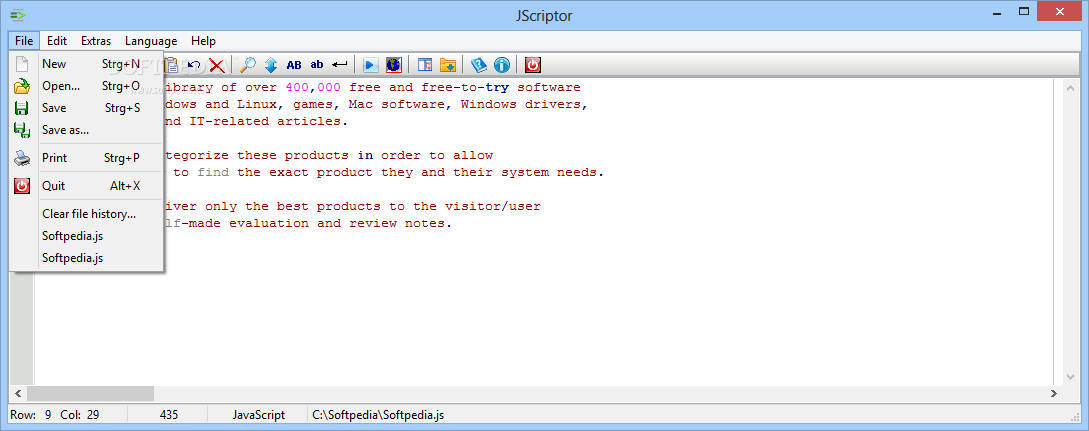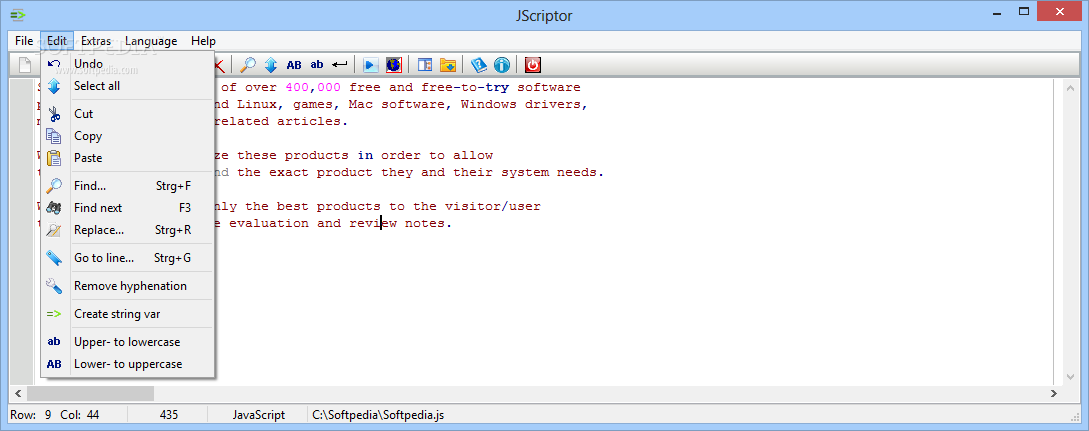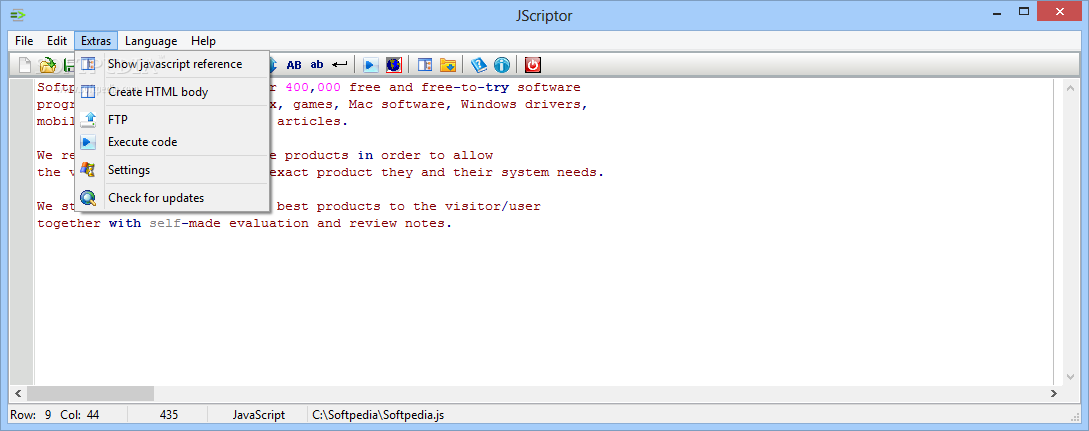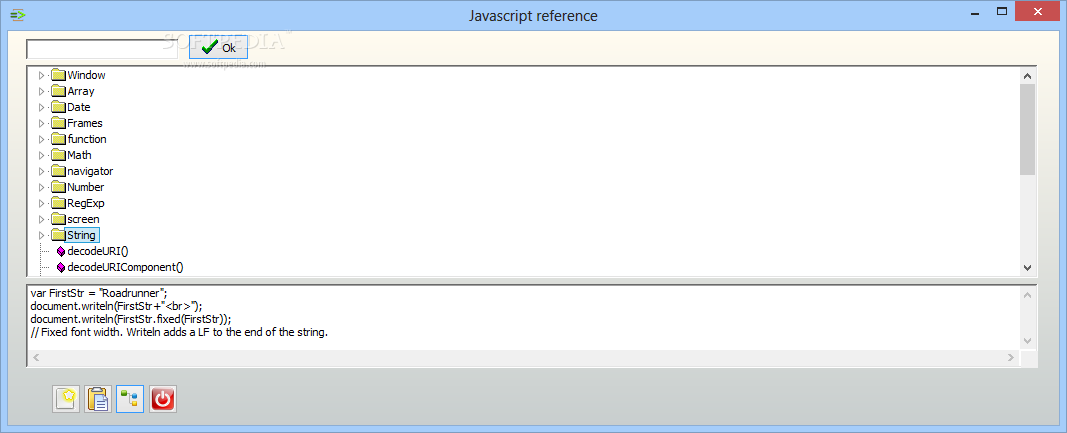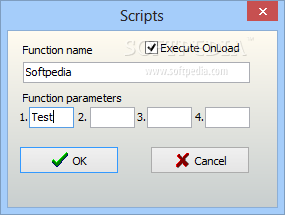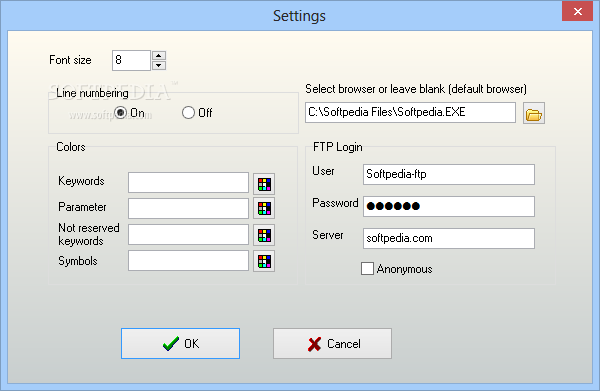Description
JScriptor
JScriptor is a super handy program that helps you explore and edit JavaScript code. It's got all the JavaScript references you need and can whip up the HTML body on the spot!
Easy Setup and Navigation
Once you get through a quick setup, you'll see a simple window. Sure, it looks a bit old-school, but it's easy to navigate! The JavaScript references pop up in a second panel by default, making things straightforward.
Editing Made Simple
You can open files formatted with .js to check out some code. The best part? It supports syntax highlighting, so spotting different blocks of code is a breeze. You’ll also find features like search-and-replace that make editing even easier.
Jumping Around Your Code
If you're looking for something specific, just jump to any line in your project with ease. Want to clean up text? You can remove hyphenation with one click or create string variables without breaking a sweat. Plus, changing text selections to uppercase or lowercase is super quick!
Customization Options
You have options to hide the reference panel if you want more space. You can even create an HTML body right where your cursor is! If you need to connect via FTP or run some code directly from JScriptor, it’s all possible.
User Preferences
The program lets you customize things like font size and whether line numbers show up. You can set colors for keywords and symbols too! Just pop in your FTP credentials and choose an external web browser for viewing pages written in JavaScript.
Performance Review
No worries here—JScriptor didn’t hang or crash during our tests. It uses low CPU and RAM, so it won't slow down your system at all. That said, the interface could use some serious upgrades since it feels a bit outdated compared to other tools.
Your Go-To Tool for JavaScript Coding!
In summary, JScriptor comes packed with intuitive options that make reviewing JavaScript code easy! If you're ready to dive in, download JScriptor here!
Tags:
User Reviews for JScriptor 7
-
for JScriptor
JScriptor offers intuitive options for exploring and editing JavaScript code. Low CPU and RAM consumption with outdated interface.
-
for JScriptor
JScriptor is fantastic! It makes editing JavaScript so easy with helpful references and great features.
-
for JScriptor
I love using JScriptor! The syntax highlighting and search functions are super handy for coding.
-
for JScriptor
This app is a gem for JavaScript developers. It's straightforward, efficient, and really user-friendly!
-
for JScriptor
JScriptor has everything I need to explore JS code. Customizable options make it even better!
-
for JScriptor
A solid tool for JavaScript editing! Easy to navigate and helps streamline my coding process.
-
for JScriptor
Great app for JavaScript development! It runs smoothly without any issues, definitely recommend it.