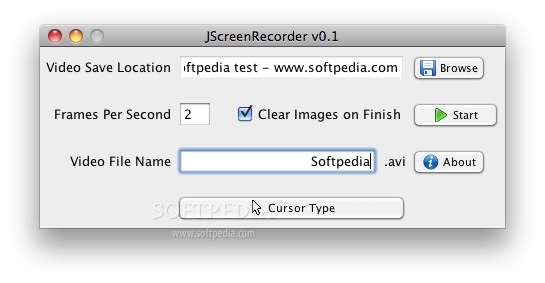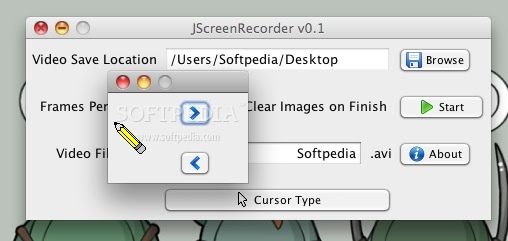Description
JScreenRecorder
JScreenRecorder is a super handy little app that makes recording your screen a breeze! Whether you're capturing a tutorial, making a gameplay video, or just need to share something from your screen, it’s got you covered.
Easy Screen Recording
This tool is really useful for anyone wanting to record their screen. You can easily capture whatever's happening on your display without any fuss. Plus, it has this cool feature that lets you choose the type of cursor you want to show up in your recordings. So if you’re looking to add a personal touch, that’s perfect!
Compatible with Multiple Operating Systems
What's even cooler? JScreenRecorder is built using Java, which means it works on several operating systems like Windows, Mac OS X, and Linux. So no matter what setup you have, you can take advantage of its features.
How to Get Started
If you're ready to start recording and want an easy way to do it, download JScreenRecorder here!
User-Friendly Interface
The interface of JScreenRecorder is pretty straightforward. You don’t need to be a tech whiz to figure it out. Just open the app and select what area of the screen you want to record. It’s as simple as that!
Conclusion
If you're in the market for a reliable screen recording tool that won’t give you headaches, then definitely give JScreenRecorder a try! It's versatile and easy enough for anyone to use.
User Reviews for JScreenRecorder FOR MAC 1
-
for JScreenRecorder FOR MAC
JScreenRecorder FOR MAC is user-friendly and convenient for screen recording tasks. The custom cursor selection feature is a nice touch.