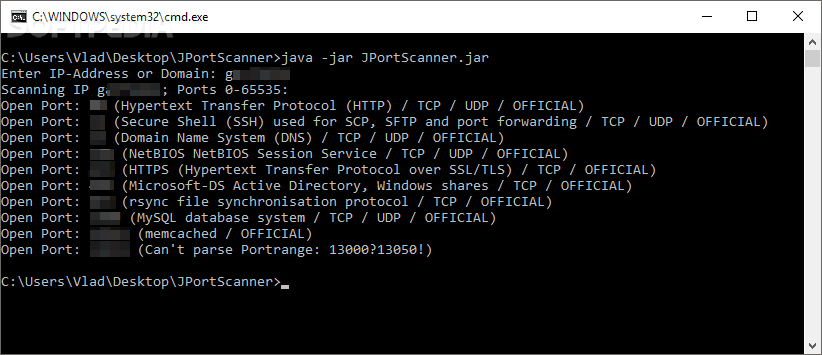Description
JPortScanner
JPortScanner is a handy Java-based app that helps you scan your local network for open ports. If you're familiar with networking, you can use this tool to find vulnerable ports and help keep malware at bay. It’s also great when you’re setting up for a LAN party!
How to Use JPortScanner
The cool thing about JPortScanner is that you don’t really need to install it. Just make sure you have the Java Runtime Environment on your computer. You can simply unpack the downloaded file to any folder on your hard drive or even onto a USB flash drive. After that, launch the app on any PC and start scanning for open ports in your local network.
Getting Started with the Command-Line Interface
When you run JPortScanner, it opens in a command-line interface. To check for open ports, just type in the IP address or domain name you want to scan.
What Information Does It Provide?
The program not only shows which ports are open but also lists each port's number along with its protocol type. Unfortunately, there’s no direct option to save this info to a file. But don’t worry! You can easily select all the data using your mouse and copy it by pressing Enter.
User Experience on Windows 10
We tested JPortScanner on Windows 10 without any issues, even though it hasn’t been updated in quite some time. It scanned our local network quickly and accurately detected all the open ports we were looking for!
Mac Users Can Join In Too!
If you're a Mac user, there’s good news! The downloaded package comes with a version of JPortScanner for OS X as well.
A Simple Tool for Everyone
All in all, while JPortScanner might not be packed with features, it's still an easy-to-use tool for finding open ports on your local networks—even if you're not super tech-savvy!
Tags:
User Reviews for JPortScanner 1
-
for JPortScanner
JPortScanner offers a quick and accurate way to scan for open ports in your local network without the need for installation.