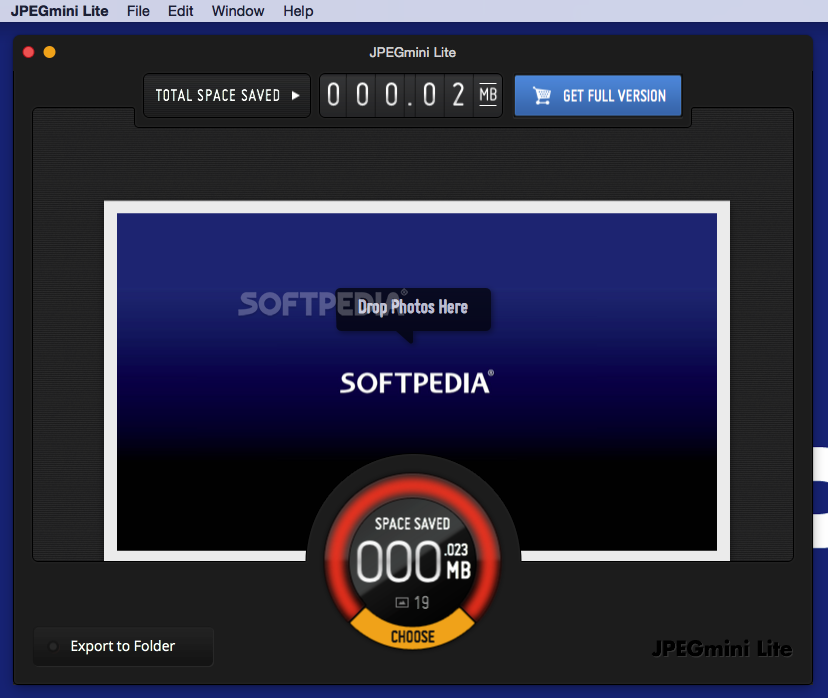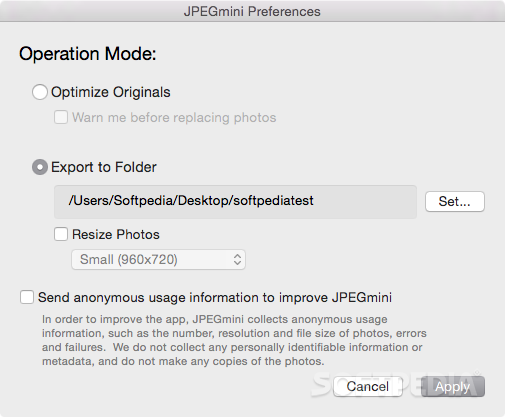Description
JPEGmini FOR MAC
Large photo collections take up a lot of space while sharing images with your friends can be problematic if you are using only high-resolution pictures.
Description:
JPEGmini is designed to help you reduce the size of your image file and make them easier to store or share.
JPEGmini comes with a stylish interface and a very intuitive workflow: to get started just drag and drop the photos you want to process on top of the main window.
However, take into account that, by default, JPEGmini automatically replaces the originals with the processed images so make sure you are satisfied with its standards before feeding it your entire photo library.
JPEGmini will show you the image that is currently optimized and how much space is saved.
On the top of the main window, you can view a Total Space Saved counter that tracks all the storage spaced you have gained since you are using the application (previous sessions included).
Features:
- Option to replace original files or send optimized pictures to another directory
- Resize image files: small (960x720), medium (1600x1200), large (2592x1944), max width or max height
- Fast and intuitive solution for shrinking image files
- Preserve image quality while reducing file size
The photos processed by JPEGmini unquestionably reduce their file size but you might detect a loss when it comes to quality (especially when zooming).
Even though this might not be optimal for your entire images collection, the file size reduction is great when you want to upload some of them to online services or to share them by email.
To conclude, JPEGmini provides a very fast and intuitive solution for shrinking an image file while keeping the resolution and trying to preserve the image quality, although it might not meet the standards of all users.
Tags:
User Reviews for JPEGmini FOR MAC 1
-
for JPEGmini FOR MAC
JPEGmini is a convenient tool for reducing image file sizes with a stylish interface. However, be cautious as it may impact image quality.