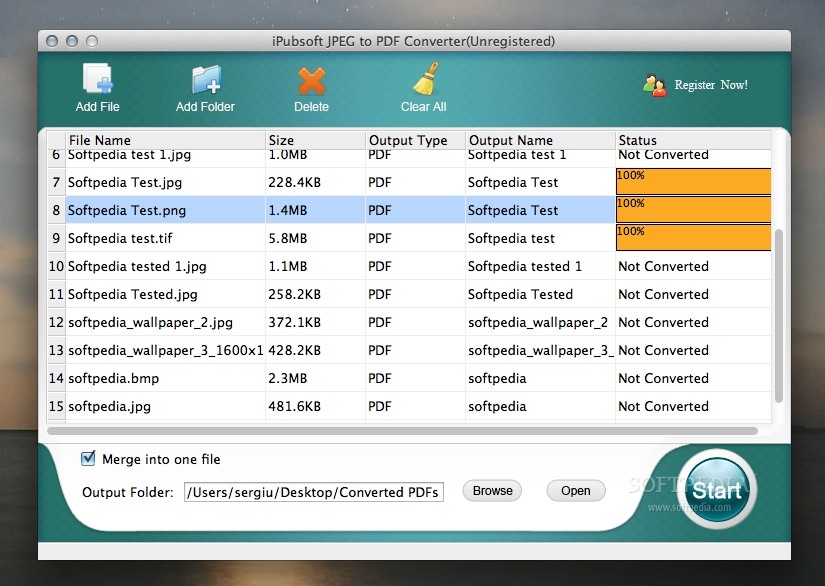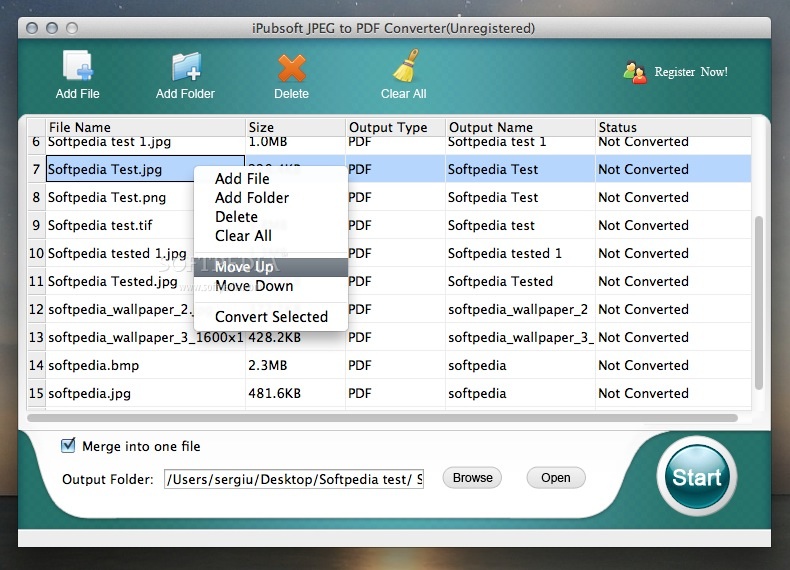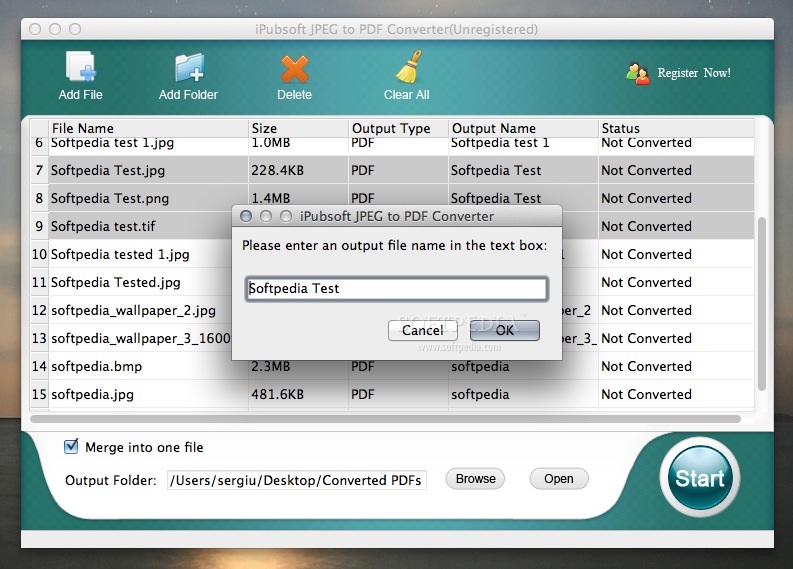Description
JPEG to PDF
JPEG to PDF is a super easy and friendly app for OS X that lets you turn lots of images into PDF documents in no time. Whether you're looking to convert a few pictures or stitch together hundreds, this tool has got your back!
Convert Various Image Formats
Besides handling JPEGs like a champ, JPEG to PDF supports loads of other popular image formats. You can work with JPG, PNG, GIF, TIF, BMP, ICO, PCX, CUR, XBM, XPM, PNM, PICT, ANI, TGA and many more! No need to stress about the type of images you have; this app can handle it all.
User-Friendly Interface
The best part? You don’t need to be a tech whiz to use it. The interface is super intuitive. Just drag and drop your images into the app—easy peasy! Plus, you can adjust settings if you want to customize your PDF output.
Perfect for Different Uses
This app is perfect for anyone who needs to create PDFs from images quickly. Whether you're a student needing to compile project photos or a professional collecting documents for work presentations or reports. Download JPEG to PDF now!
Efficient Batch Processing
If you have tons of pictures that need converting all at once? No problem! This software allows batch processing so you can take care of everything in one go. Talk about saving time!
Final Thoughts
If you're looking for an efficient way to convert images into PDFs on your Mac without any hassle, JPEG to PDF is definitely worth checking out. It’s simple yet powerful—perfect for everyday use!
User Reviews for JPEG to PDF FOR MAC 1
-
for JPEG to PDF FOR MAC
JPEG to PDF FOR MAC is user-friendly, efficiently converts images to PDF documents. Supports multiple image formats. Highly recommended!