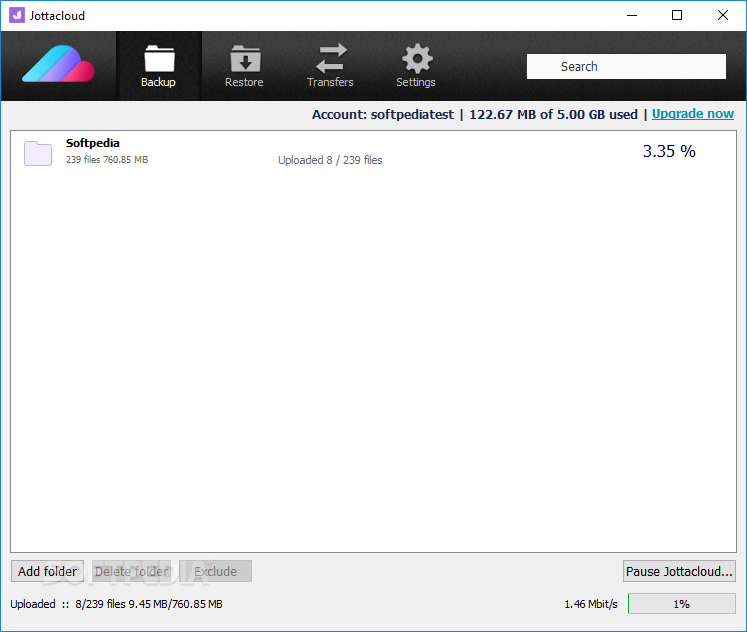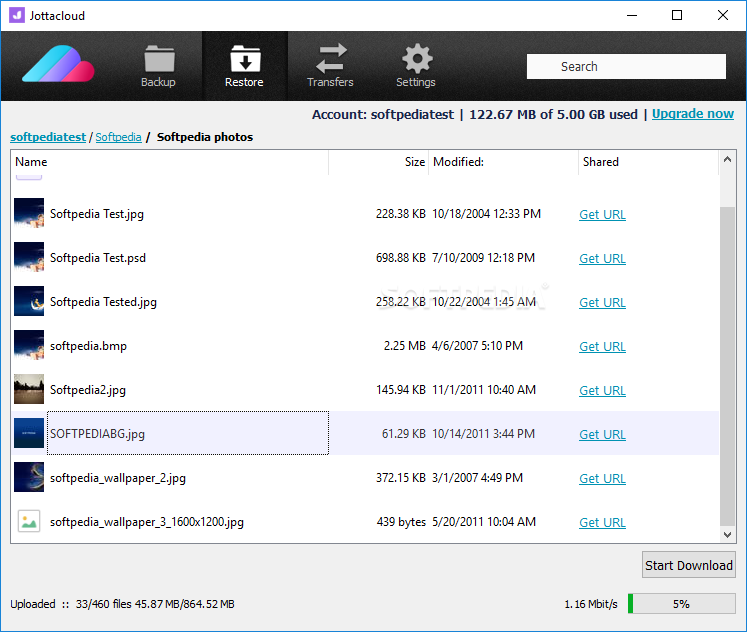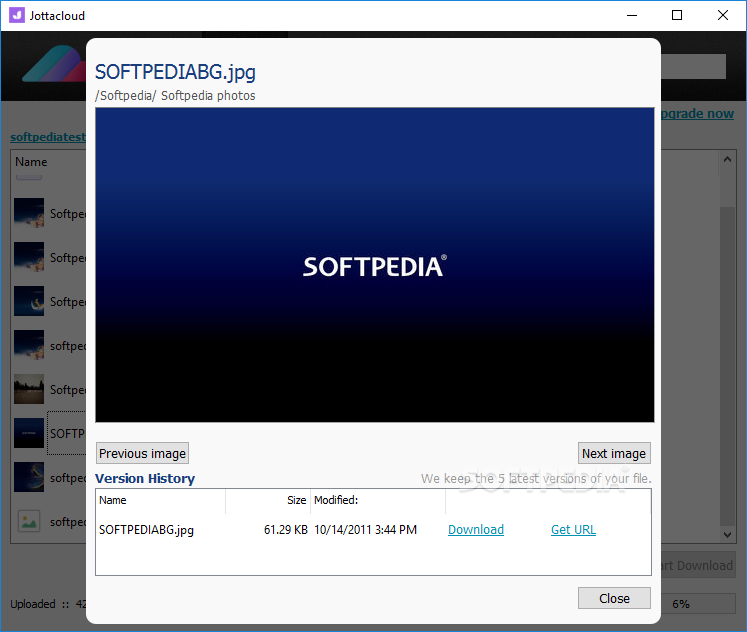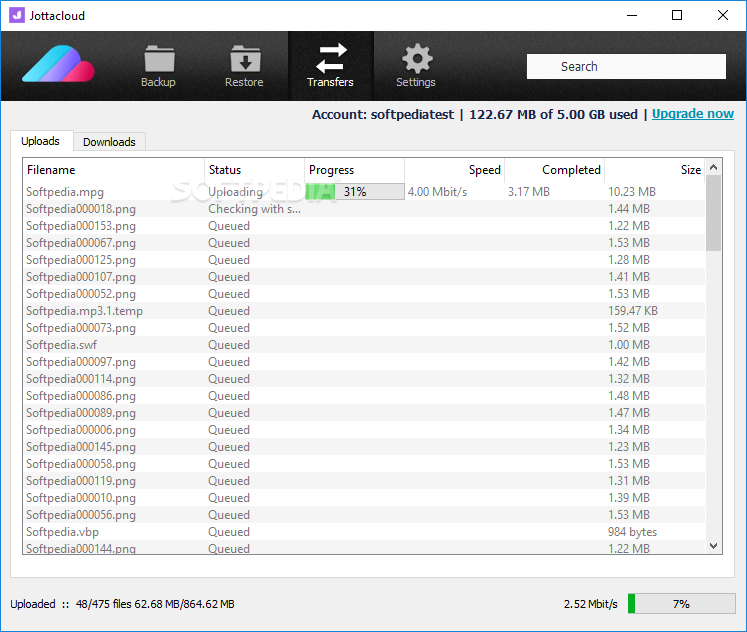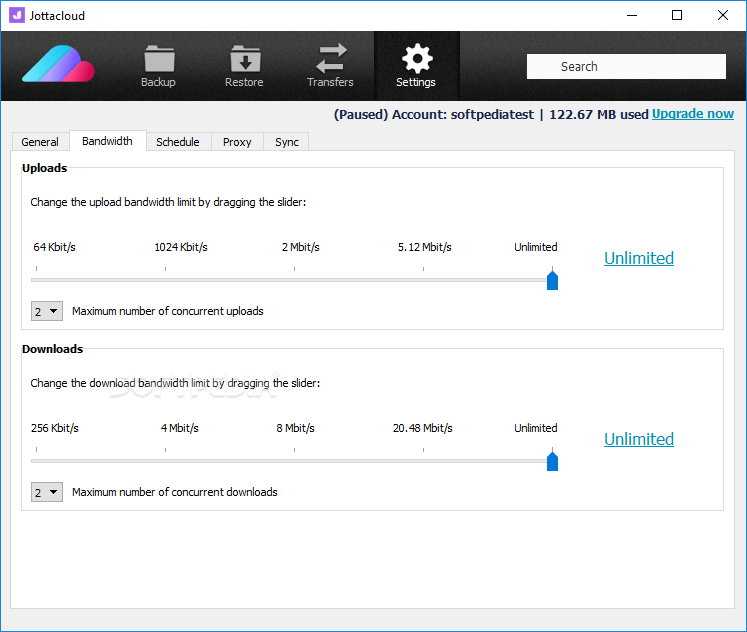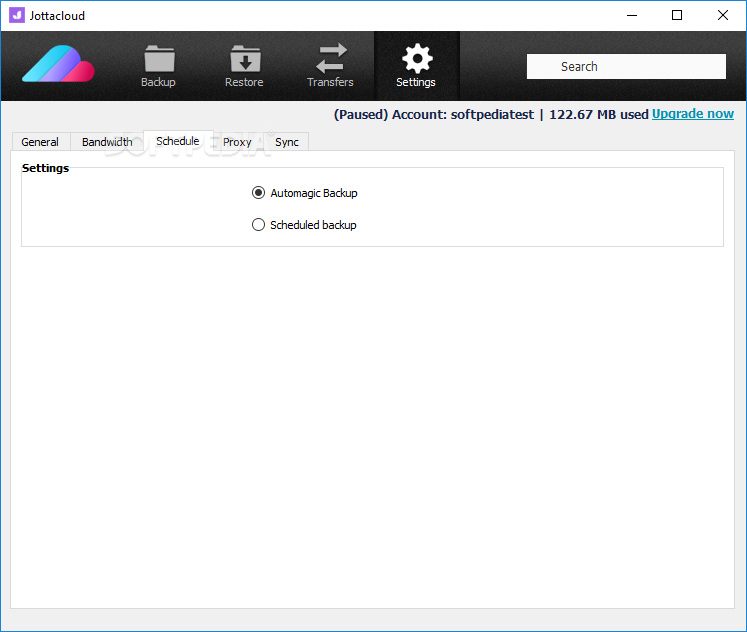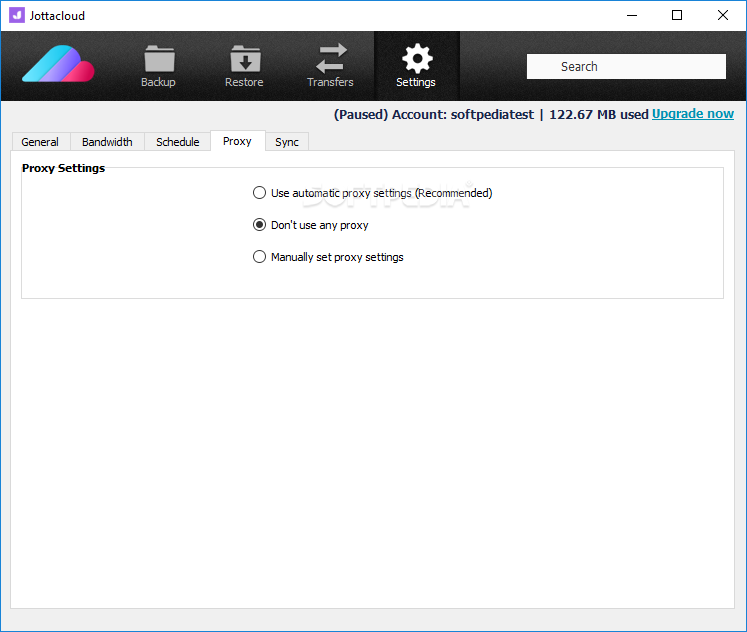Description
Jottacloud
Jottacloud is a handy software that helps you back up your files and folders in the cloud. If something goes wrong and you lose data, you can easily restore it on your computer. Plus, it lets you control how much bandwidth you want to use for downloads and uploads.
Getting Started with Jottacloud
The first time you run the program, a friendly wizard will pop up to guide you through some initial setup options. It’s super easy!
Syncing Across Devices
You can set up Jottacloud on a new computer or link it to one you already have. The cool part is that you get to pick which folder automatically syncs across all your devices.
Selecting Folders for Backup
You’ll have several preset folders available like ‘Documents,’ ‘Favorites,’ ‘Desktop,’ ‘My Pictures,’ ‘My Music,’ and ‘My Videos.’ You can add your own folders later too!
User-Friendly Access
You can find Jottacloud running quietly in the background, right in your system tray. Just click its icon to access all its features. After setting everything up, a tutorial pops up showing off what the program can do.
Easily Manage Your Files
Access the Jottacloud folder directly from Windows Explorer, especially from your favorites sidebar. Adding files to backup is as easy as drag-and-drop! If you're working with others, shared folders let multiple people collaborate on the same files seamlessly.
Control Your Backup Settings
You can add or remove folders from backups, search for files, pause or stop backups whenever needed, and even restore data back onto your PC. Keeping track of file transfers for uploads and downloads is simple too!
Advanced Features at Your Fingertips
If you'd like, Jottacloud can start running when Windows boots up. You can also include hidden files and keep logs of what’s happening during backups. Want more control? Set limits on upload/download speeds or decide how many transfers happen at once.
Flexible Backup Options
The best part? You get to choose between automatic backups or scheduling them manually! You can also tweak proxy settings and pick where your sync folder lives.
Your Go-To Backup Solution
In summary, Jottacloud is packed with useful features for backing up important files to the cloud. Whether you're a newbie or an expert, you'll find it easy to use!
User Reviews for Jottacloud 1
-
for Jottacloud
Jottacloud offers seamless backup solutions with user-friendly interface. Ideal for both beginners and professionals looking to secure their data.