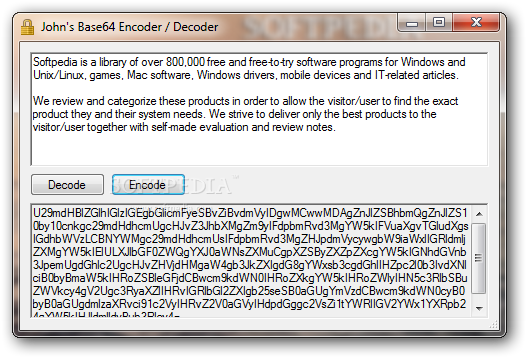Description
John’s Base64 Encoder / Decoder is a simple-to-use application that enables you to encode and decode text using Base64. It features basic options that can be tackled even by users with no previous experience in such software.
As long as you have .NET Framework installed, you don't need to set up anything else. This means that you can save the downloaded .exe file in any part of the disk and just double-click it to run the program on any PC. It doesn't make any changes to the Windows registry, unlike many installers.
When it comes to the interface, John’s Base64 Encoder / Decoder adopts a standard window with a minimalistic look and stripped off graphical elements, which lets you type or paste text from the Clipboard, as well as click a button to instantly encode or encode it.
The new text is shown on the bottom part of the screen and can be selected to copy it to the Clipboard by opening the right-click menu or by triggering the global hotkey. There are no other notable options provided by this application. For instance, it doesn't integrate buttons for printing text or for exporting it to file.
As expected from such a small-sized tool, it didn't put a strain on the overall performance of the machine in our tests, thanks to the fact that it needed low CPU and RAM to work properly. No error dialogs popped up and it didn't hang or crash. Conversions were carried out swiftly.
John’s Base64 Encoder / Decoder offers a fast and effectives solution for encoding and decoding using the Base64 algorithm, and it can be seamlessly handled by students or other kinds of users. However, it doesn't have richer options.
User Reviews for John’s Base64 Encoder / Decoder FOR WINDOWS 1
-
for John’s Base64 Encoder / Decoder FOR WINDOWS
John’s Base64 Encoder / Decoder is a straightforward tool for encoding and decoding text with Base64. Its simplicity makes it ideal for beginners.