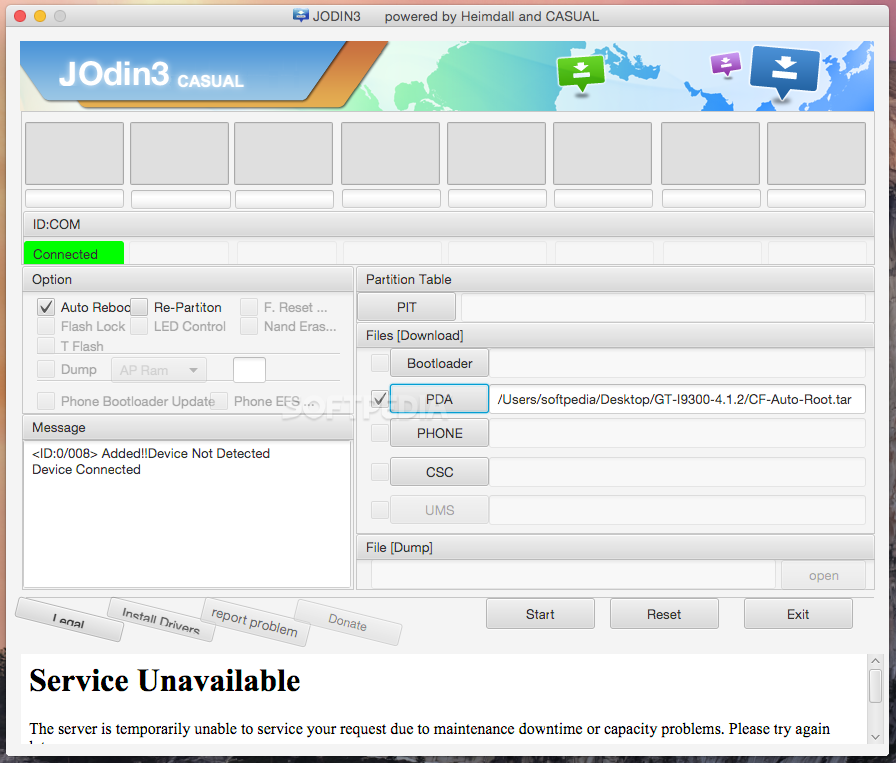Description
JOdin3
JOdin3 is a handy tool that works on multiple platforms and lets you flash your Samsung Galaxy device. Basically, it helps you install custom firmware or restore the stock firmware whenever you need to.
What Can JOdin3 Do?
This software can do a bunch of management tasks on your Samsung Galaxy devices. It even automatically grabs the PIT file for your device, but you'll need to find the right firmware PDA yourself.
Connecting Your Device
Connect your Samsung Galaxy device to your Mac by following all the necessary steps. If you're unsure how to do this, check out our tutorial on how to Install a Custom ROM on Your Samsung Galaxy with JOdin on Mac.
The JOdin3 app works great with the Heimdall utility, which makes things easier. The app will try to install Heimdall automatically, but if it doesn’t work out, no worries! You can always install Heimdall manually.
Installing Heimdall
The Heimdall binary comes with an installer package that makes everything straightforward—just follow the instructions on your screen! And don’t forget to restart your Mac when you’re done!
Getting into Download Mode
The next step is connecting your Samsung Galaxy device in download mode. Just hold down the Power, Volume Down, and Home buttons at the same time while plugging in via USB. Oh, and make sure USB Debugging Mode is enabled on your phone.
Exiting Download Mode
If you want to exit download mode without flashing anything, just hold down Home, Power, and both Volume Up and Down buttons for a few seconds. That should get everything back to normal!
Main Window Overview
The main window of JOdin3 shows whether your phone has been detected and lets you pick which files you want to download onto it.
PIT Files and More Options
You’ll need a PIT (Partition Table) file for JOdin3, which you can grab through the app itself—you'll see instructions in its main window.
You also have other options like enabling auto-reboot or re-partition functions or installing drivers for your device. Plus, there’s a message console where you can keep an eye on the flashing process.
Final Thoughts
In summary, JOdin3 makes flashing Odin files onto your Samsung Galaxy phone super easy! If you're looking for more tips on using it effectively, be sure to visit this page.
User Reviews for JOdin3 FOR MAC 1
-
for JOdin3 FOR MAC
JOdin3 FOR MAC is a user-friendly flashing tool for Samsung Galaxy devices, offering easy installation of custom firmware. Helpful interface.