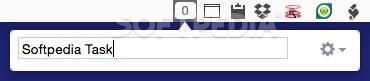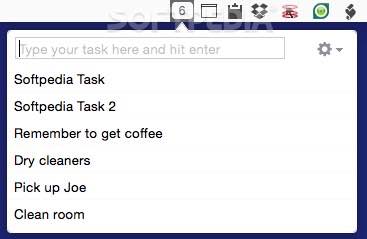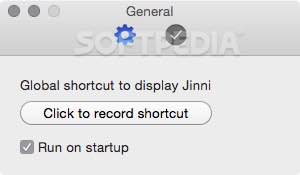Description
Jinni
Jinni is a super handy task manager that helps you keep track of your to-dos right from your Mac's menu bar. It’s designed to be simple and easy to use, making it perfect for anyone who wants to stay organized without all the fuss.
Why Choose Jinni?
Let’s face it, we all spend a lot of time on our computers these days. Most of us have ditched the paper for digital notes and tasks. With Jinni, you can take that organization one step further! You can have all your tasks in one place, accessible anytime you need them.
User-Friendly Design
Once you install Jinni on your Mac, it hangs out in the macOS status bar. And guess what? Adding a new task is as easy as clicking once and hitting the Enter key. Seriously, it's that simple!
Edit and Organize with Ease
If you need to tweak a task, just double-click on it—easy peasy! To mark something as done or delete a task, just hover over it, and you'll see buttons pop up for those actions.
Prioritize Your Tasks Like a Pro
The cool part about Jinni is how it lets you prioritize tasks. Just drag and drop important items toward the top of your list. It’s like going back to basics but with an awesome twist!
In Summary
If you're looking for a lightweight, straightforward way to manage your tasks on a Mac, Jinni is definitely worth checking out. It keeps things simple so that you can focus on what really matters—getting things done!
User Reviews for Jinni FOR MAC 1
-
for Jinni FOR MAC
Jinni FOR MAC offers a simplistic task management approach. The one-click task creation and drag-and-drop prioritization feature make it user-friendly.