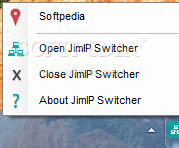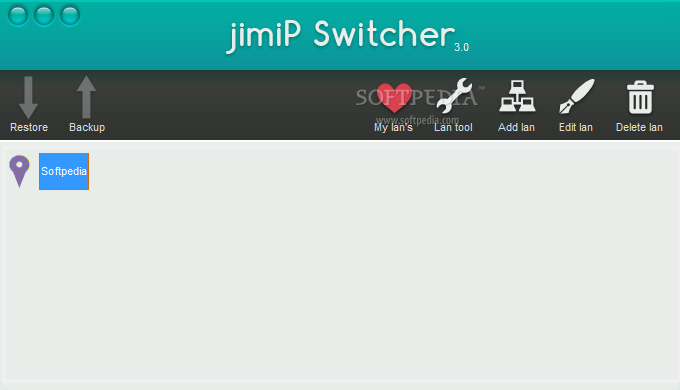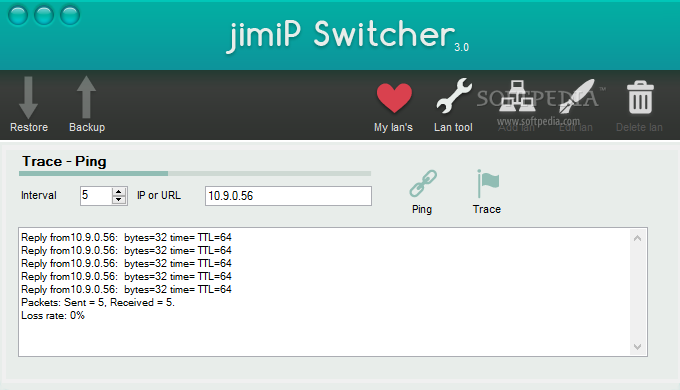Description
JimIP Switcher
JimIP Switcher is a super handy app that helps you create different network profiles. You can switch between them easily and use some common LAN tools without a hitch. It's designed to be simple, so anyone can figure it out!
Easy Installation Process
The installation might take a bit of time, but don’t worry! JimIP Switcher doesn’t need special attention during setup. It’s all pretty straightforward and comes with a clean, modern interface where everything is nicely organized.
Create Your Own LAN Profiles
You can add new LAN profiles by picking your network adapter and naming your profile. You can choose between DHCP or IP settings. If you go for IP settings, you’ll need to enter details like the IP address, subnet mask, gateway, DNS, and alternate DNS server. And hey, you can even use proxies for each network type!
User-Friendly Profile Management
All your profiles are stored in one place. When you start JimIP Switcher, it creates an icon in your system tray. Just select a profile from the list and confirm it from the tray—easy peasy!
Network Tools at Your Fingertips
This app also has cool options for running Trace or Ping commands on any chosen IP address or URL with custom time intervals. You can scan your network by setting start and end IP addresses too! Plus, if you want to make changes later on, editing or removing profiles is a breeze.
No Issues Found During Evaluation
We didn’t run into any problems while testing JimIP Switcher. It didn’t freeze up or crash on us at all! The app uses low CPU and RAM and applies changes quickly. Overall, it does what it's meant to do and is super easy to use.
If you're interested in trying this out yourself, check out the download link here: Download JimIP Switcher Now!
User Reviews for JimIP Switcher 1
-
for JimIP Switcher
JimIP Switcher is user-friendly, efficient and bug-free. It offers a modern interface and seamless profile switching. A highly recommended networking tool.