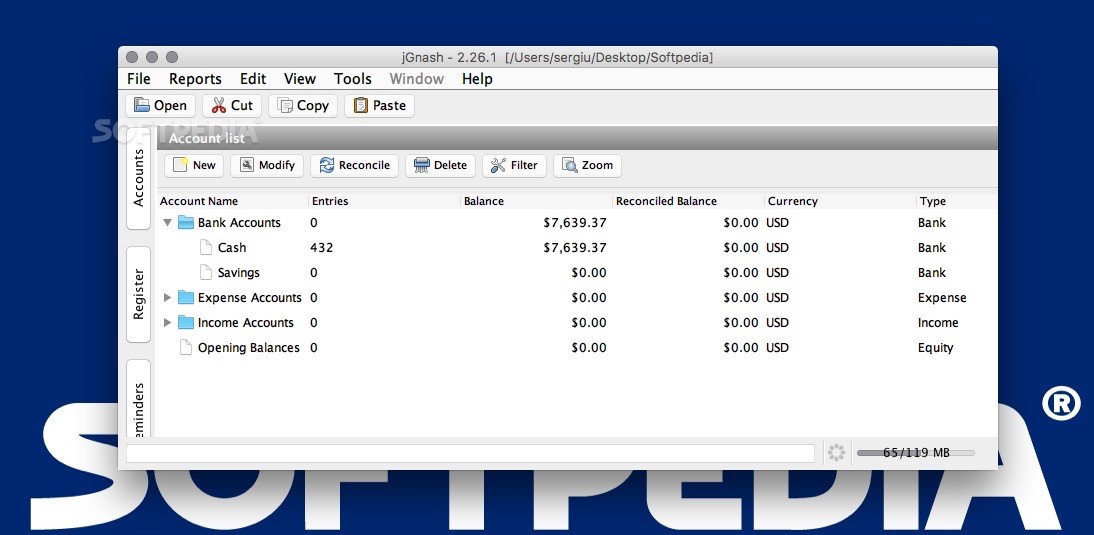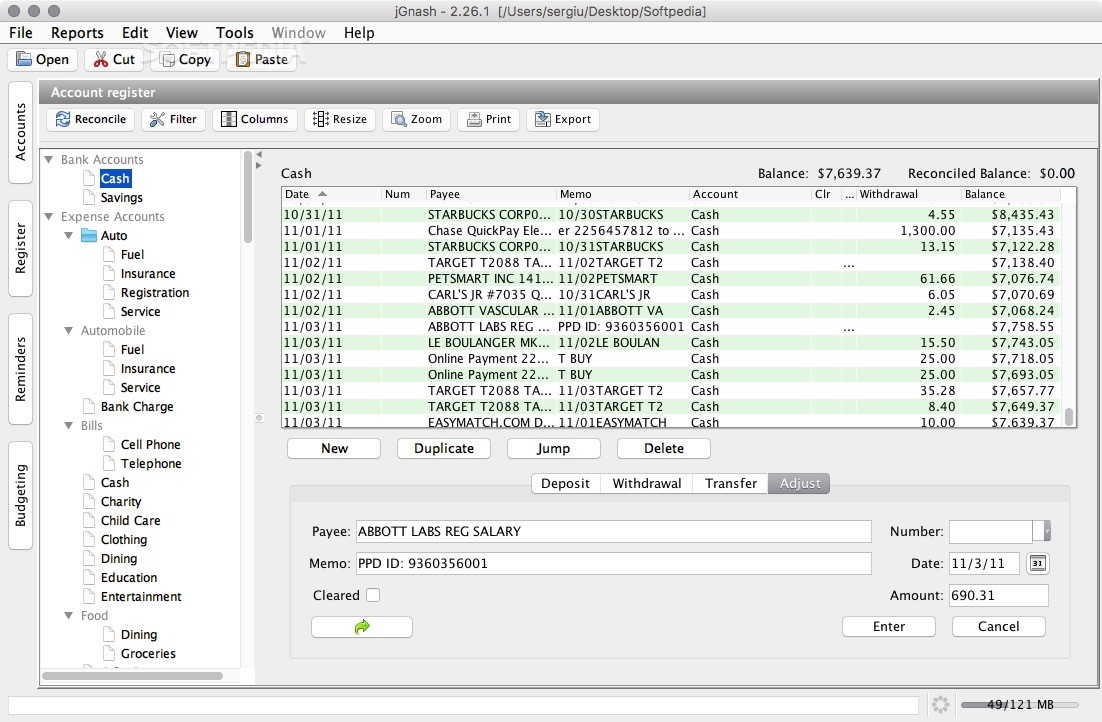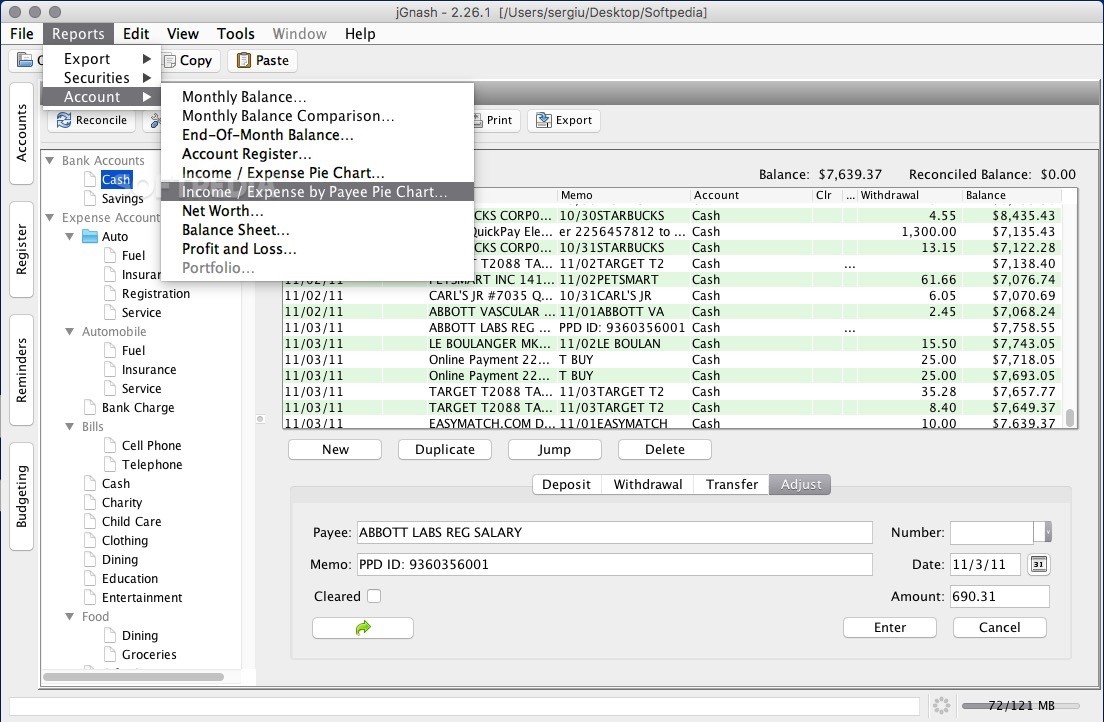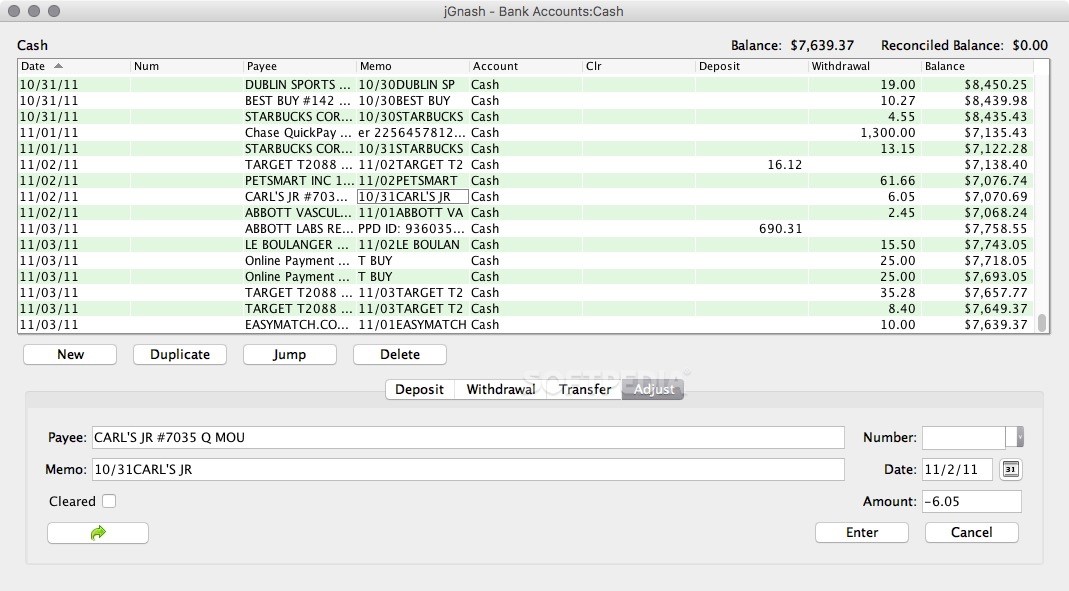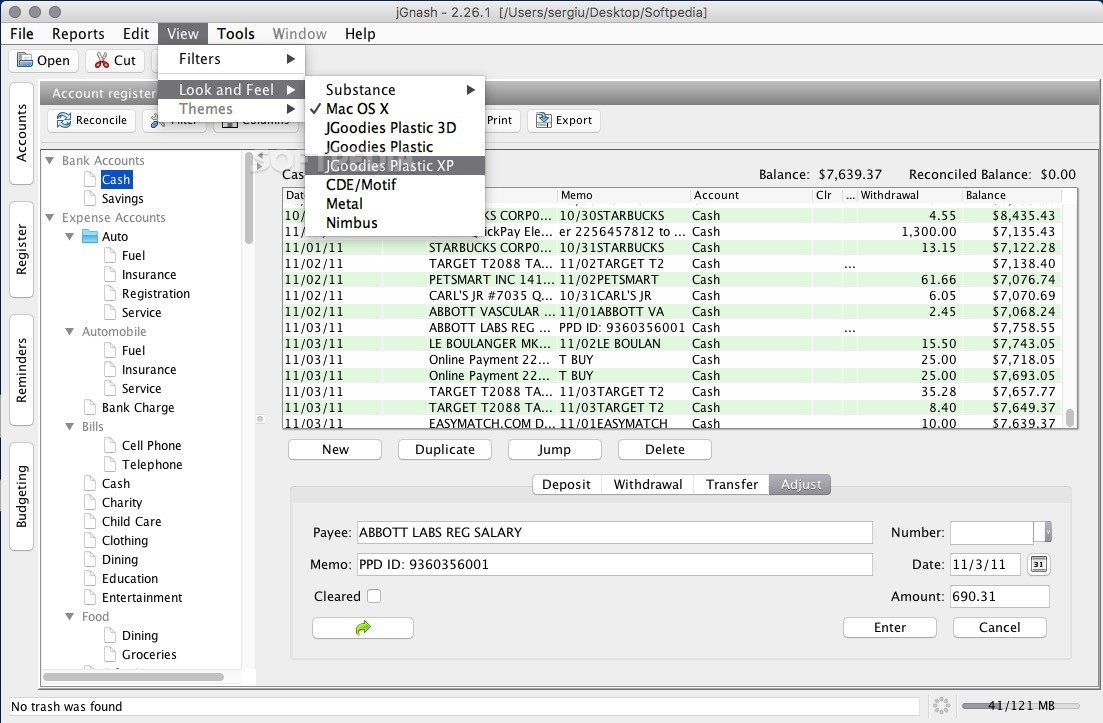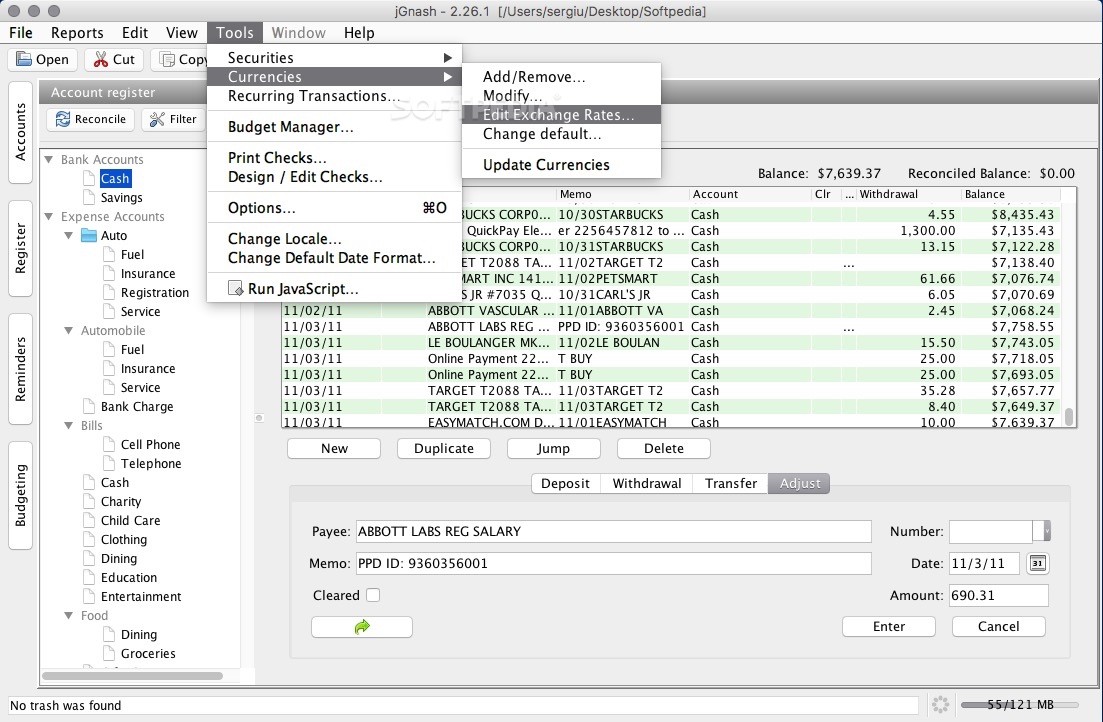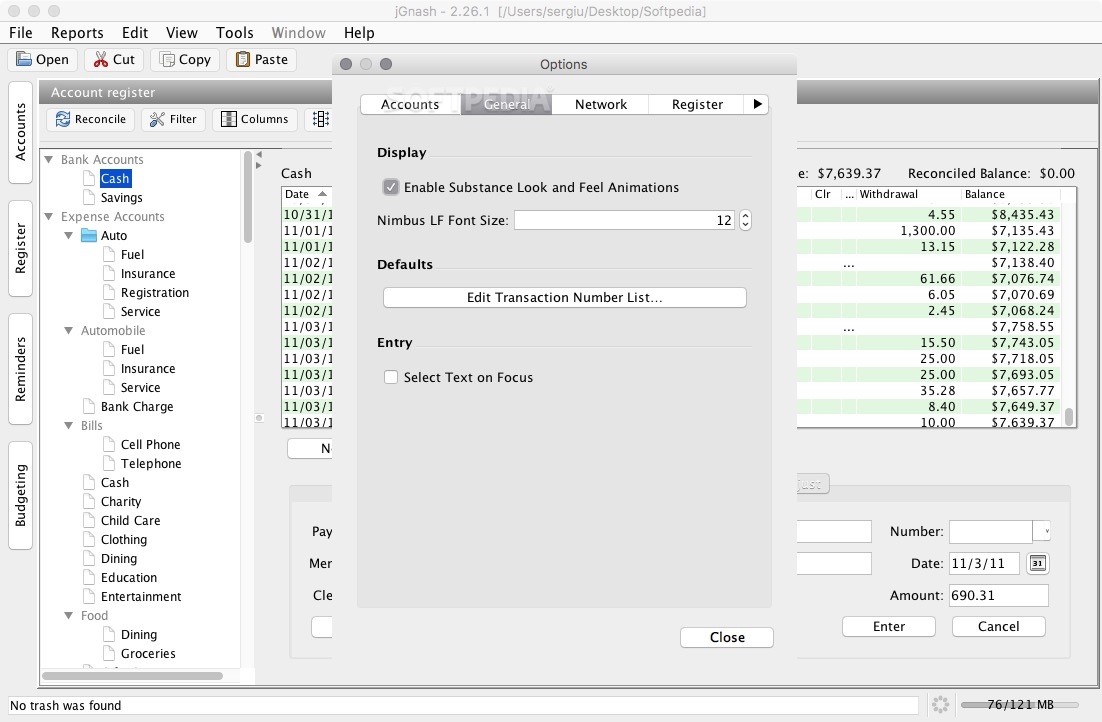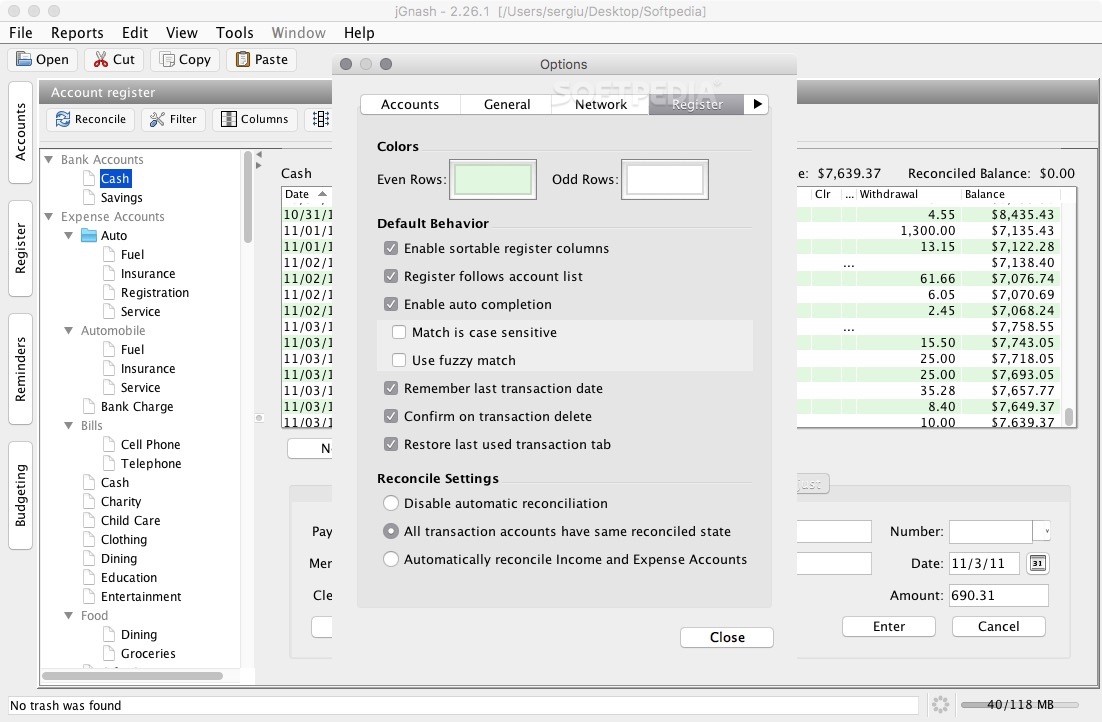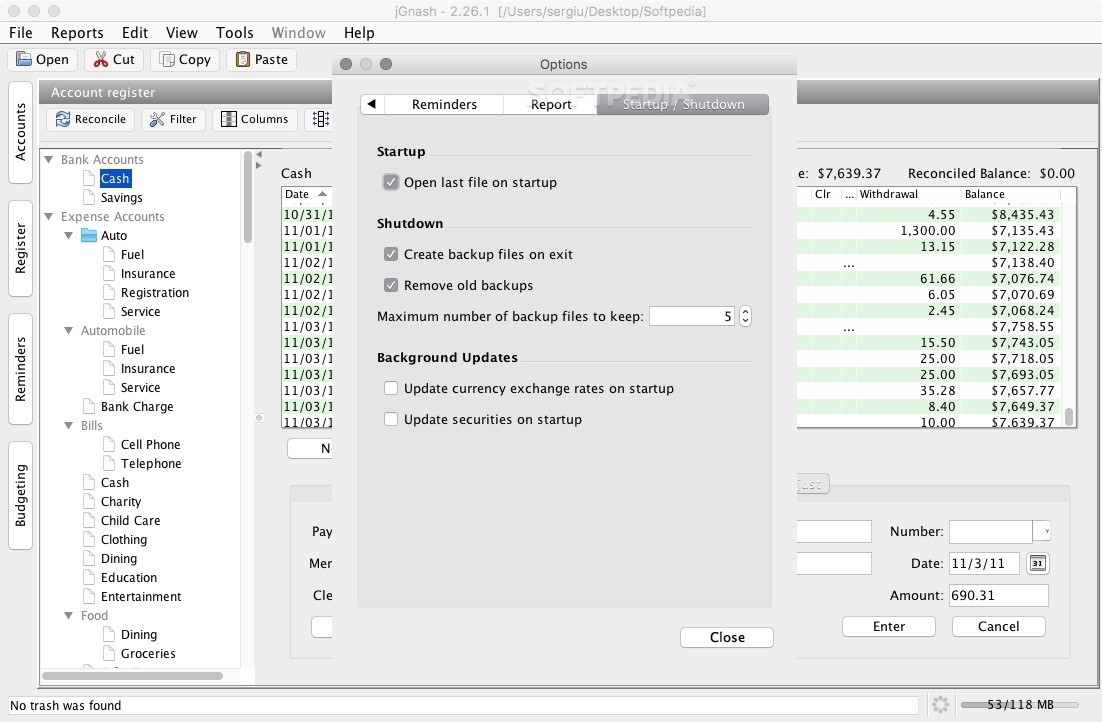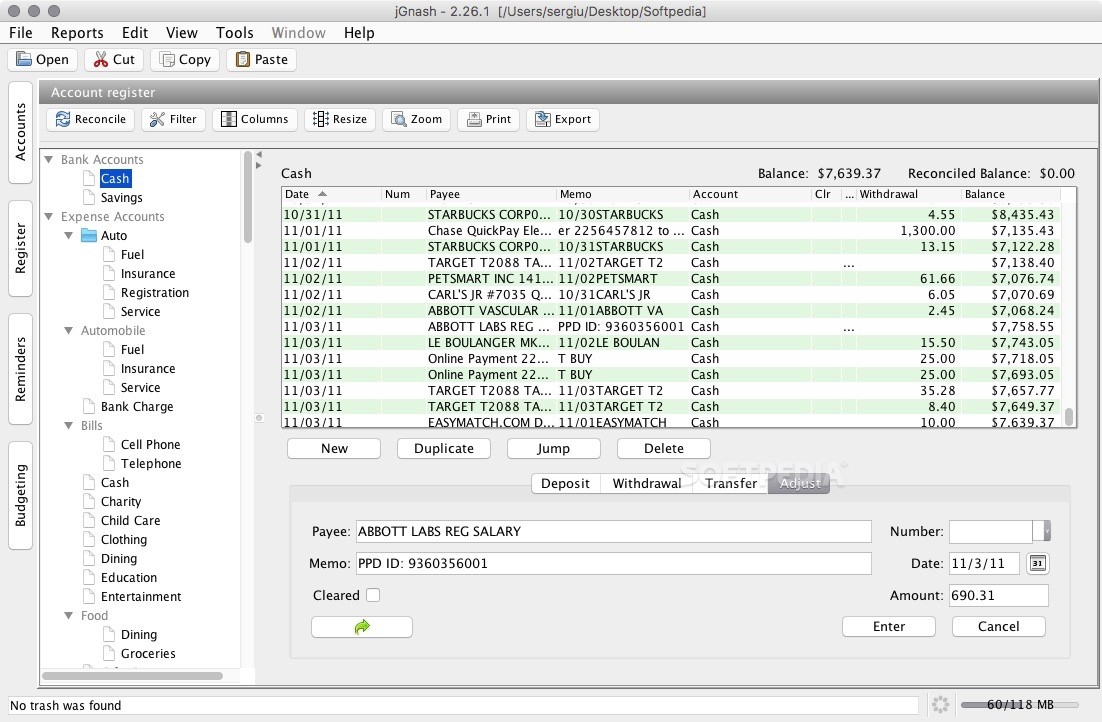Description
Keeping a close eye on your personal finances is imperative if you want to make sure you are always taking responsible, well informed decisions concerning your investments and expenses.
jGnash is an open source and small personal finance manager that can be run on any operating system that comes with support for the Java runtime environment.
The jGnash software package contains a pre-compiled JAR file, so all you have to do to complete the installation is drag and drop the containing folder in the Applications directory. The jGnash JAR can be opened with a double click, or you can run the following command in the Terminal app: “java -jar jGnash2.jar”.
The next step is to create a new database that will be used to store your financial details. You have the option to choose the storage type, the output location, the default currency, the type of accounts that should be created by default, and more.
Like many other finance management solution, jGnash offers you the possibility to monitor both the income and expenses transactions for multiple accounts, and automatically calculates the final balance in each case.
JGnash also makes it possible to effortlessly set reminders for various types of events, so you will not fall behind your payments due to forgetfulness.
What’s more, in the Budget section, you get to plan your expenses for each month in the upcoming year: this way you can plan your investments on a long term, and visualize if you actually manage to reduce your expenses.
Due to the fact that it runs on the Java platform, jGnash's overall design might look outdated to users accustomed to deal with apps that follow the OS X Human Interface Guidelines.
However, the jGnash application is still fully functional and it is able to get the job done via a straightforward and user-friendy workflow.
jGnash is part of these download collections: Finance Managers
User Reviews for jGnash FOR MAC 1
-
for jGnash FOR MAC
jGnash for Mac provides a simple, open source solution for personal finance management. Easy installation and intuitive interface make it user-friendly.