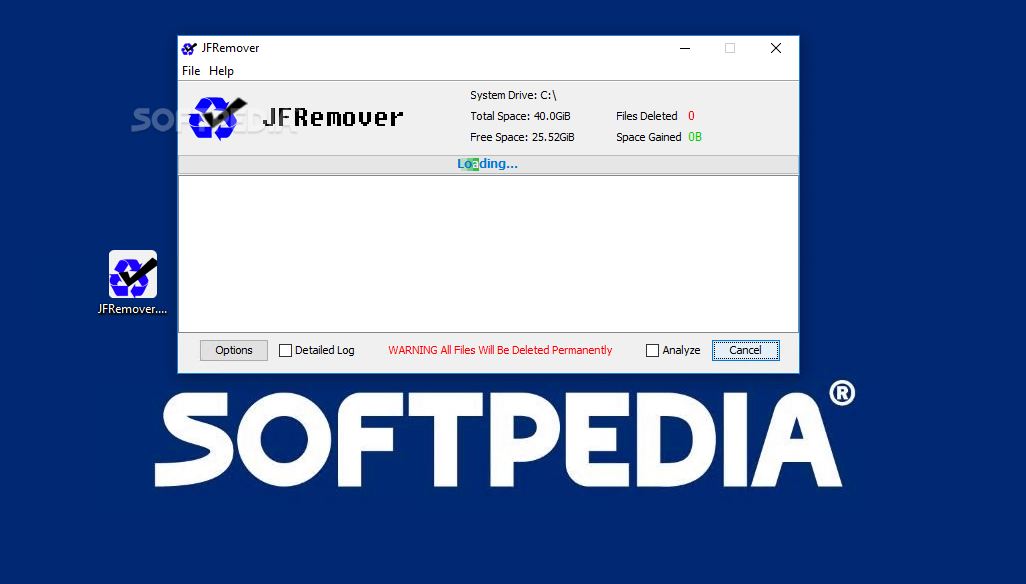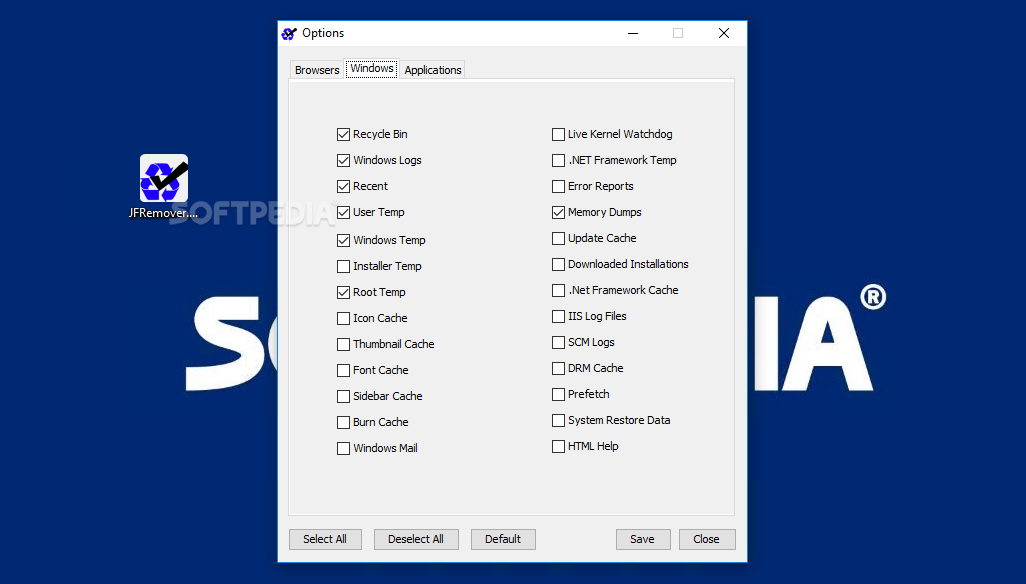Description
JFRemover is a simple and portable tool designed to remove junk files from the computer in order to declutter and system and free up space. It covers web browser traces along with data related to Winodws and applications.
Since installation is not a requirement, you can save the executable file anywhere on the hard disk and just click it to run.
There is also the possibility to save JFRemover to a USB flash disk or similar storage unit, in order to run it on any workstation easily.
Worth taking into account is that the Windows registry does not get updated with new entries, and no extra files are created on the disk, leaving it clean after removal.
The GUI is user-friendly, and scan results show the total and free space, along with total files deleted and space gained.
It is possible to select the exact areas to clean when it comes to Firefox, Opera, Safari, Internet Explorer, SeaMonkey and other web browsers (e.g. cache, cookies, crash reports, install log, history, updates), along with Windows (e.g. Recycle Bin, icon cache, SCM logs, DRM cache, Prefetch, system restore data, HTML help) and applications (e.g. Adobe Acrobat cache, Dropbox, ImgBurn, Skype, Real Player, Vuze, Windows Media player). Settings can be restored to default.
JFRemover does not put a strain on PC performance, since it runs on low CPU and RAM. It carries out scan and clean job rapidly, without causing Windows to hang, crash or pop up error messages. Thanks to its intuitive structure and options, JFRemover can be handled by all user levels.
User Reviews for JFRemover FOR WINDOWS 1
-
for JFRemover FOR WINDOWS
JFRemover FOR WINDOWS is a user-friendly tool that efficiently cleans junk files. Its portable nature and low impact on performance make it suitable for all users.