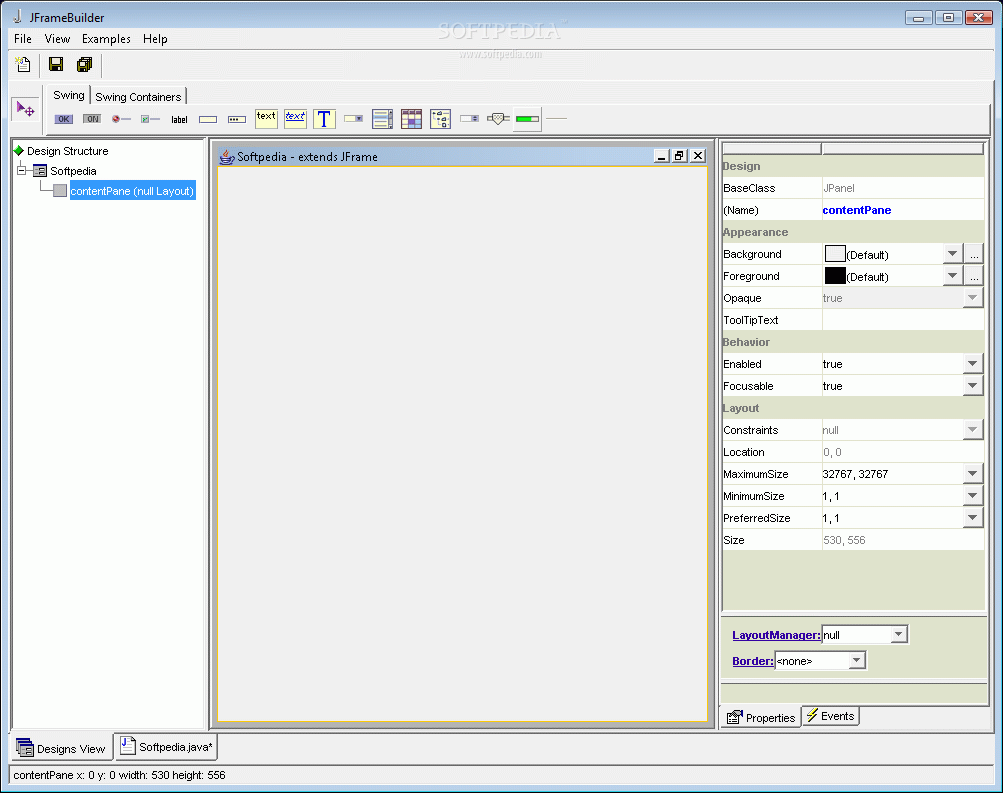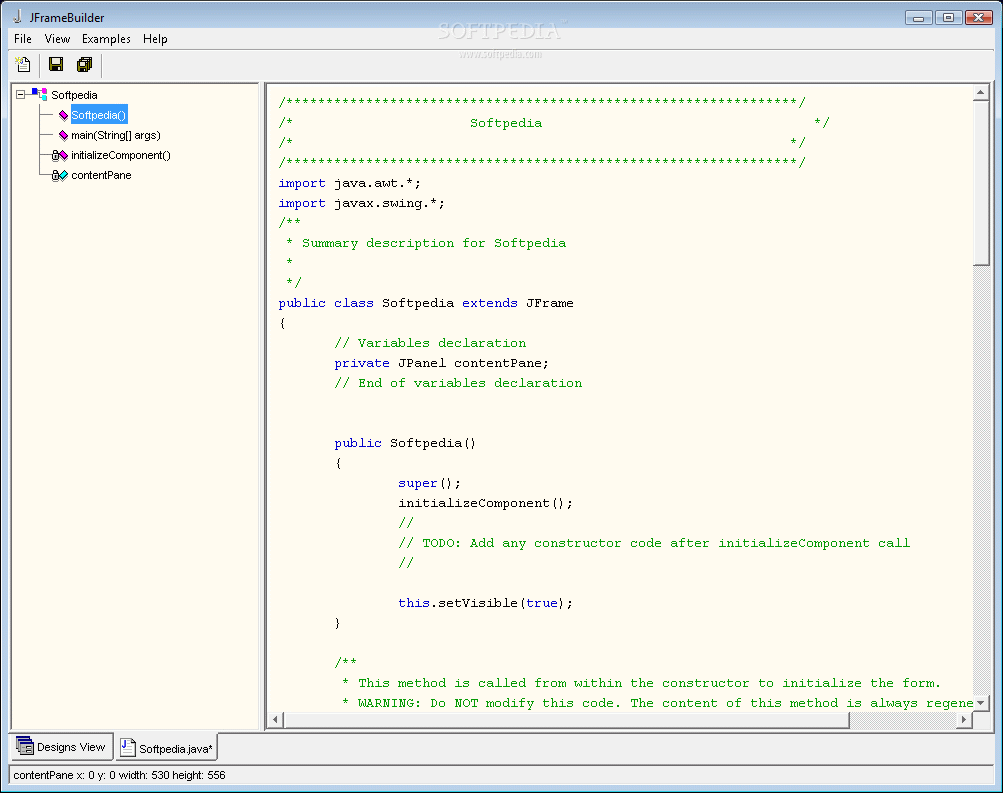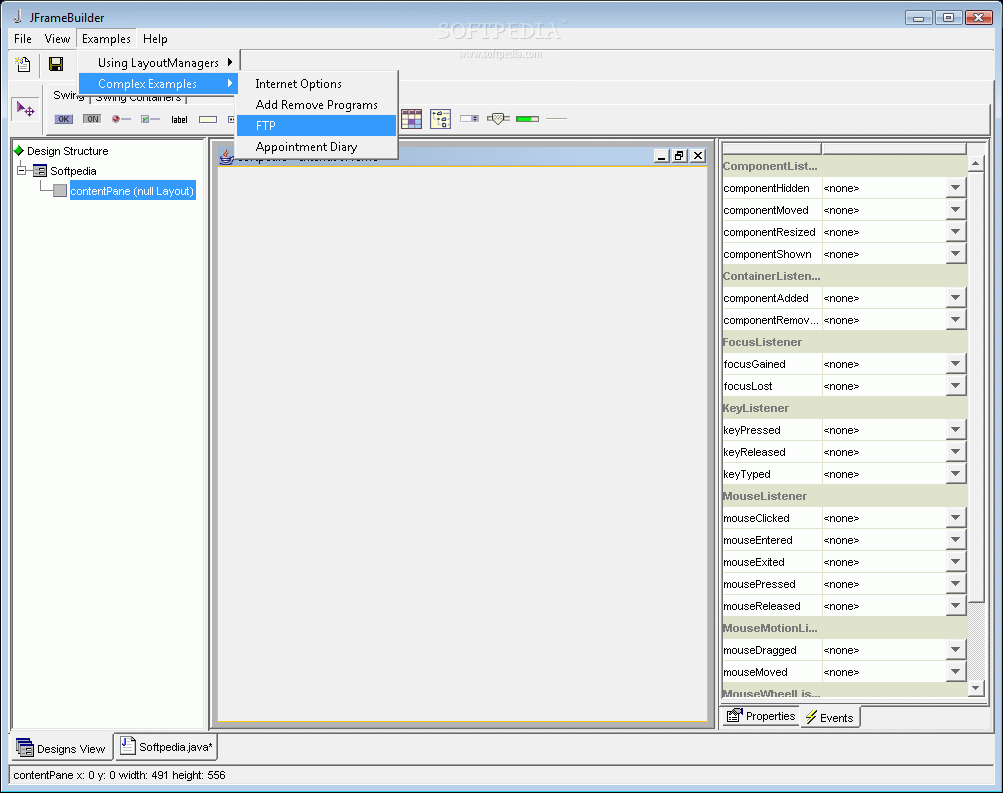Description
JFrameBuilder
JFrameBuilder is a super user-friendly visual Java GUI Builder designed for Java Swing applications. If you're a Java developer, this tool can be your go-to solution for building application GUIs.
Create GUI Applications with Ease
This Java GUI designer makes it easy to create complex GUI apps by simply dragging and dropping components. You won’t have to spend ages writing code!
Supported Components
JFrameBuilder supports a wide range of components that you can use in your applications:
- JFrame
- JInternalFrame
- JDialog
- JSplitPane
- JScrollPane
- JTabbedPane
- JPanel
- JSeparator
- JProgressBar
- JSlider
- JSpinner
- JTree
- JTable
- JList
- JComboBox
- JTextPane
- JEditorPane
- JTextArea
- JPasswordField
- JTextField
- JLabel
- JCheckBox
- JRadioButton
- JToggleButton
- JButton
A Few Cool Features of JFrameBuilder:
- What you see is what you get!
- Generates easy-to-read Java code.
- No extra libraries needed to compile and run the generated code.
- Can pull GUI designs straight from your existing Java source code.
- Simple interface for setting component properties and handling events.
- Supports four types of layout managers for JPanel.
- Ability to change Look & Feel whenever you want!
What’s New in This Release:
- You can now place components using the Structure Panel!
- Add support for more Swing components like JInternalFrame, JSplitPane, and others.
- More settings available for component properties and event handling methods.
LayoutManager editors got some nice upgrades!
Requirements:
Your system needs:
- 400MHz Pentium II
- 128MB Memory
- 40MB Free Disk Space
Limitations:
You can add up to ten components in each frame. So keep that in mind while designing your app!
If you're eager to try out JFrameBuilder, check out this [Download JFrameBuilder].
Tags:
User Reviews for JFrameBuilder 7
-
for JFrameBuilder
JFrameBuilder offers a user-friendly experience for Java developers to create GUI applications effortlessly. A must-have tool for efficient development.
-
for JFrameBuilder
JFrameBuilder is a game changer! The drag-and-drop interface makes creating Java GUIs so easy and fun!
-
for JFrameBuilder
Absolutely love JFrameBuilder! It saves me tons of time with its intuitive design and readable code output.
-
for JFrameBuilder
This app is fantastic! I can create complex GUIs without the hassle of coding everything manually. Highly recommend!
-
for JFrameBuilder
JFrameBuilder has transformed my Java development process. It’s user-friendly and the features are top-notch!
-
for JFrameBuilder
I can't believe how easy it is to design GUIs with JFrameBuilder. The support for various components is impressive!
-
for JFrameBuilder
5 stars for JFrameBuilder! It's incredibly efficient, and the ability to retrieve designs from source code is a great feature.