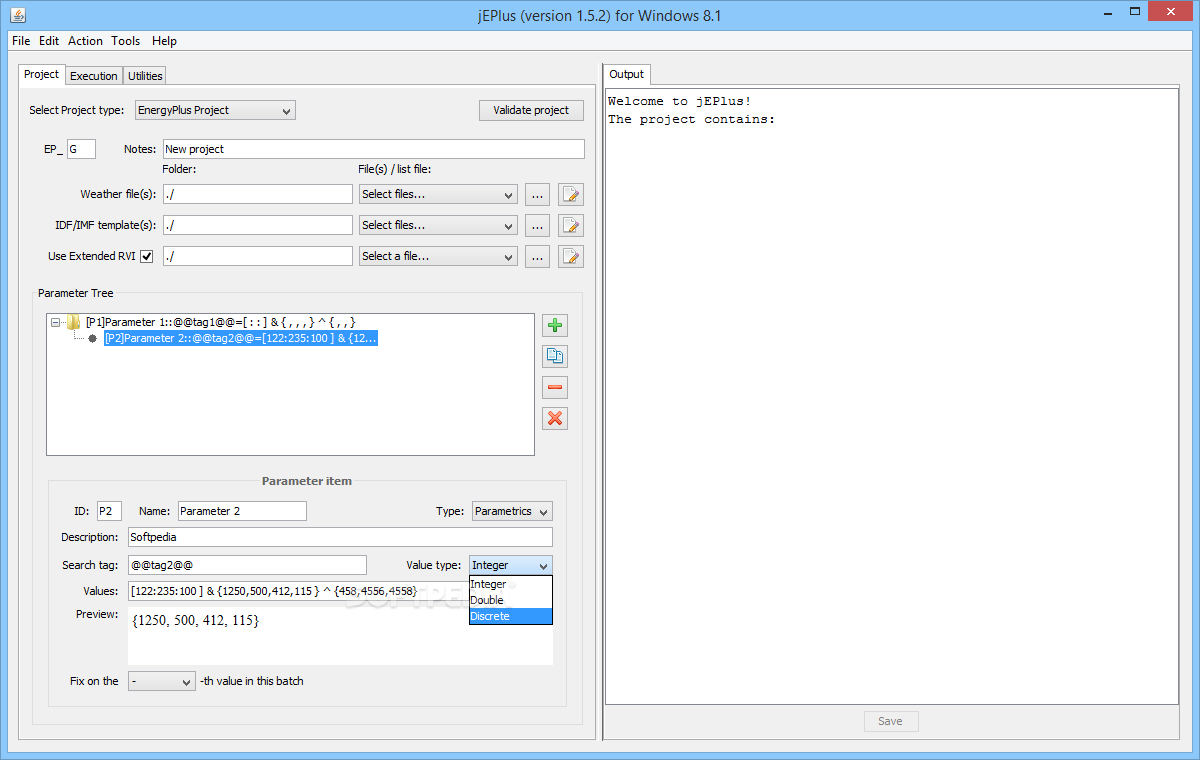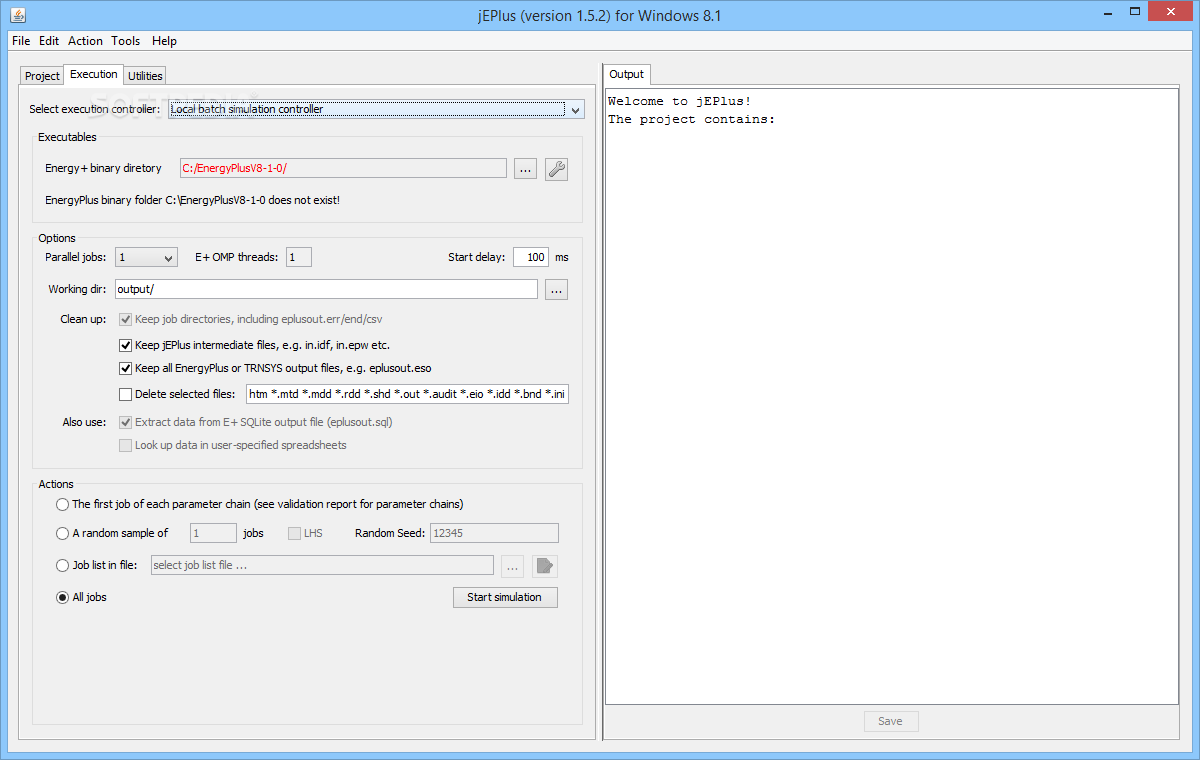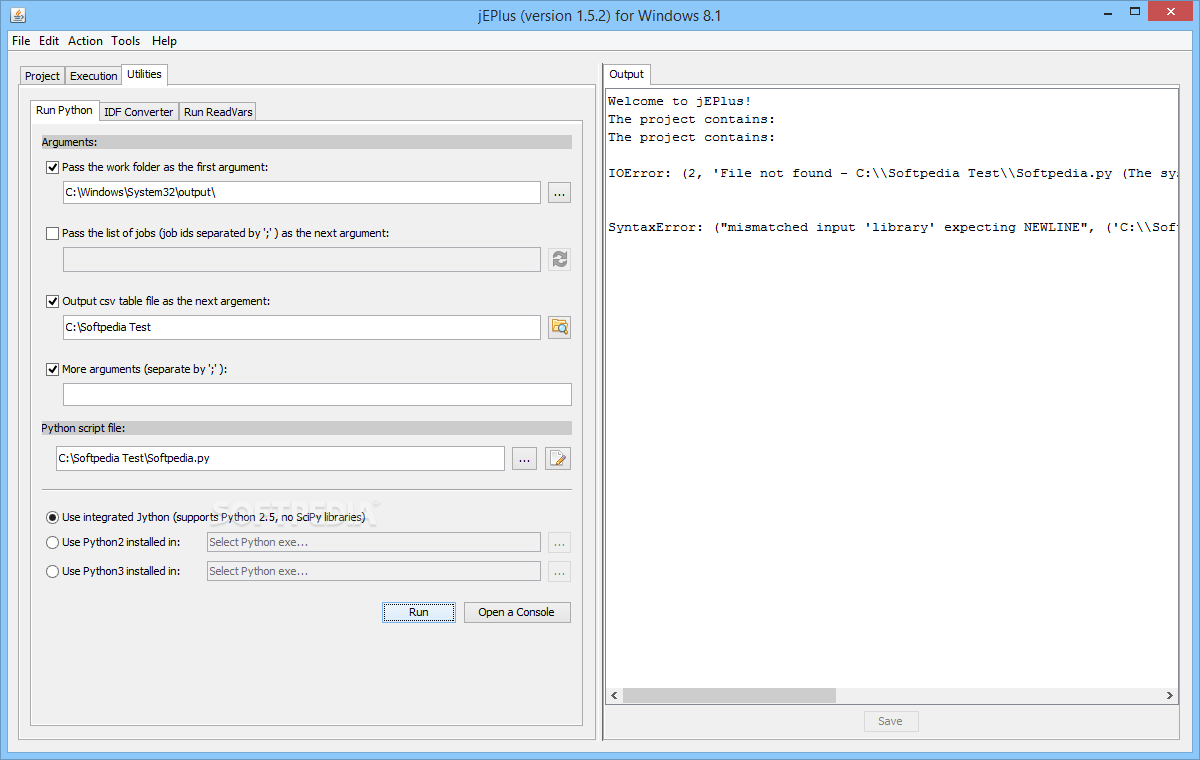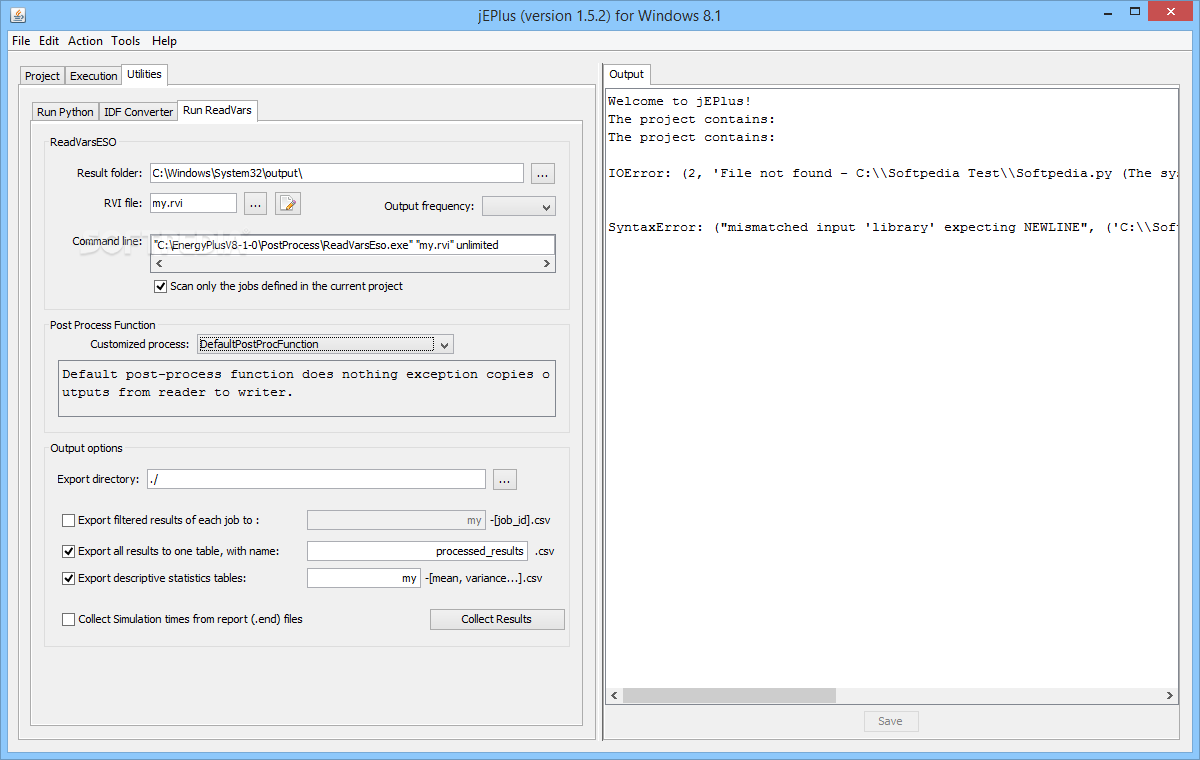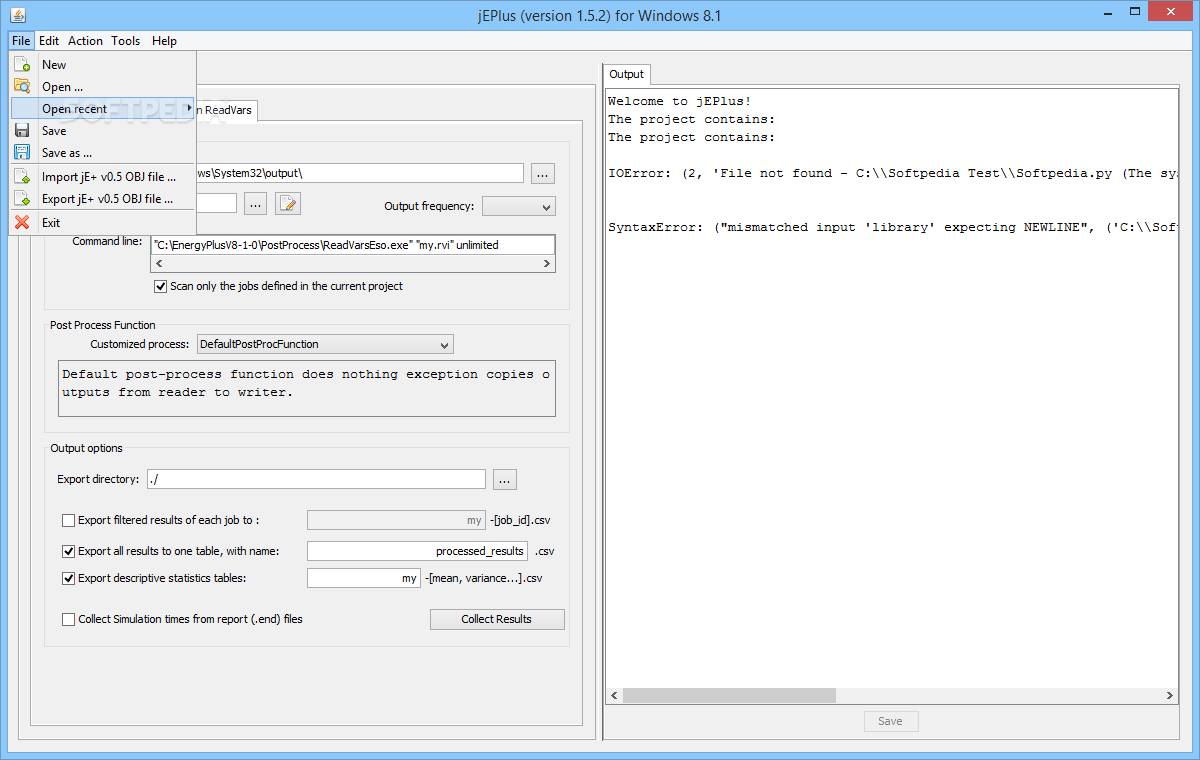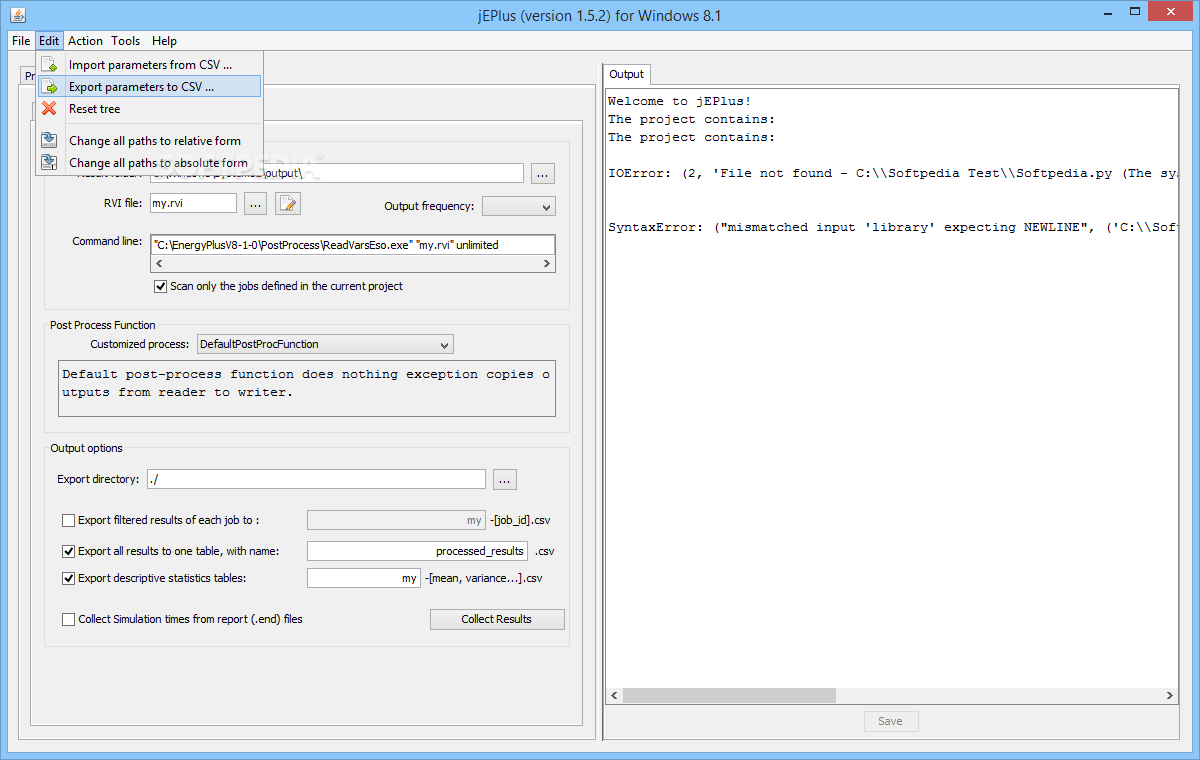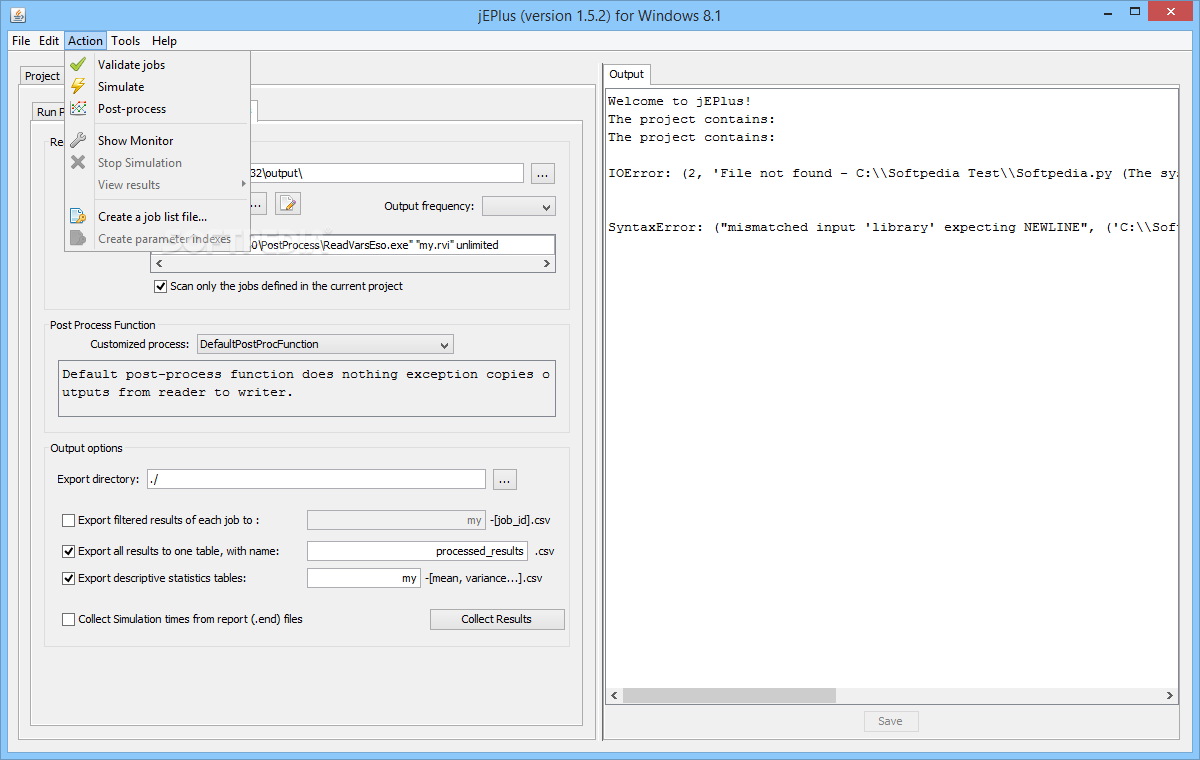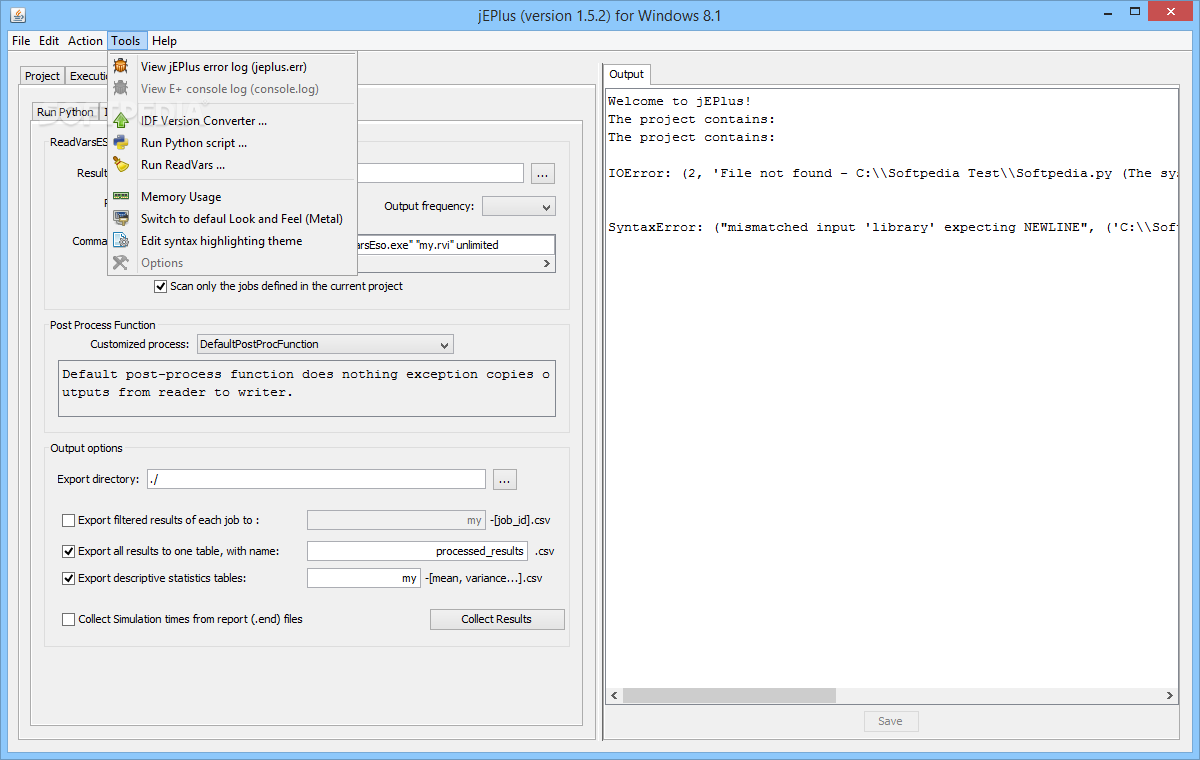Description
Download jEPlus - Versatile EnergyPlus Parametric Analysis Tool
jEPlus is a comprehensive and user-friendly application designed to simplify the process of configuring, managing, and simulating EnergyPlus parametric analyses. This powerful Java-based tool allows engineers, architects, and researchers to efficiently explore multiple design options through parametric studies, particularly valuable when global optimization methods are unavailable. By downloading jEPlus, users gain access to a versatile platform that supports simultaneous work on multiple projects with intuitive parameter management.
Key Benefits of jEPlus Download
When you download jEPlus, you're equipping yourself with a sophisticated yet accessible tool for conducting complex parametric analyses. The software enables users to apply parametric analysis to various design variables, creating exhaustive filters that can effectively identify global optimal solutions. This capability is particularly valuable for professionals working in building performance simulation who need to evaluate numerous design alternatives systematically.
jEPlus streamlines the creation of simulation jobs, centralizes output management, and efficiently collects results, making it an indispensable tool for anyone working with building energy models. The platform's cross-compatibility means your parametric analysis workflows remain consistent regardless of your operating system, offering true flexibility in your simulation approach.
Multi-Platform Compatibility
As a Java-based application, jEPlus offers exceptional cross-platform functionality. Whether you're working on Windows, macOS, or Linux, you can download jEPlus and enjoy consistent performance across all environments. This multi-platform capability makes jEPlus a versatile solution for defining and managing job parameters regardless of your preferred operating system.
Wide-Ranging Project Support
jEPlus extends beyond basic EnergyPlus functionality to support multiple simulation engines, including:
- EnergyPlus projects
- TRNSYS simulations
- INSEL modeling
Each project type requires specific file formats, with EnergyPlus projects typically utilizing E+ weather files (*.epw), IDF/IMF templates, and extended RVI documents. The flexibility to work with various simulation engines makes jEPlus download essential for professionals who frequently switch between different modeling platforms.
Parameter Tree Configuration
One of jEPlus's most powerful features is its intuitive parameter tree definition system. After downloading jEPlus, users can create or edit parameter values with precision, including:
- Customizable searching tags
- Flexible value intervals
- Multiple value type options
The software's output area clearly displays results upon project and parameter validation, providing immediate feedback on your parametric configurations. This real-time validation helps users quickly identify and resolve potential issues in their parametric setup.
File Import and Manual Configuration
The jEPlus download includes robust file import capabilities, allowing users to seamlessly incorporate required files for each project type. In situations where specific files aren't readily available, jEPlus offers manual configuration options through its built-in text editor. This flexibility ensures you're never at a standstill due to missing files or unusual project configurations.
Technical Specifications
- Platform: Java-based (Windows, macOS, Linux compatible)
- Supported Project Types: EnergyPlus, TRNSYS, INSEL
- File Formats: EPW, IDF, IMF, RVI, and more
- Parameter Types: Multiple value types with customizable intervals
- Export Options: CSV compatible for parameter configurations
- Python Integration: Custom Python script support
Execution Control and Performance Optimization
The Execution tab in jEPlus provides comprehensive control over simulation performance. After downloading jEPlus, users can configure:
- Custom output folder locations
- Binary directory specifications
- Parallel job quantity for optimized performance
This granular control over execution parameters allows users to maximize their hardware capabilities, significantly reducing simulation time for complex parametric studies.
Python and RVI Integration
jEPlus offers advanced Python integration options, allowing users to specify custom Python scripts for enhanced functionality. Additionally, the parametric analysis tool provides flexible RVI file configuration, enabling users to select existing project files, update current ones, or implement entirely new configurations. This adaptability makes jEPlus an exceptionally versatile download for energy modeling professionals.
Data Import and Export Capabilities
All parameter configurations within jEPlus can be efficiently imported from or exported to CSV files, facilitating seamless data exchange with other applications. This feature is particularly valuable for teams working collaboratively on building performance projects, as it enables straightforward sharing of parametric setups across multiple users and environments.
By downloading jEPlus, building energy analysts gain access to a robust, flexible, and user-friendly platform for conducting comprehensive parametric analyses across multiple simulation engines. Whether you're exploring design alternatives, optimizing building performance, or conducting research studies, jEPlus provides the tools needed to streamline your workflow and generate valuable insights from your parametric simulations.
```
User Reviews for jEPlus 12
-
for jEPlus
jEPlus is an excellent tool for managing EnergyPlus projects efficiently. It simplifies parametric analysis and simulation, making it a must-have for anyone working on complex energy systems.
-
for jEPlus
I've been using jEPlus to optimize my building designs. Its powerful parametric capabilities have saved me countless hours by quickly identifying the best solutions.
-
for jEPlus
jEPlus has transformed how I handle multiple projects simultaneously. It streamlines workflow and ensures I always stay ahead of deadlines with its robust simulation features.
-
for jEPlus
jEPlus is an efficient tool for parametric analysis in energy modeling.
-
for jEPlus
jEPlus is exceptional for energy modelling and parametrics.
-
for jEPlus
jEPlus provides useful insights but has room for further improvements.
-
for jEPlus
jEPlus has transformed my approach to energy simulations! The interface is user-friendly, and I love how easily it manages multiple projects. Highly recommend!