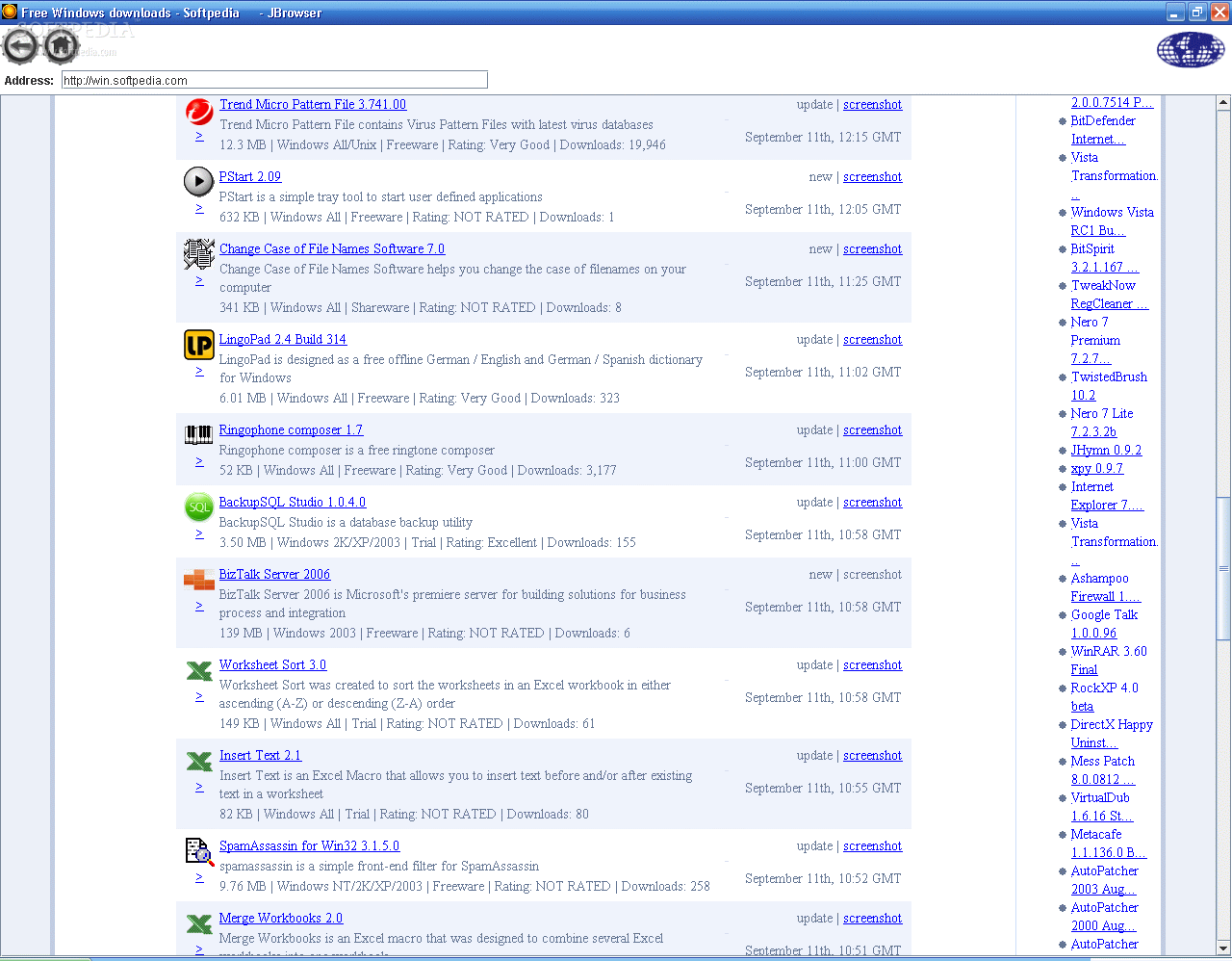Description
JBrowser
JBrowser is a handy software tool that makes surfing the web super easy with just a few clicks. Developed in Java, this tool is great for anyone looking to browse online without any fuss.
Portable and Easy to Use
The cool thing about JBrowser is that it’s portable! You don’t need to deal with any installation process. Just copy the program files to your hard drive, and double-click the EXE file to get started. Plus, if you want to take it on the go, you can simply put those files on a removable storage device like a pen drive. This way, you can run JBrowser on any PC effortlessly.
No Registry Changes
Another awesome feature is that JBrowser doesn’t mess with your Windows registry. So there are no leftovers or clutter after you close it down. It’s like it was never there!
User-Friendly Interface
When you open JBrowser, you'll notice its interface is really simple and straightforward. It has just the basics: back and home buttons, an address bar, and a panel for viewing web pages. This means anyone can jump in and start browsing without getting lost or confused.
Standalone or Integrated
You can use JBrowser as a standalone application or even integrate it into other software if you want! Just keep in mind that if you're looking to view multiple pages at once, you'll have to open separate instances of JBrowser.
Performance Overview
Now, while JBrowser keeps CPU and memory usage low, we found that it doesn’t always load sites perfectly on our tests with Windows 8 64-bit. Some websites didn’t come up as expected.
A Decent Choice for Browsing
Overall, JBrowser is a decent choice for those who want a simple way to browse the Internet. However, it's clear that it could use some updates to improve performance.
If you're interested in checking out JBrowser for yourself, download it here!
Tags:
User Reviews for JBrowser 1
-
for JBrowser
JBrowser offers simple web browsing with no installation required. However, some sites may not load properly. Overall, a decent tool.