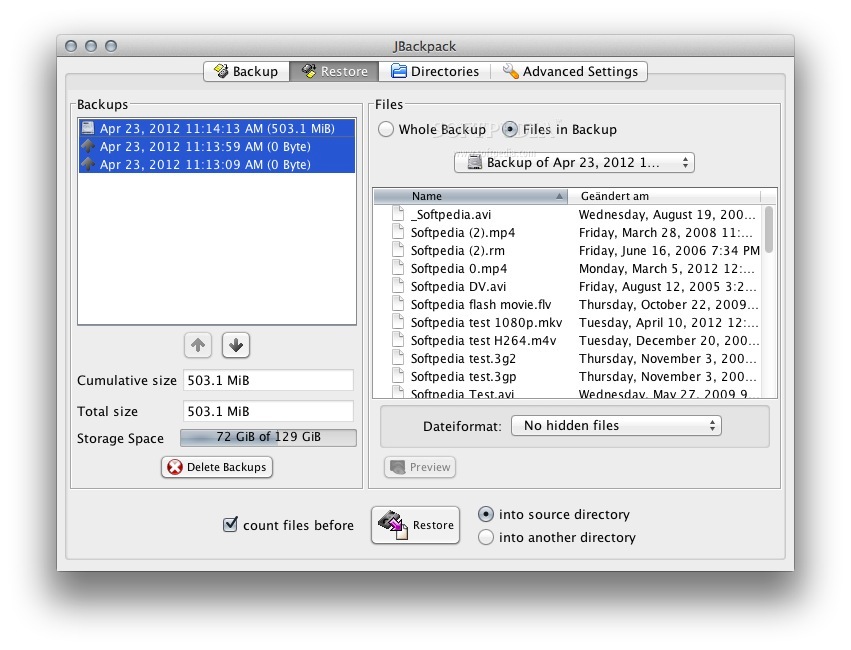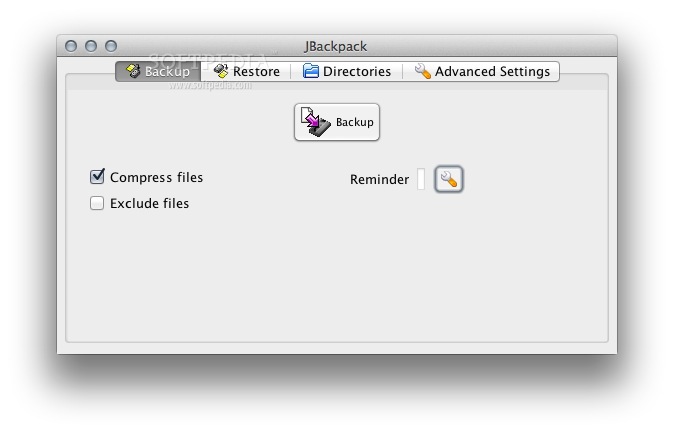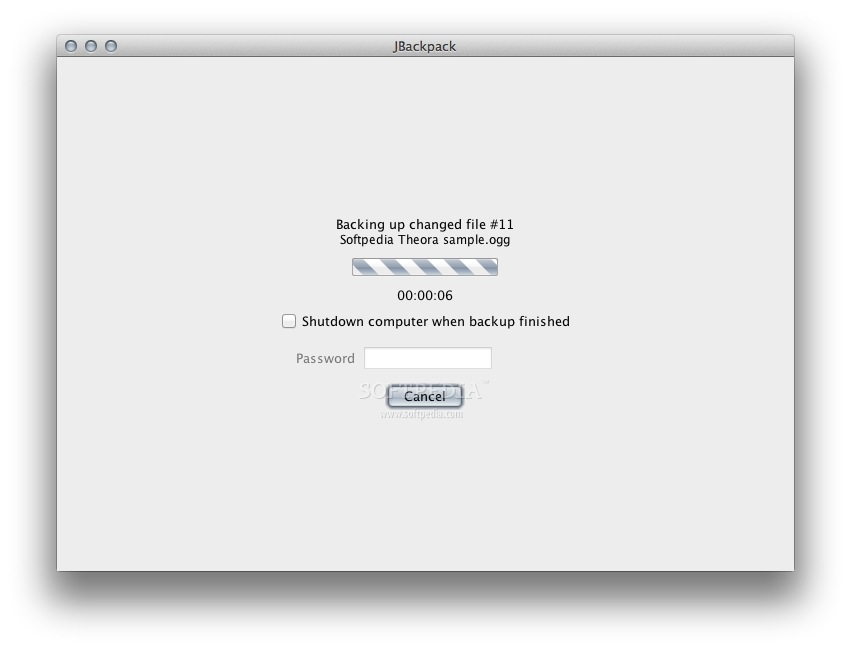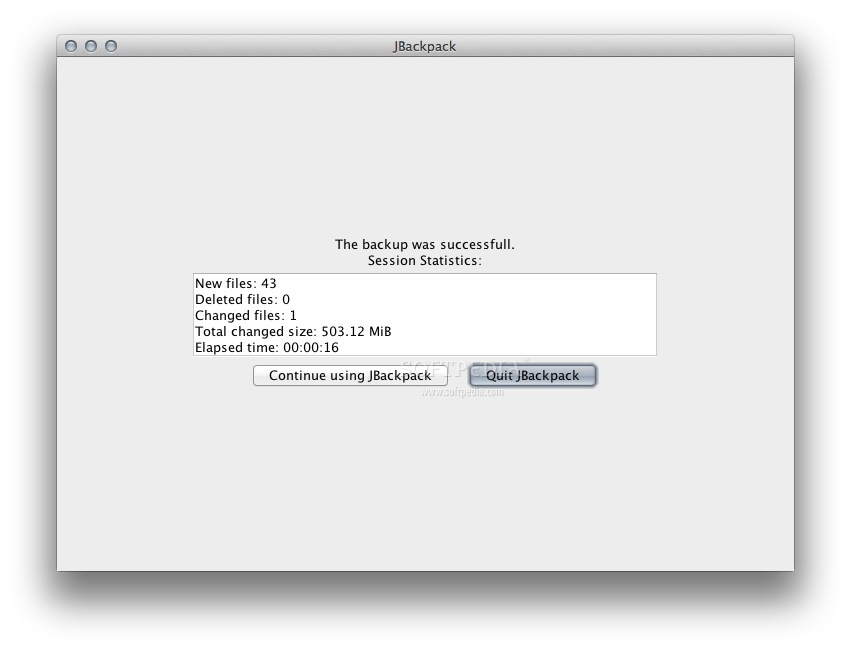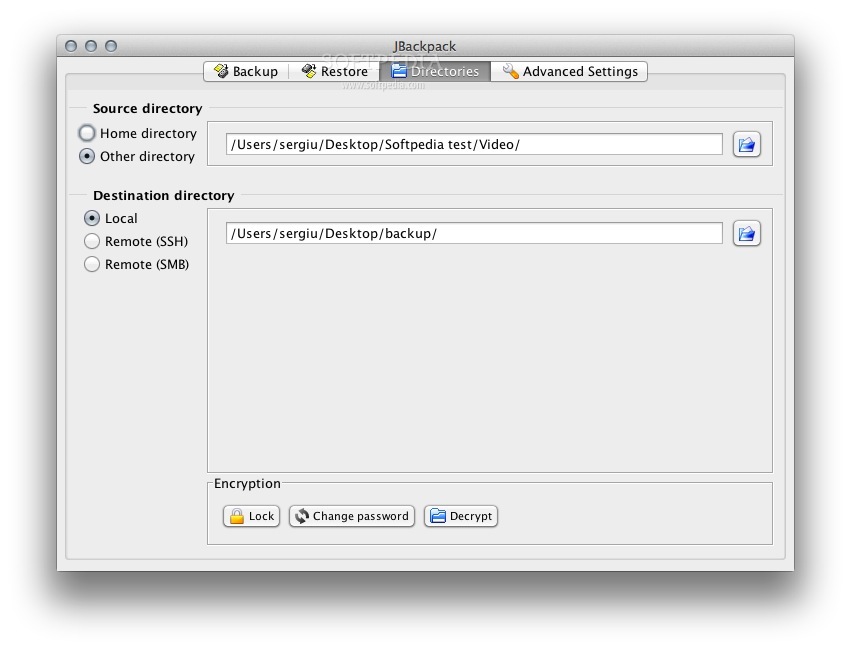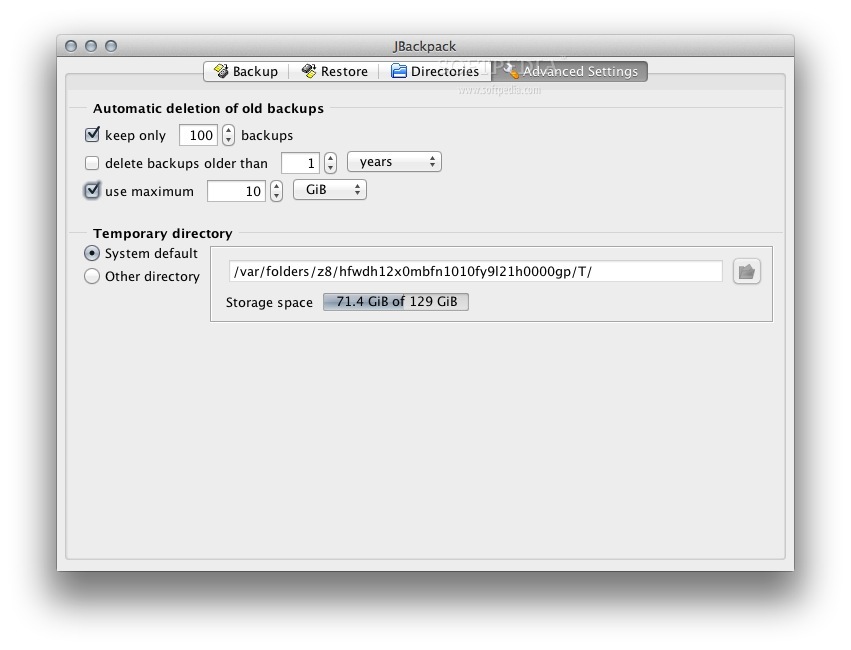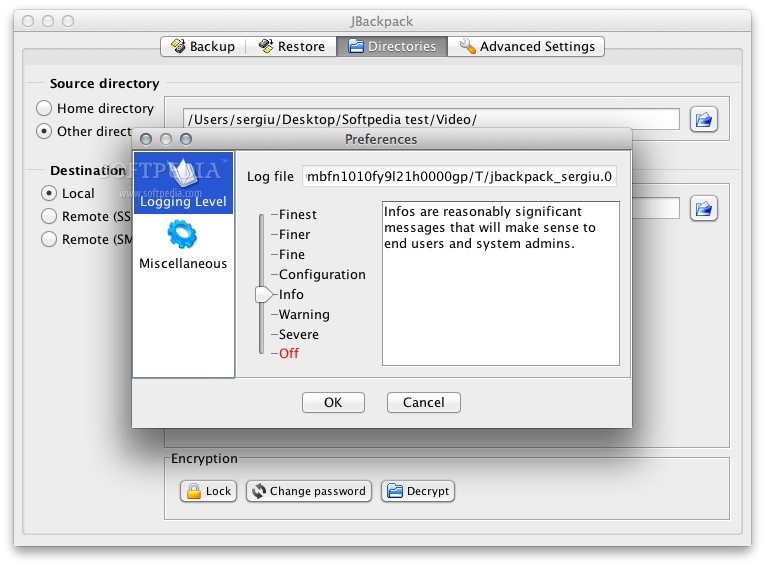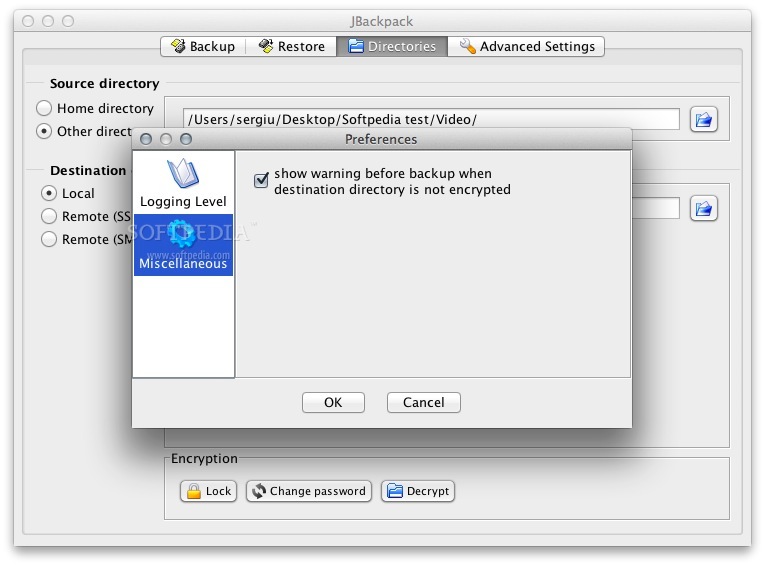Description
JBackpack
JBackpack is super easy to use! It’s a personal and Java-based backup tool that works on different platforms. This means whether you’re using Windows, Mac, or Linux, JBackpack has got your back. One of the cool things about it is that it does incremental backups. This means it only saves the changes made since your last backup, which saves time and space.
Features of JBackpack
This handy software also has network transparency, which allows you to access files over the network without hassle. Plus, it includes encryption to keep your data safe. So, if you’re worried about privacy, this feature lets you feel secure knowing your files are protected.
How Does It Work?
So how does JBackpack actually work? Well, it uses something called rdiff-backup for all its backup and restore functions. That’s pretty neat because this method makes sure everything is done correctly. For accessing remote file systems, it uses SSHFS and SMB. These tools help you connect to files stored on other computers easily.
Your Data Is Safe!
If you're wondering about security during backups, don't worry! JBackpack uses EncFS, which encrypts your backup destination directories. This way, even if someone tries to peek at your backups without permission, they won't be able to read them.
A Perfect Solution for Schools
The best part? JBackpack was created specifically for Lernstick, a live system designed for schools. So if you're in education or just need a reliable backup solution, JBackpack might be just what you're looking for!
If you want to check out more details or download JBackpack yourself, click here: Download JBackpack.
User Reviews for JBackpack FOR MAC 1
-
for JBackpack FOR MAC
JBackpack FOR MAC is an intuitive backup utility with incremental backups, encryption, and network transparency. Perfect for personal and Java-based users.