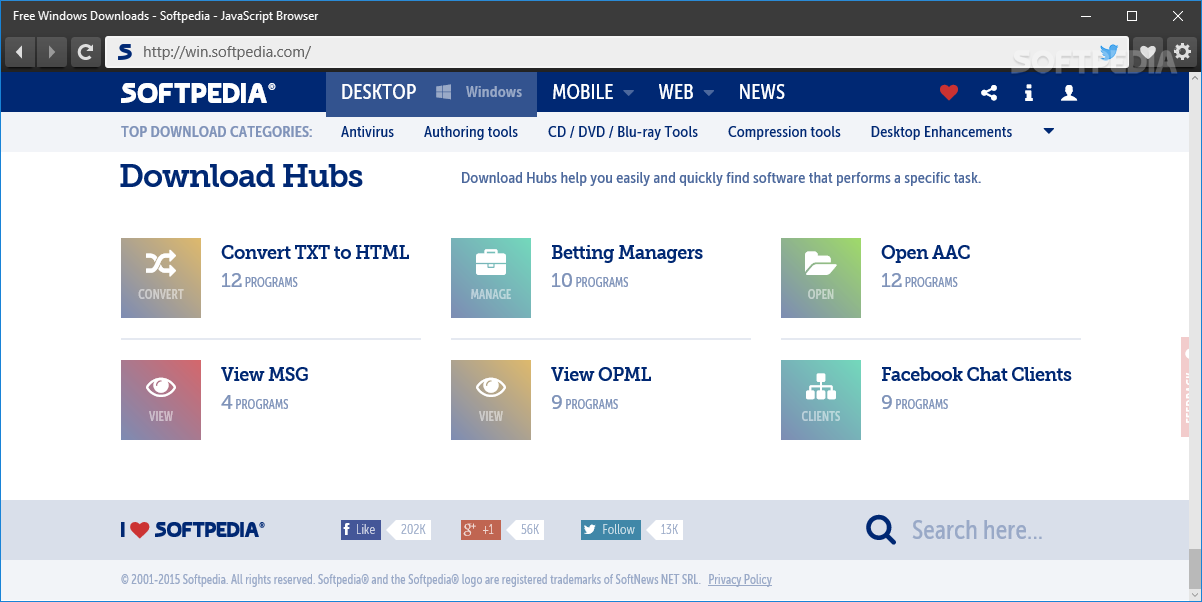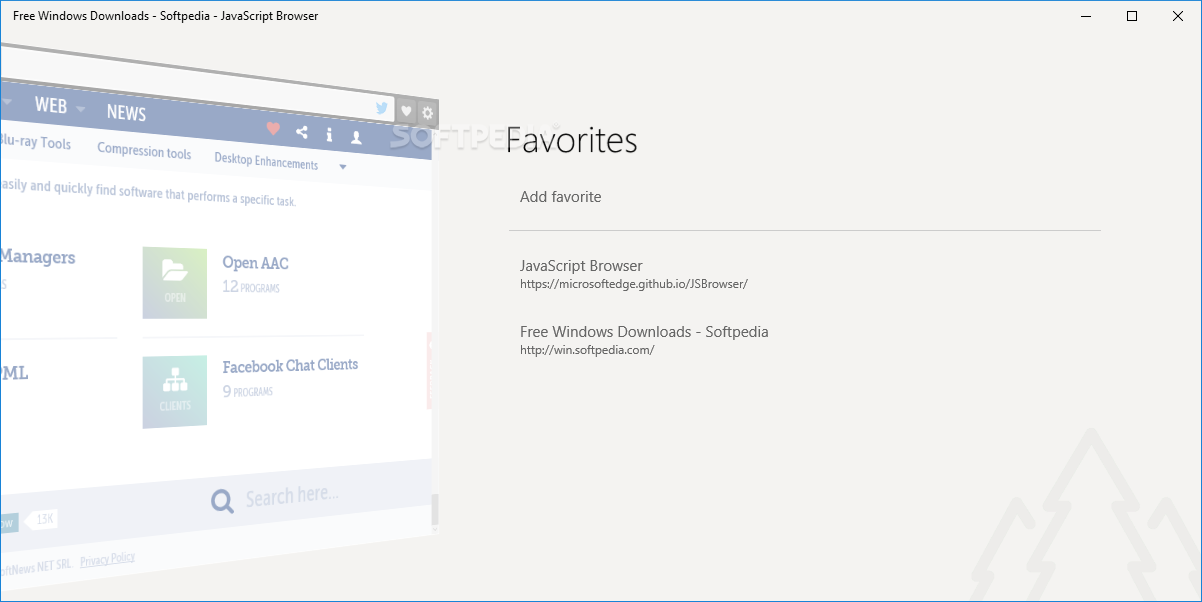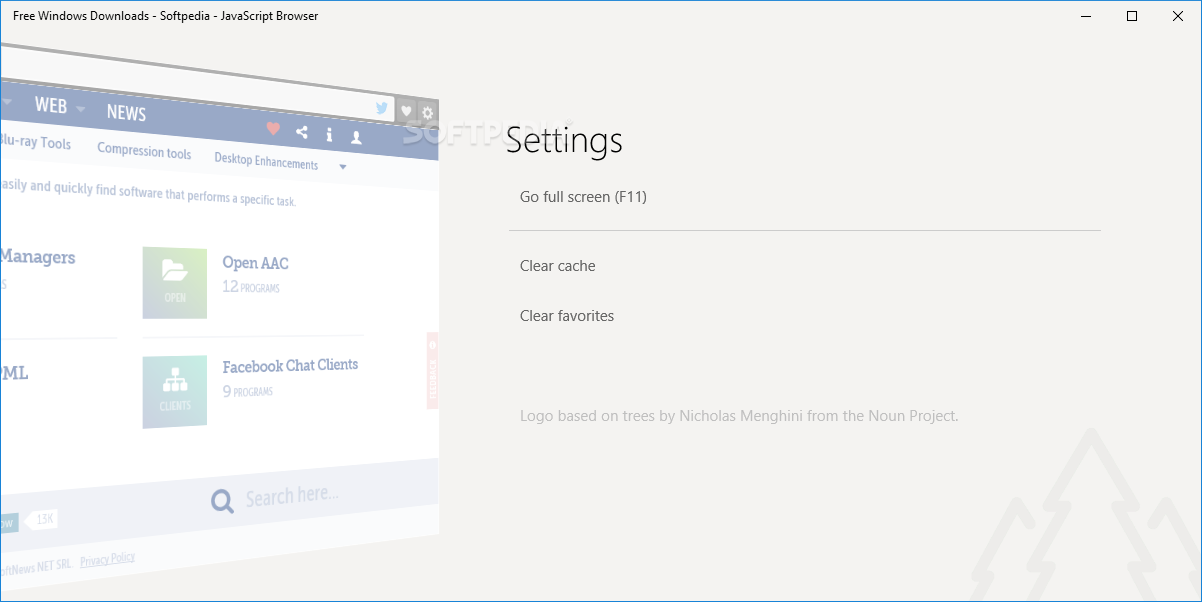Description
JavaScript Browser
The JavaScript Browser is a special web browser that comes built into Windows 10. It’s powered by a cool rendering engine called EdgeHTML, which makes it super fast and efficient. This browser is mainly aimed at developers who want to explore what the new web platform in Windows can do. Microsoft has even made it open-source, so anyone can take a look at how it works!
What Is It?
This browser is available only through the Windows Store and runs exclusively on Windows 10. You might think of it more as a sample app rather than a full-fledged web browser. That’s exactly what the Microsoft Edge Team wanted to show! They created this to help developers see how easy it can be to make a modern-looking UWP (Universal Windows Platform) internet navigator using the WebView control.
How Does It Work?
The JavaScript Browser uses JavaScript along with HTML and CSS for speedy navigation to webpages. Just like Microsoft Edge, speed is its main feature! This means you won’t be waiting around for pages to load.
Features of JavaScript Browser
In terms of functionality, the JavaScript Browser has basic features you’d find in other browsers like Edge. It has a clean interface with an address bar, back and forward buttons for easy page navigation, and a refresh/stop button.
You’ll also notice there’s a title bar and favicon support, which helps make browsing more visually appealing! Plus, sharing your current page on Twitter is just one click away!
Your Favorites
If you have favorite sites you visit often, there’s even a favorites section where you can store them for quick access later. The browser also supports fullscreen mode and keyboard shortcuts for those who love quick commands. Intelligent URL recognition makes typing in addresses easier too!
A Lightweight Package
The navigation speed and responsive design of this lightweight package are pretty impressive! But keep in mind this isn’t meant to be your main web browser; it's more of a demo showing off what Windows 10's web platform can do.
Since it's not designed as a full-time browser, some features are missing—like tabbed navigation or right-click options—and there aren’t many customization or security settings either.
If you're curious about trying it out or learning more about its capabilities, check out this link.
User Reviews for JavaScript Browser 1
-
for JavaScript Browser
JavaScript Browser offers a speedy browsing experience with its JavaScript technology. Its modern interface and basic features make it user-friendly.