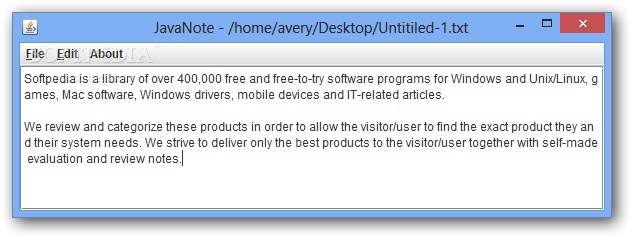Description
JavaNote
JavaNote is a handy little tool for anyone who needs to edit text. There are a ton of text editing options out there, and even Windows has its own built-in ones. While different document formats come with various types of formatting, plain text is still super useful! You can even use it for writing source code. If you're looking for something simple and effective, give JavaNote a try.
System Requirements
Before you jump in, make sure your computer has the Java Runtime Environment. Since it’s Java-based, this is pretty important! The cool part? JavaNote doesn’t come with an installer. You can just pop it on a thumb drive and take it wherever you go without leaving any traces behind on the computer you’re using.
User-Friendly Design
The design of JavaNote is super straightforward, making it easy for everyone—from beginners to pros—to get started. The main part of the screen is dedicated to editing your text, while all the controls sit neatly at the top menu. Plus, if you need more space, you can resize the window! If your text gets too long, scrollbars will pop up automatically.
File Support
Now let’s talk about file support—it’s pretty basic since JavaNote only works with TXT files. To load your documents, you’ll need to use the built-in browse dialog because drag and drop isn’t an option here. And yes, you can print out your work if needed!
Edit Options
Edit options are somewhat limited too. You have basic font customization with just two states to toggle between and options to change the size up or down. If you make a mistake (and we all do!), just hit undo or redo! Copying and pasting can be done easily through hotkeys or from the edit menu.
Final Thoughts
In short, JavaNote helps with basic text editing tasks but doesn’t offer much in terms of file support or advanced editing features. It’s great for simple jobs but might not meet all your needs if you’re looking for something more robust.
Download JavaNote today!
User Reviews for JavaNote 1
-
for JavaNote
JavaNote offers basic text editing features with user-friendly design. Limited file support and editing options might deter advanced users.