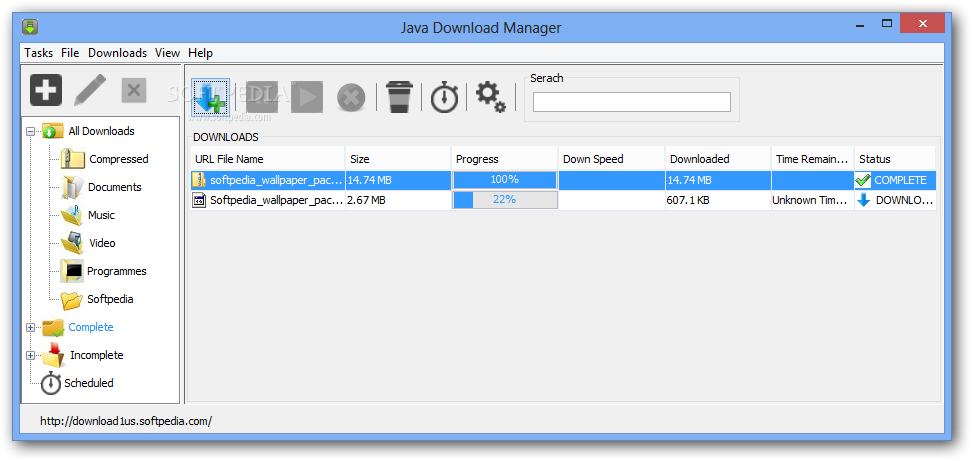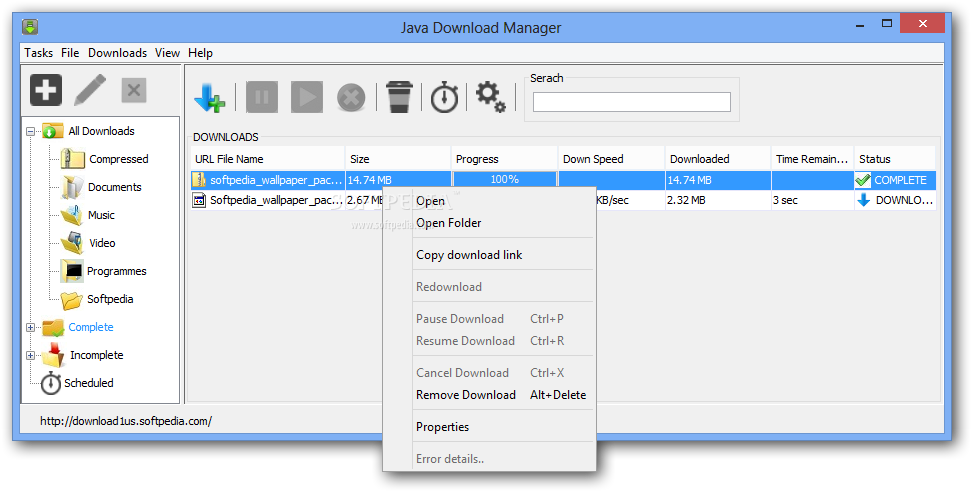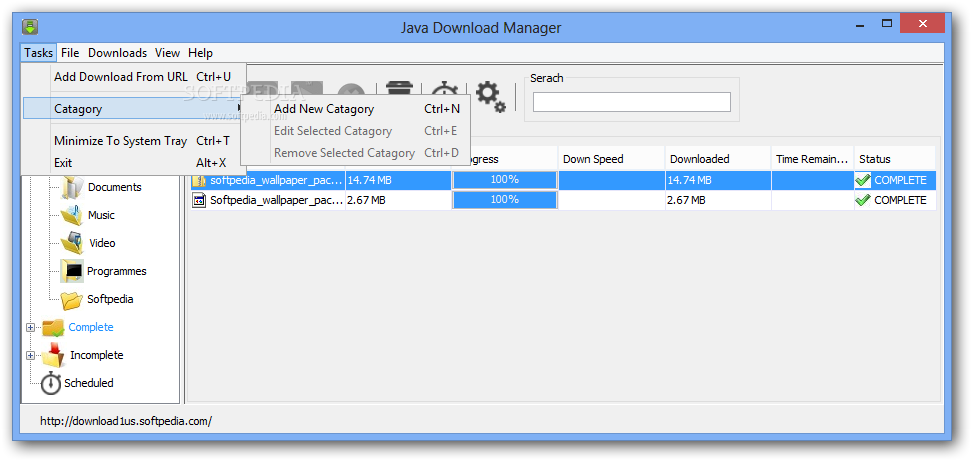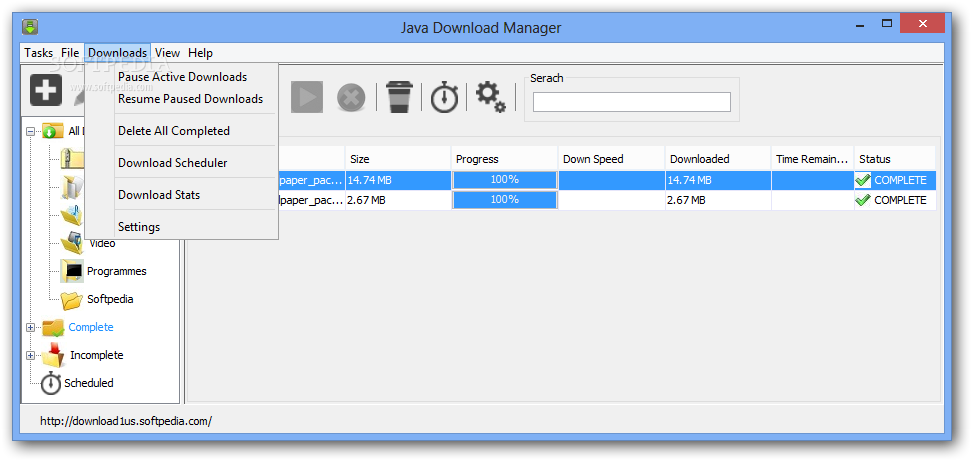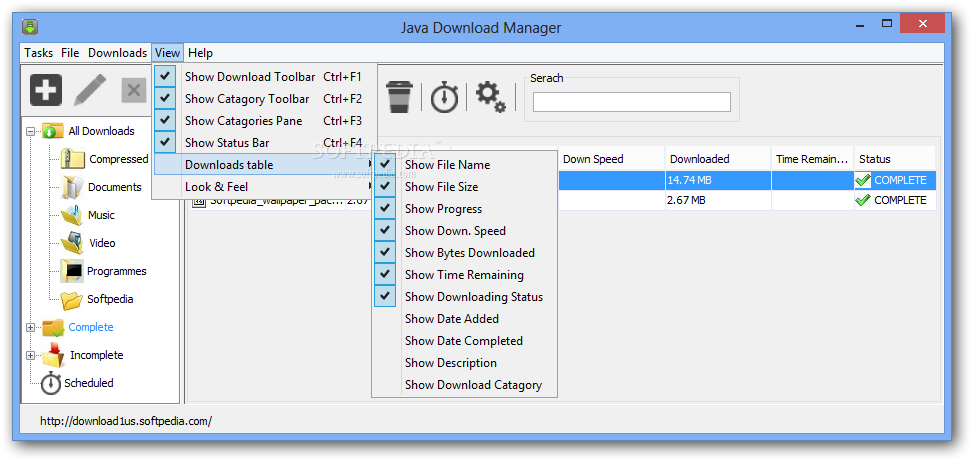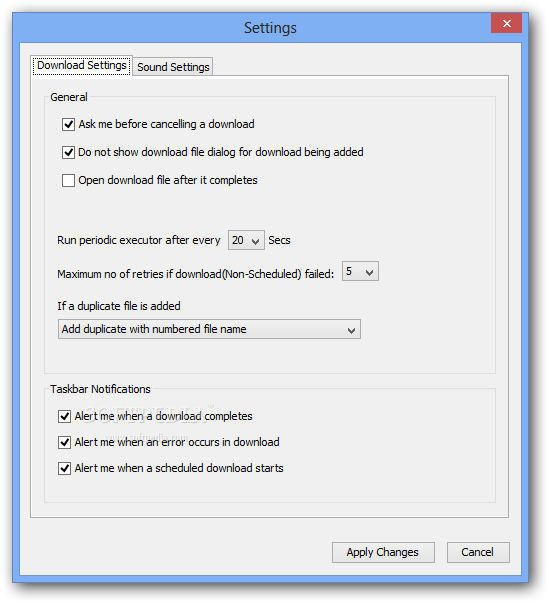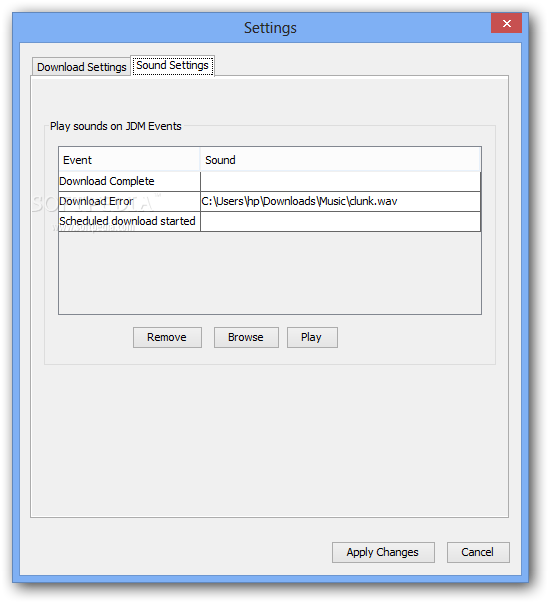Description
Java Download Manager
Java Download Manager is a cool Java-based tool that helps you manage downloads like a pro. With this software, you can handle multiple links all at once! Plus, it lets you schedule downloads and sort your files into custom categories. How handy is that?
How It Works
This manager works best with MySQL Server. So, be ready to put in some effort on your end. You’ll need to know how to use MySQL and set up the database correctly as mentioned in the Readme file. This might not be the best fit for beginners unless they’re keen to learn.
Is It User-Friendly?
If you're an advanced user, you'll probably find it easy to set up and use. The layout isn't super flashy, but it's pretty straightforward. Most of the space is dedicated to showing your downloads, while a sidebar keeps everything organized into categories like Documents, Videos, Programs, and more! You can even create custom categories if you want.
Managing Your Downloads
Adding a new download is simple! Just use the special dialog box where you can also schedule it for later. There are options to pause or resume downloads whenever you need to take a break. Want to see how your downloads are doing? You can check out download stats too!
Custom Notifications
The Settings section is where all the magic happens! Here you can turn on notifications for when your downloads finish or if there are any errors. Plus, you can customize sound alerts for different events happening in Java Download Manager.
The Bottom Line
In short, Java Download Manager gets the job done well. But if setting it up feels tricky, it might make some users think twice about using it. A simpler installation process would definitely help make it more user-friendly!
User Reviews for Java Download Manager 1
-
for Java Download Manager
Java Download Manager is effective but requires MySQL proficiency, limiting its accessibility. Simplified installation process would enhance user experience.