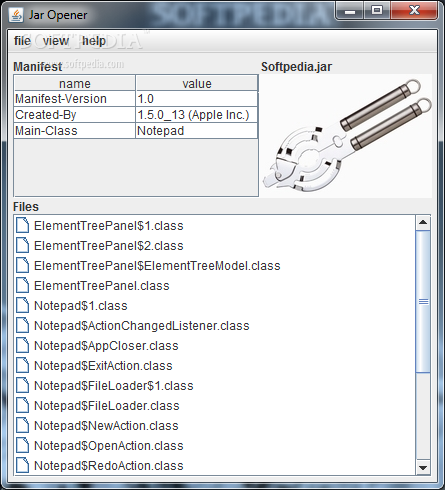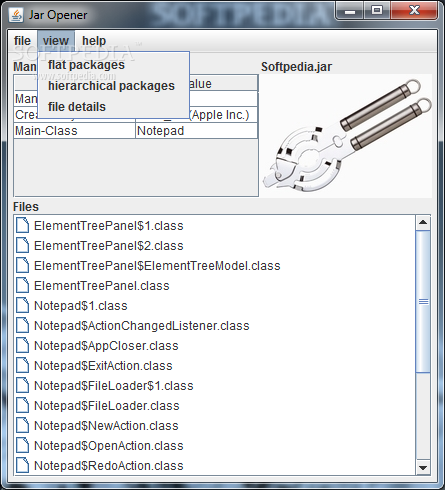Description
Jar Opener
Jar Opener is a handy little tool that does exactly what its name says – it helps you check out the elements inside a JAR file. Its features are super easy to use!
How Jar Opener Works
Since we're talking about a JAR file here, there's no installation package needed. Basically, you can just drop Jar Opener onto your hard drive and run it on any computer that has Java installed. How cool is that?
User-Friendly Interface
The app's interface is pretty familiar and has a clean layout, which makes it easy to navigate. You can load a JAR file into the workspace using either the file browser or by simply dragging and dropping it in.
What You Can Discover
Once you've loaded your JAR file, you can find out all sorts of info like the author, manifest version, main class, and version of the JAR file. It also shows you other files inside it, including metadata information and classes.
View Modes for Easy Access
You can switch between different viewing modes too! Choose from flat packages, hierarchical packages, or detailed file info. The detailed view lets you see the size, compressed size, and last modification date for each file.
Smooth Performance
This straightforward software runs smoothly without hogging your CPU or system memory. It responds quickly and even includes a brief help file if you need assistance. We didn’t run into any issues during testing; Jar Opener didn’t hang up or crash at all! Even though there haven’t been recent updates, we think Jar Opener will still be great for anyone wanting to learn more about their JAR files.
User Reviews for Jar Opener 7
-
for Jar Opener
Jar Opener provides a user-friendly interface for exploring JAR files effortlessly. No installation needed; just drop and run. A handy tool.
-
for Jar Opener
Jar Opener is fantastic! It effortlessly helps me view the contents of JAR files. Highly recommend!
-
for Jar Opener
I love how easy Jar Opener is to use. The interface is clean, and it does exactly what I need!
-
for Jar Opener
This app is a lifesaver! It's quick, efficient, and provides all the info about my JAR files.
-
for Jar Opener
Absolutely love Jar Opener! No installation hassle and great features for viewing JAR file details.
-
for Jar Opener
Jar Opener works like a charm! Simple to use with a smooth interface. Perfect for checking JAR files.
-
for Jar Opener
Great utility app! Jar Opener is reliable, fast, and gives me all the necessary information on JAR files.