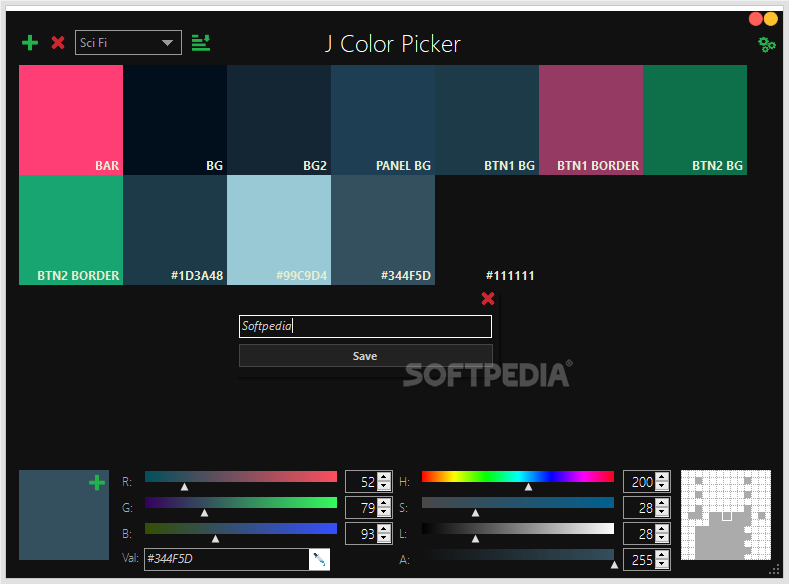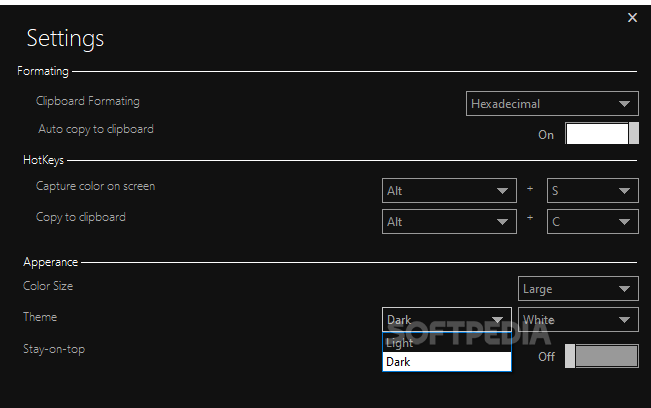Description
J Color Picker
J Color Picker is a cool tool that really helps with color palettes, especially if you're into programming. When it comes to web design, there’s a ton of codes for every color out there. Sometimes, juggling all those different codes can get pretty overwhelming! That's where J Color Picker steps in to save the day. It makes it super easy to find colors, save them as custom palettes, and see their coding counterparts.
Stylish Interface and Features
This program has a slick interface that includes everything you need to work with color palettes efficiently. One thing we love is that you can resize the layout for your convenience. However, it would be even cooler if there were options to view colors in different ways too!
Easy Color Picking
If you've ever used Photoshop, you know about the handy color dropper tool. J Color Picker gives you a similar experience! Just hold and drag the crosshair over the area where you want to pick a color. It's that simple!
Saving Colors for Later
Once you've picked a color—whether from the picker or from pre-defined options—you can easily save it for later use. And guess what? You can even edit existing colors and store them! The program lets you input RGB and HSL values through both numerical fields and sliders, which is super user-friendly.
A Variety of Codes at Your Fingertips
You’ll find a wide array of codes available in J Color Picker, from classic RGB to Hexadecimal, HSL, or HSLA formats. Plus, there's an awesome auto-copy feature that makes copying codes to your clipboard a breeze—perfect when you're juggling multiple apps!
Your Go-To Tool for Colors
In short, J Color Picker is an essential tool for anyone working with color palettes who needs an easy way to identify and view color codes. It’s simple yet powerful with its sampling tool and solid range of pre-defined colors.
User Reviews for J Color Picker 1
-
for J Color Picker
J Color Picker provides a stylish interface and easy color identification. It would benefit from additional color view options.