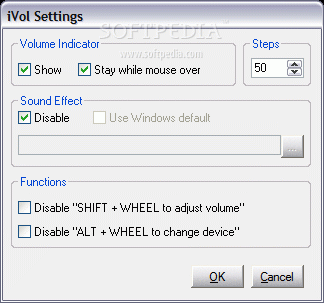Description
iVol - Adjust Volume with Your Mouse Wheel
Overview
iVol is a lightweight Windows application designed to enable users to adjust the volume using the mouse wheel. While most multimedia keyboards offer this feature, iVol caters to those who prefer controlling volume directly from their mouse.
Features:
- Simple installation and setup process
- Places an icon in the Windows System Tray for easy access
- Two different methods for volume control:
- Press Shift key + scroll to adjust volume
- Move cursor over Tray icon + scroll to change volume
- Ability to switch sound devices using hotkeys
- Volume indicator for visual feedback
Technical Specifications:
- File Size: Compact
- Operating System: Windows XP
- Publisher: Livecn
- Price: Free
- Download Link: Download iVol
Final Thoughts
iVol offers a convenient solution for users without multimedia keyboards, allowing them to adjust volume with ease. However, the lack of customizable hotkeys and compatibility issues with newer Windows versions may be a drawback for some users.
User Reviews for iVol 1
-
for iVol
iVol offers a simple solution for adjusting volume using the mouse wheel. Limited by default hotkeys and compatibility issues with newer Windows versions.