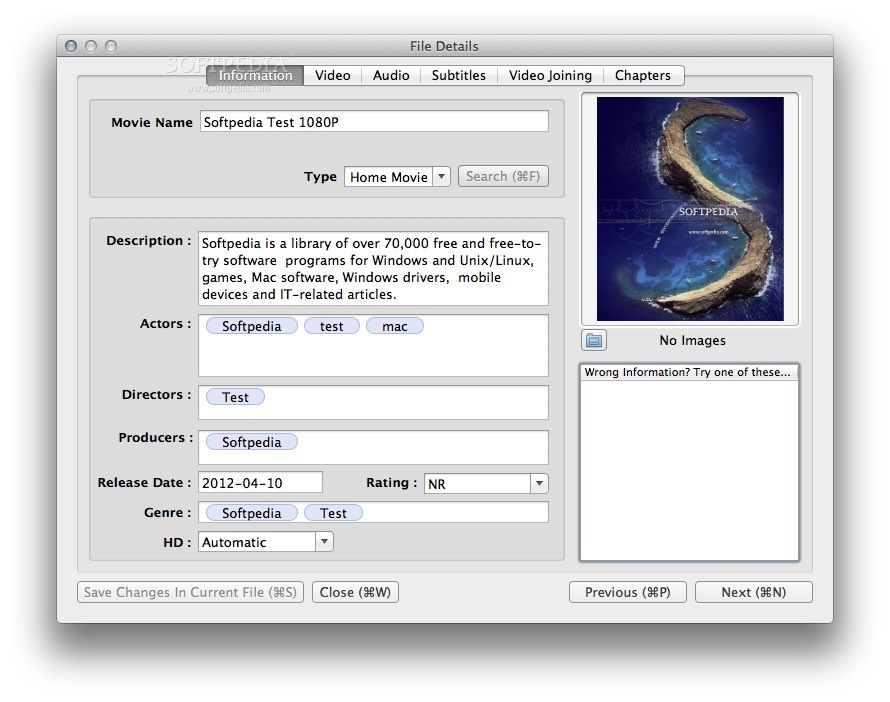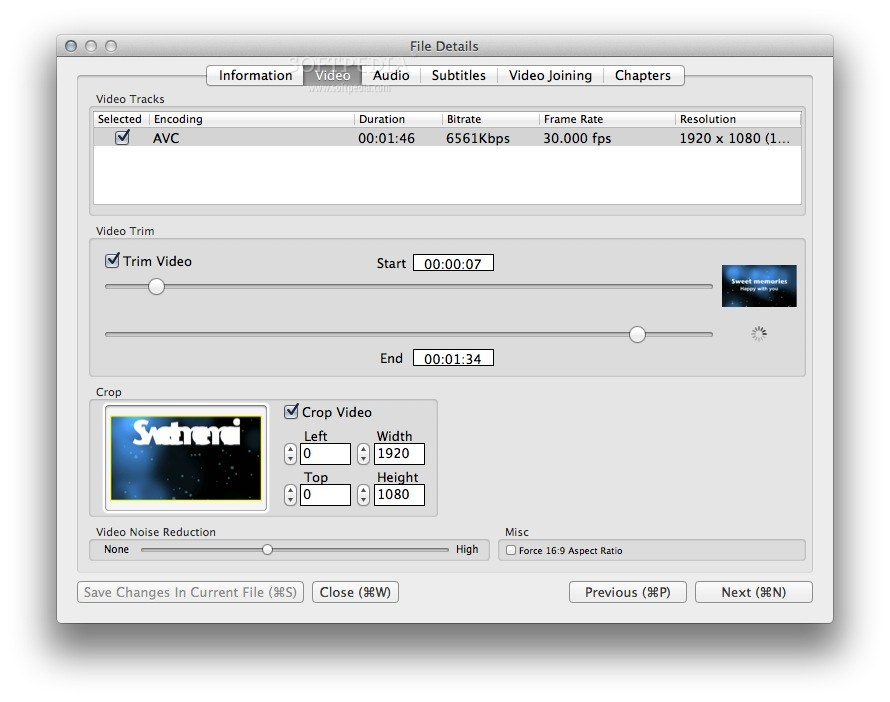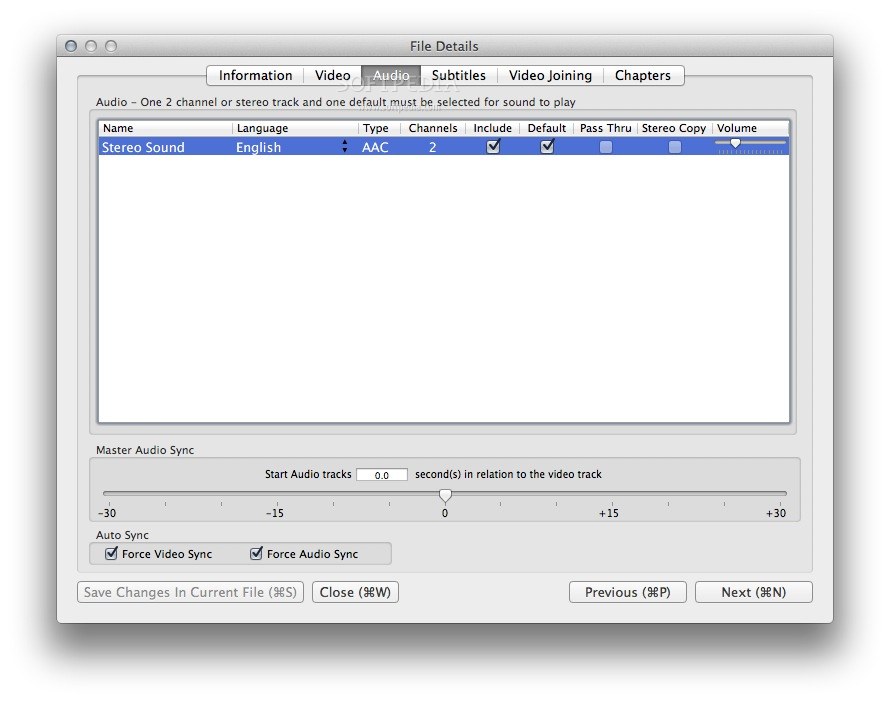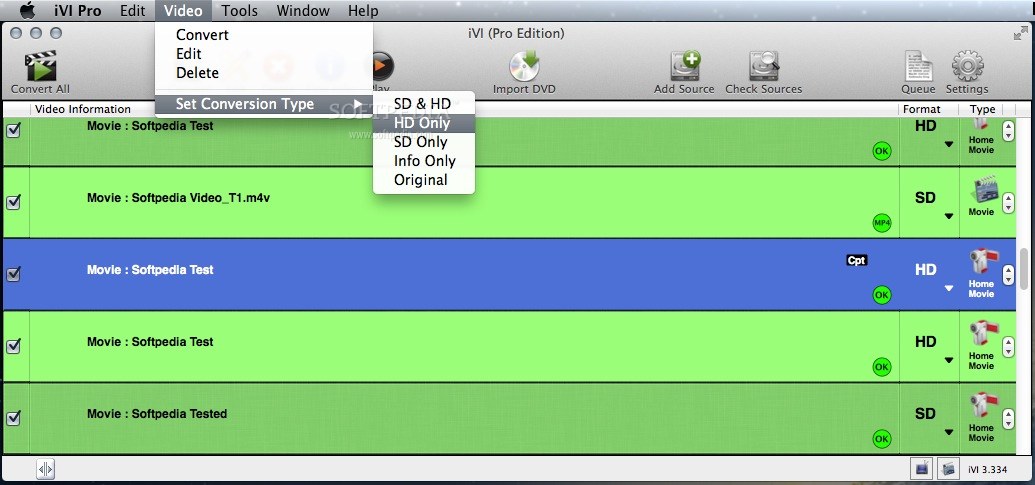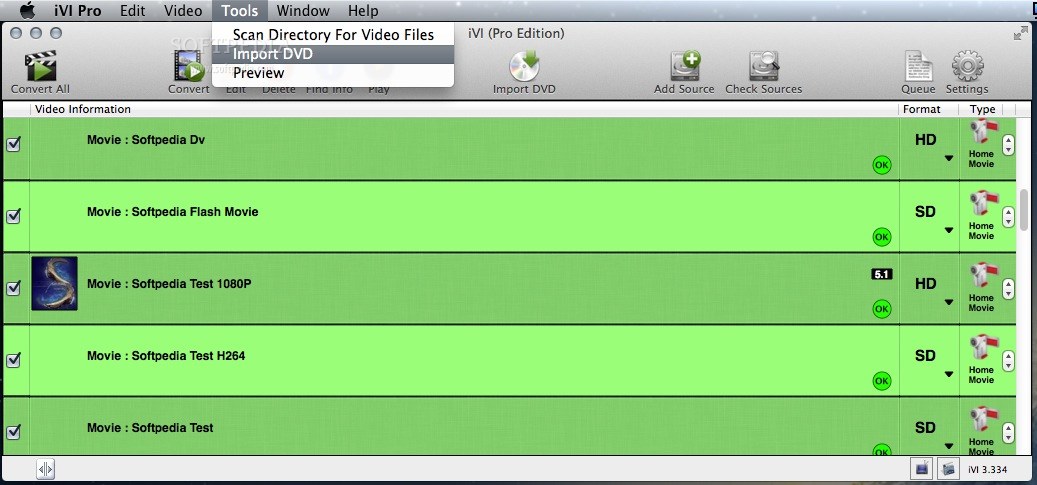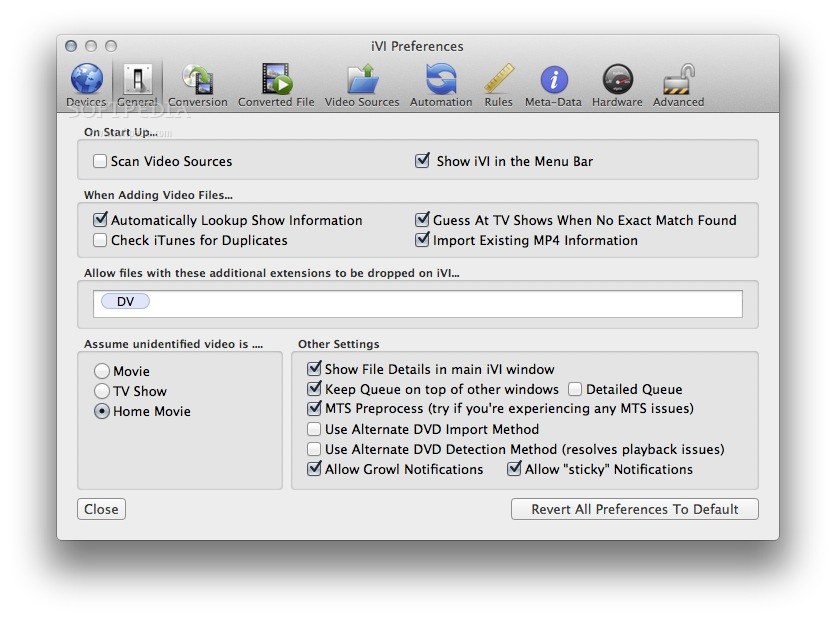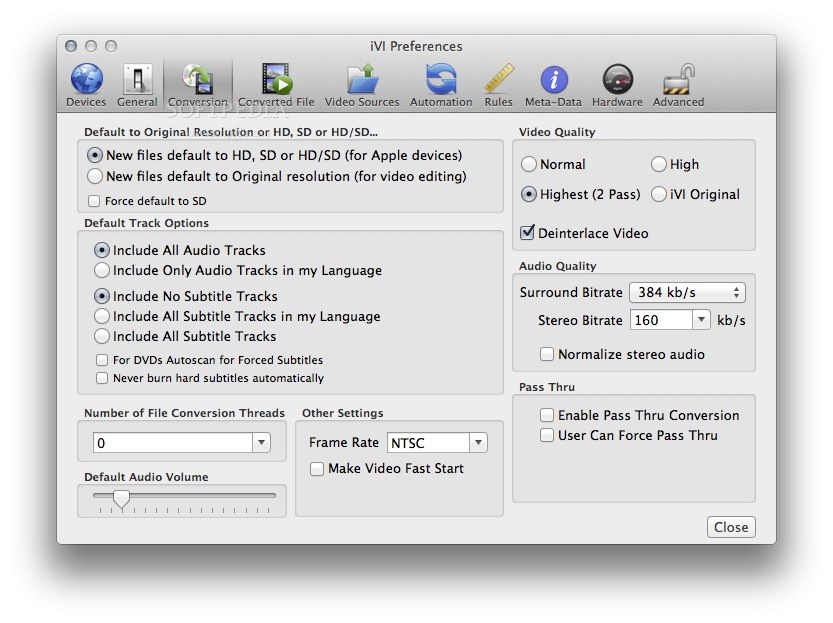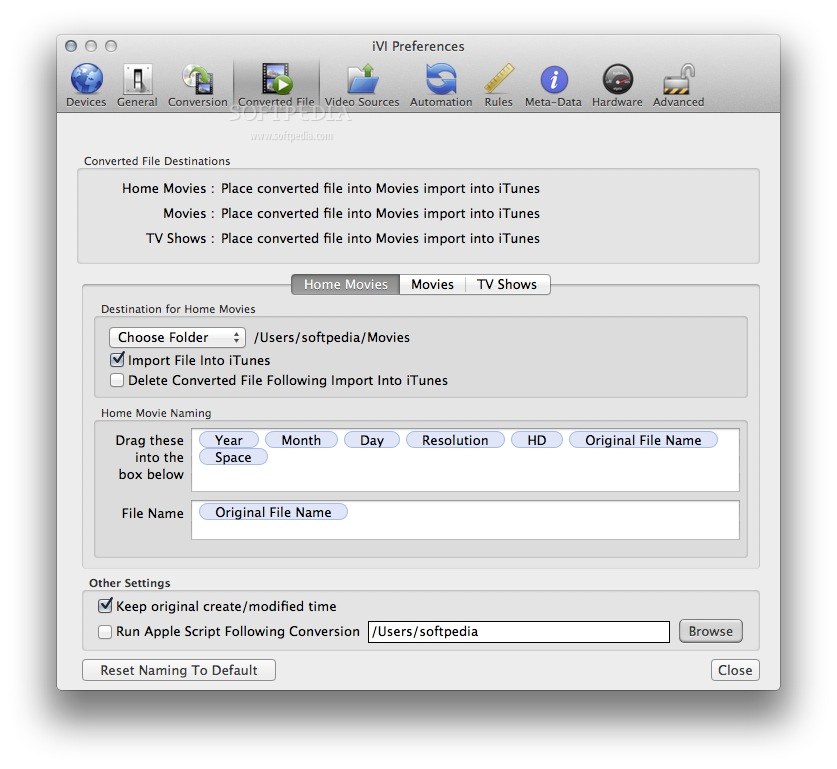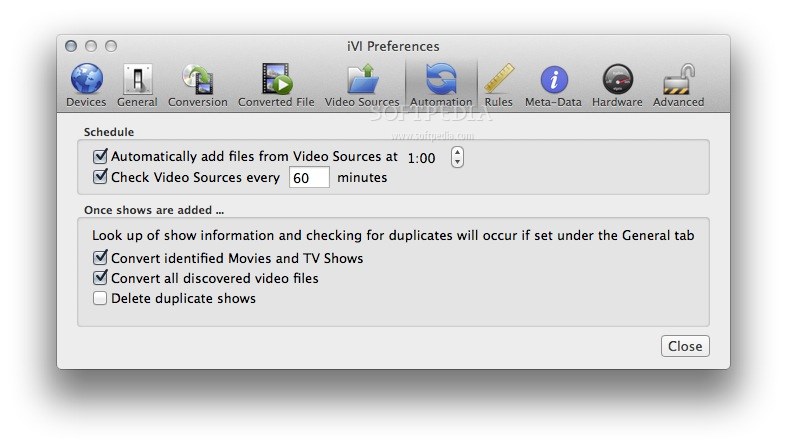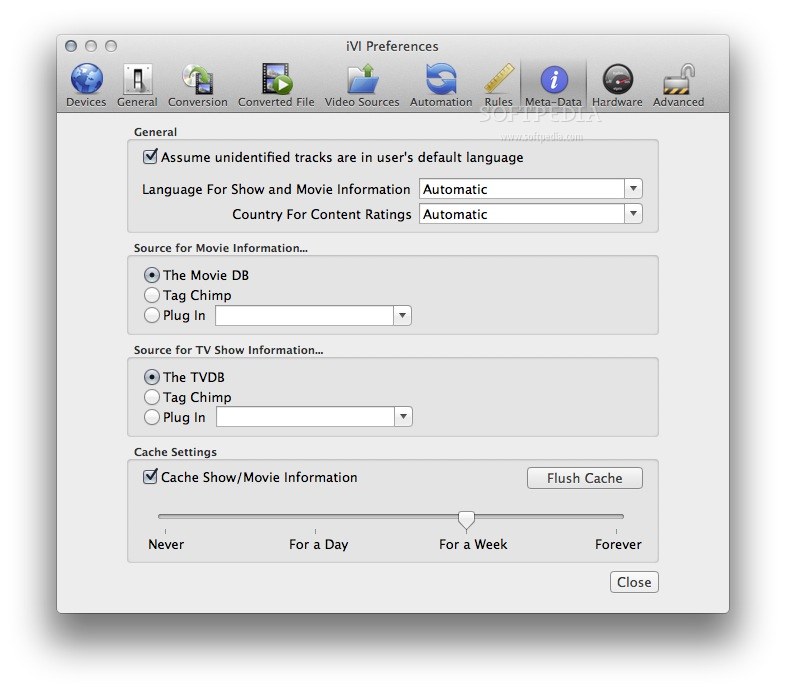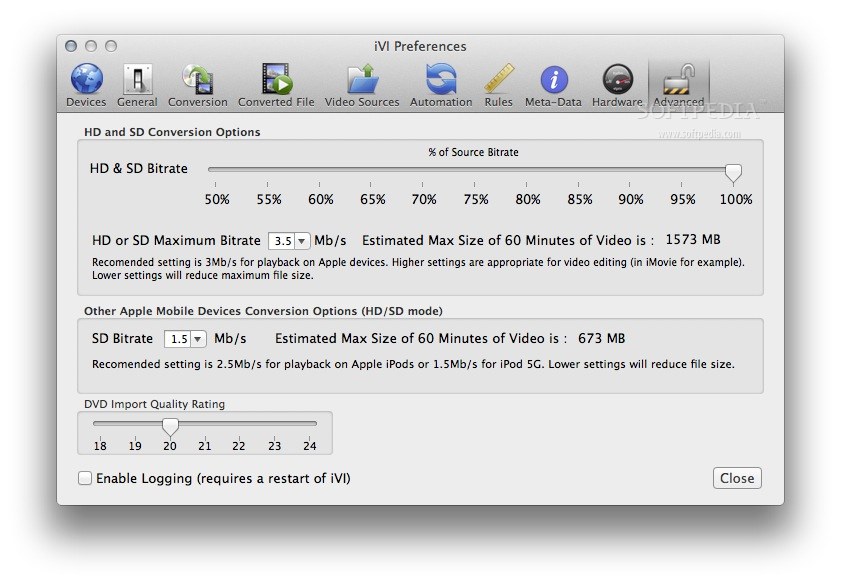Description
iVI
iVI is a handy tool for anyone who wants to bring video content into their iTunes library. One of the biggest headaches is that not every file format plays nice with Apple’s media player. But don’t worry! With iVI, you can turn this tricky task into a simple drag-and-drop experience.
How to Use iVI
Getting started with iVI is super easy. Just take the video files you want to convert and drop them right onto the app’s main window. Once you do that, iVI will create a list showing all your files along with their formats, the best processing preset, and whether they’re ready to go or need some tweaks.
File Detection Features
This app is smart! iVI can tell if your file is a movie, TV show, or even a home video. Plus, if you’ve got DVDs hanging around, you can import those too! Just check out the source folders in Preferences to get started.
Easy Conversion Process
When you're ready to convert, just hit that Convert button. iVI will process everything for you and then open up iTunes to start importing your newly formatted videos into your library.
Customization Options
Even though there are tons of customization options in the Preferences menu, using iVI after setup is really straightforward. You won’t need to be a tech wizard!
Supported Formats
You can drop various popular video file formats like MP4, AVI, FLV, MPG, MOV, 3GP, WMV, MOD, MTS, and VOB right into the app without any issues. It also handles audio tracks well—both surround sound and stereo!
Subtitle Support
The icing on the cake? iVI can import subtitle files too! Whether it’s SRT, PGS, VobSub or SSA subtitles—you’re covered.
Final Thoughts on Using iVI
To sum it all up, with iVI you can easily change movie files into formats that work perfectly with High Definition or Standard Definition in iTunes. This means you’ll be able to watch them on your favorite devices like your iPhone, iPad or AppleTV!
You also have the option to import entire DVDs into iTunes and add cool metadata information to your home videos along with artwork and subtitles!
Download iVI here!
User Reviews for iVI FOR MAC 1
-
for iVI FOR MAC
iVI FOR MAC simplifies video importing to iTunes with its drag-and-drop feature. Customization options and broad format support make it user-friendly.