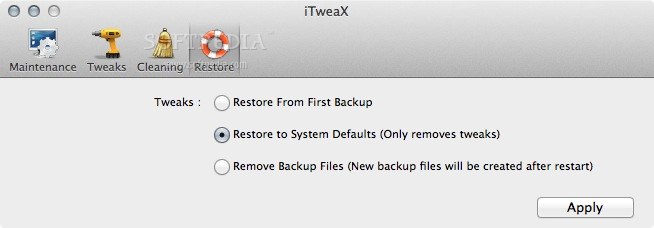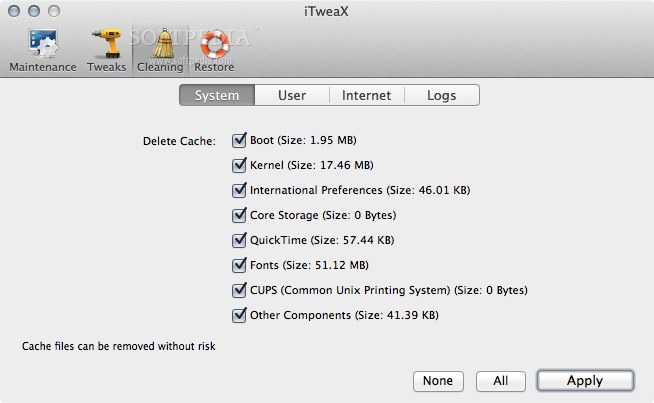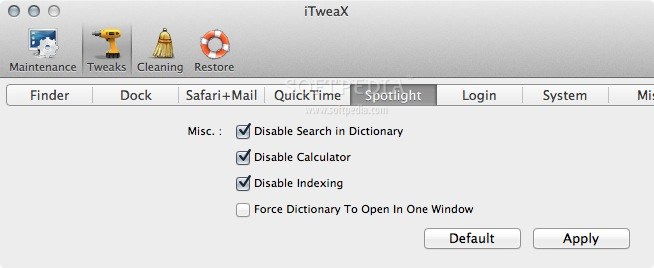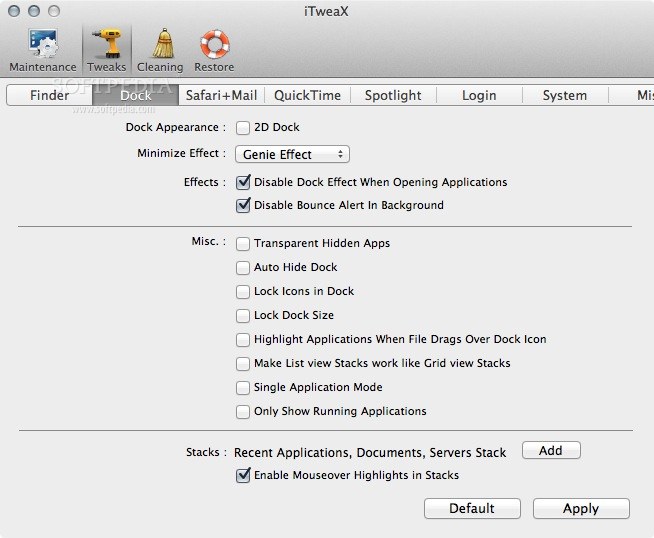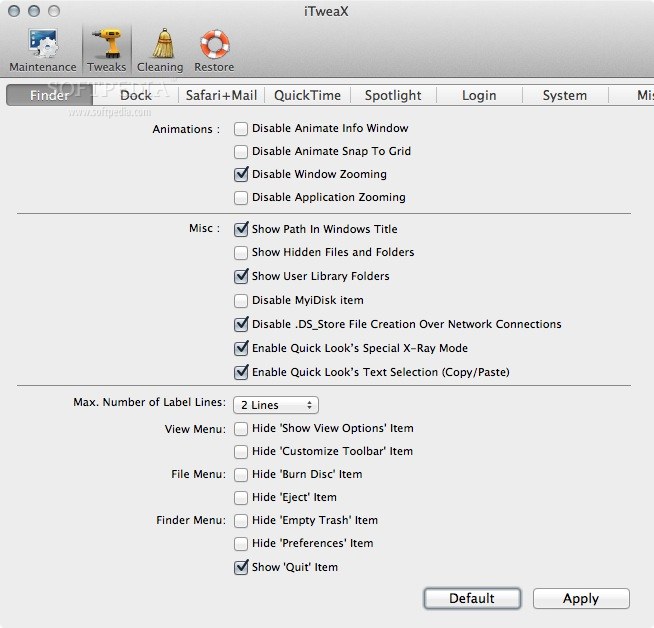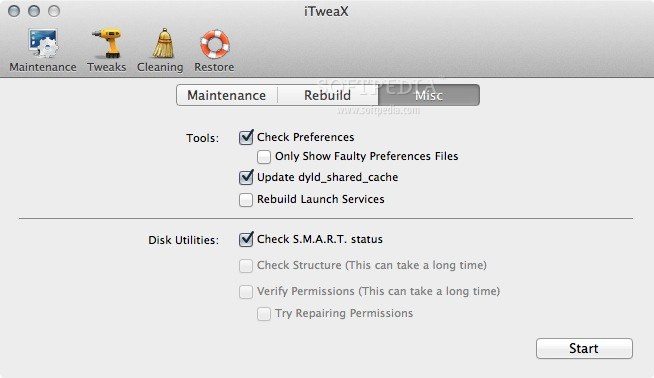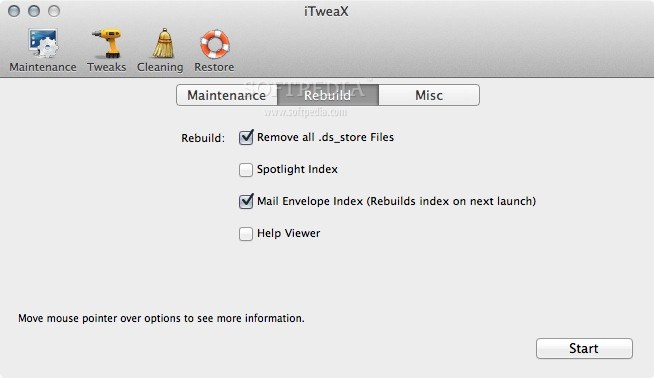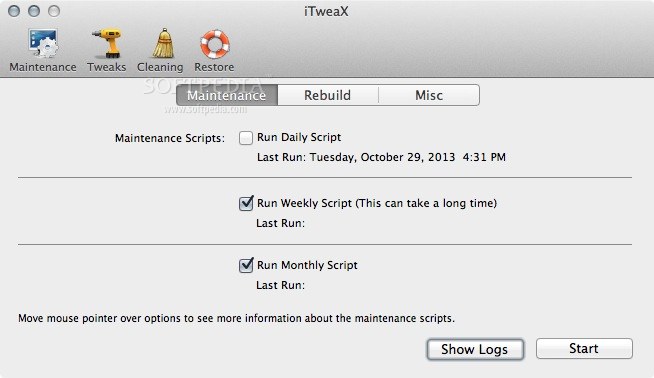Description
iTweax
iTweax is here to help you keep your Mac running smoothly! With the tech world changing so quickly, we often get faster hardware and smarter software. Think about it: higher frequencies, bigger caches, and loads of storage space. All of these upgrades are meant to make using your computer easier, whether you’re just browsing or tackling heavy tasks.
Why Performance Matters
Even with all those advancements, keeping your system performing at its best is super important. Both tech pros and casual users need to tweak their systems for that snappy feel. Over time, our devices can get bogged down with settings and files—like cookies, browser history, and leftover junk from apps.
A Comprehensive Solution
This is where iTweax steps in! It’s an all-in-one tool designed to clean up and optimize your Mac. Right from the start, you’ll see a friendly screen asking for full admin rights and suggesting that you use the latest version of Mac OS X with some easy steps provided.
Your First Launch Experience
When you first run iTweax after downloading it, you'll want to back up selected .plist files in case you need a system restore later on. Once you're in the app, you'll notice four main tabs: “Maintenance,” “Tweaks,” “Cleaning,” and “Restore.” Hovering over them reveals helpful descriptions!
User-Friendly Interface
The interface is a nice surprise—it’s packed with features but still looks neat and simple. It’s really user-friendly! Plus, if anything goes wrong while you're tweaking things around, no worries! You can easily revert back to how things were using your backup.
Tweaking Options Galore!
You’ll find three maintenance scripts within iTweax; each one has its own purpose and level of complexity. And don’t worry—everything is transparent! You can check out the log files to see what changes are happening on your system.
Restoring Your System
If you ever need to restore your system, you have options! You can either use that initial backup or revert back to default settings that only remove tweaks. Just remember: some processes take time and resources, so it's best to close other applications when working with iTweax. After everything's done, a quick restart will have your system back up and running in no time!
Dive into Settings!
This tool also lets you play around with settings for Dock, Safari, QuickTime—pretty much any major part of macOS! You’ll feel like a tech whiz commanding an octopus at a control center!
A Must-Have Tool
Overall, iTweax performed really well. With its extensive tweaking options and cleaning capabilities, it fits right into any setup—whether you're a pro or just getting started.
Tags:
User Reviews for iTweaX FOR MAC 7
-
for iTweaX FOR MAC
iTweaX FOR MAC provides a rich interface, robust cleaning options, and reliable system restore features. A must for all Mac users.
-
for iTweaX FOR MAC
iTweax is a game changer! It’s user-friendly, powerful, and really improves my Mac's performance. Highly recommend!
-
for iTweaX FOR MAC
Absolutely love iTweax! The cleaning and tweaking options are fantastic, making my system run like new again!
-
for iTweaX FOR MAC
iTweax exceeded my expectations! The interface is sleek, and the features are comprehensive. A must-have for any Mac user!
-
for iTweaX FOR MAC
This app is incredible! iTweax has transformed my Mac experience with its powerful tweaks and easy-to-use features.
-
for iTweaX FOR MAC
Five stars for iTweax! It's intuitive and effective at cleaning up and optimizing my system effortlessly.
-
for iTweaX FOR MAC
I can’t believe how much better my Mac runs after using iTweax. It’s easy to navigate and delivers amazing results!