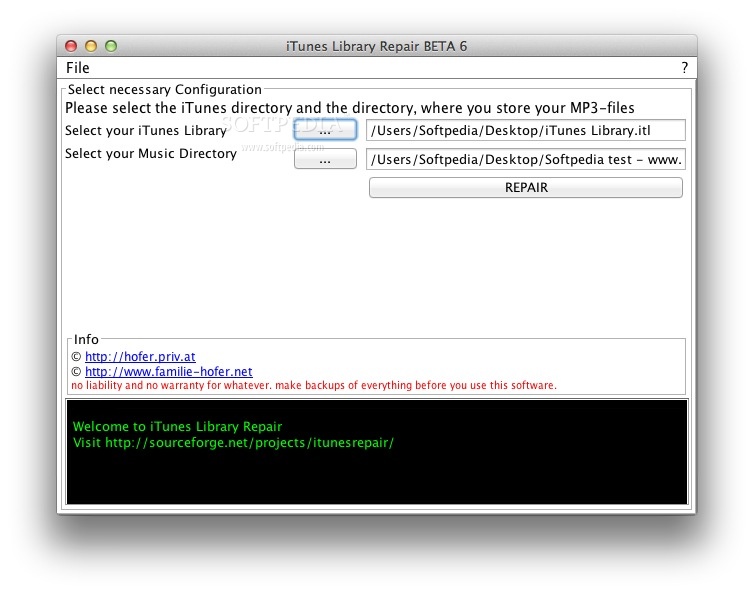Description
iTunes Library Repair
iTunes Library Repair is a handy little app designed to help you fix any issues with your iTunes library. Have you ever renamed or moved files around, and then noticed that your music library went a bit haywire? Well, this tool is here to save the day!
Why Use iTunes Library Repair?
This software comes in super useful when you're trying to get your library back in order. It can track down files that have been moved or renamed so you won't have to manually search for them yourself.
Supported Platforms
The best part? iTunes Library Repair works on multiple operating systems! Whether you're using Mac OS X, Windows, or even Linux, this app has got you covered. It's built using Java, which makes it compatible across these platforms without any hassle.
How to Get Started
If you're ready to tidy up your iTunes library, downloading iTunes Library Repair is the first step! Just click the link and follow the instructions to install it on your system.
A Quick Overview of Features
- User-Friendly Interface: Easy for anyone to navigate.
- File Restoration: Quickly finds and restores missing files.
- Cross-Platform Support: Works on Mac OS X, Windows, and Linux!
The Bottom Line
If you're looking for a straightforward way to repair your iTunes library without tearing your hair out, iTunes Library Repair is definitely worth checking out. Say goodbye to those frustrating moments of searching for lost tracks!
User Reviews for iTunes Library Repair FOR MAC 1
-
for iTunes Library Repair FOR MAC
iTunes Library Repair for Mac is a simple yet effective tool for fixing iTunes library issues. Easy to use and compatible with various operating systems.