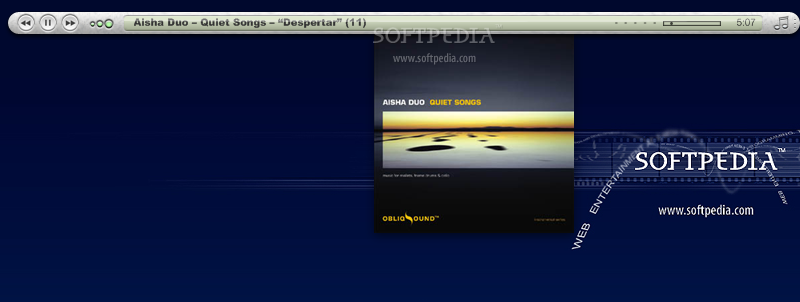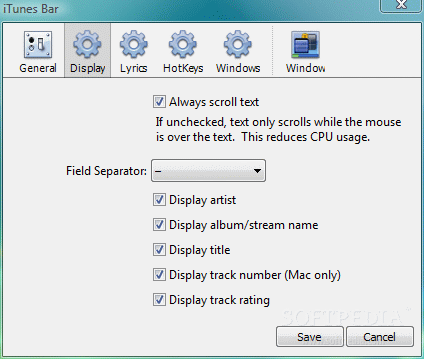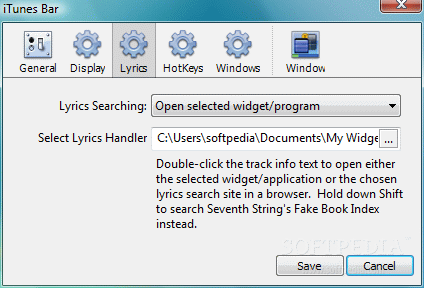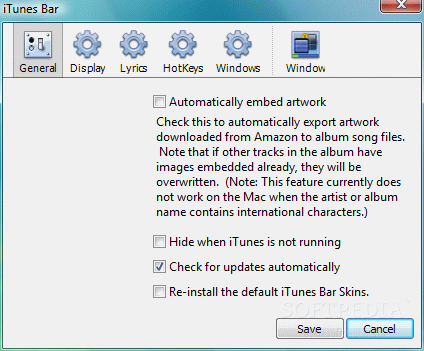Description
iTunes Bar is a small widget developed for the Yahoo! Widget Engine platform, that allows you to easily control songs playing via iTunes, by displaying a thin and long bar on your desktop. Thus, it doesn't interrupt your activity on the computer. It is easy to install and configure.
In order for this widget to work, iTunes must be active. The frame can be moved to any position on the screen with the help of the mouse cursor. It is possible to pause the current stream, play the next or previous song, as well as adjust the volume level.
A secondary rectangular window is also shown in parallel with the primary one, but you can hide it. It shows the current song's cover art.
You can look for lyrics online, enable repeat or shuffle mode, select another skin for the GUI, as well as make iTunes Bar automatically embed artwork and hide when iTunes is not working.
You can disable text scrolling, choose a field separator, hide metadata (e.g. artist, title, track rating), establish the lyrics handler, reconfigure keyboard shortcuts, adjust the bar and artwork opacity, as well as make the frame stay on top or below all the other windows, among others options.
iTunes Bar is very light on the system resources, thus it doesn't hog the computer. It has a good response time and didn't freeze, crash or pop up error dialogs during our tests. However, iTunes Bar has not been updated for a very long time, and it is not compatible with newer editions of iTunes.
User Reviews for iTunes Bar FOR WINDOWS 1
-
for iTunes Bar FOR WINDOWS
iTunes Bar FOR WINDOWS is a convenient widget that allows easy control of iTunes. Lightweight, customizable, and responsive, but lacks compatibility with newer iTunes versions.