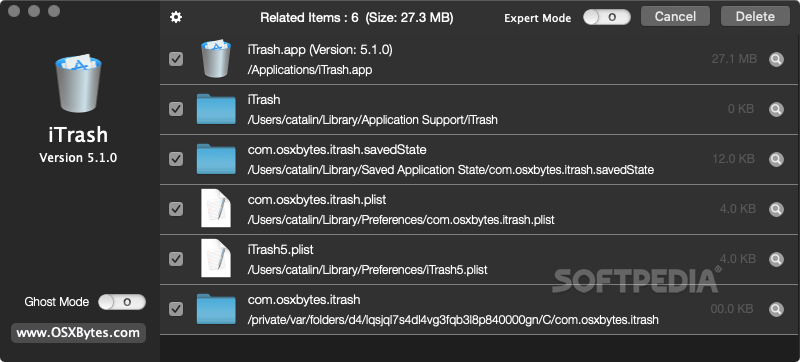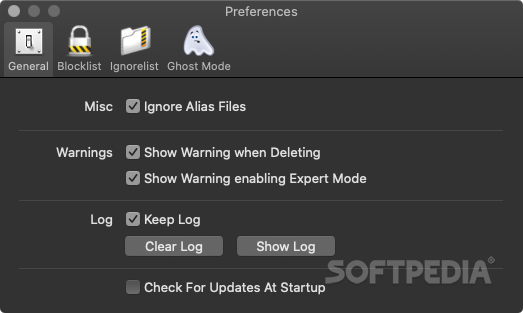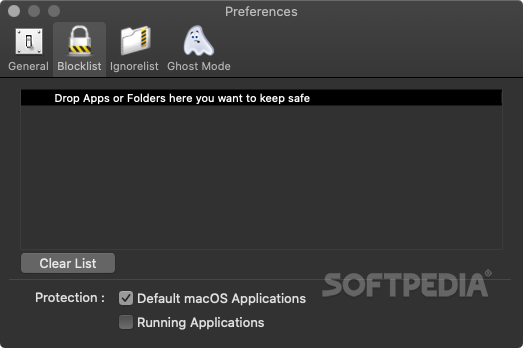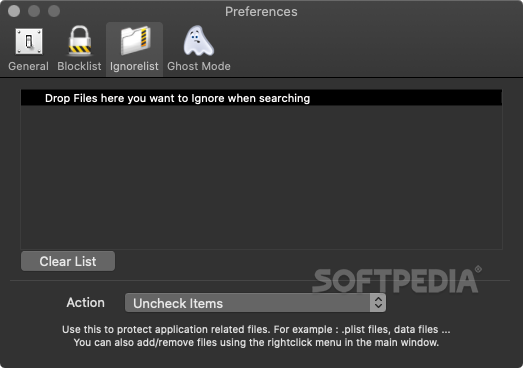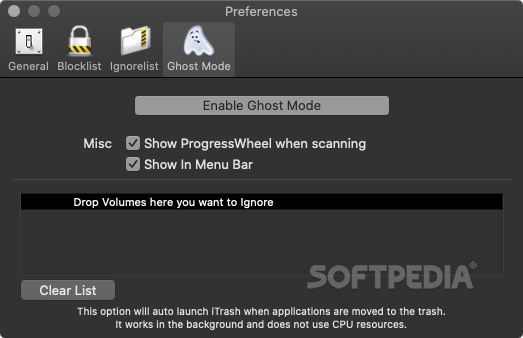Description
iTrash
iTrash is a super handy app for your Mac that helps you uninstall other applications quickly and safely. If you've got an old app taking up space, this tool makes it easy to get rid of it.
Easy Uninstallation Process
With iTrash, you just drag and drop the app you want to remove right onto its main window. It’s that simple! Once you do that, iTrash jumps into action, scanning for all the related files linked to that app.
Select and Clean Up
After the scan, iTrash shows you a list of those files. You can pick which ones you want to keep or toss out. It's a great way to make sure you're not leaving any unwanted stuff behind when you uninstall something.
Expert Mode for Advanced Users
If you're feeling adventurous, there’s an Expert Mode! This mode uses something called the Levenshtein Distance search algorithm. Sounds fancy, right? It helps find even more related files, making sure nothing sneaky stays on your Mac.
Ghost Mode: Stay in Control
Here’s another cool feature: Ghost Mode. This keeps an eye on your Trash folder and automatically launches iTrash whenever you delete an application. With just one drag-and-drop gesture, you can remove apps, widgets, and prefpanes from all available volumes effortlessly.
Manage Installed Apps Easily
You can also check out the Applications List window in iTrash. This shows all the apps currently installed on your Mac so you can easily remove anything you don’t use anymore. Plus, it helps find orphaned files left over from apps that are long gone!
User-Friendly Search Options
The built-in search bar makes finding specific applications a breeze. The toolbar lets you filter what you're looking at by type—whether it's apps, widgets, plugins or lost files—you’ve got options!
Your Preferences Matter
You can customize how iTrash works through its Preferences window too! Turn Ghost Mode on or off whenever you want. Plus, create ignore lists for files you don’t want to include in searches or block lists for apps and folders that need extra protection.
If you're interested in giving it a try or learning more about how it works, check out this link!
User Reviews for iTrash FOR MAC 7
-
for iTrash FOR MAC
iTrash for Mac simplifies application removal with drag-and-drop ease. Expert Mode and Ghost Mode enhance file tracking and monitoring. A must-have uninstaller.
-
for iTrash FOR MAC
iTrash has completely transformed how I manage my applications. It's so easy to use and efficient!
-
for iTrash FOR MAC
I love how iTrash helps me clean up my Mac! Dragging and dropping apps makes uninstalling a breeze.
-
for iTrash FOR MAC
This app is fantastic! The Ghost Mode feature is a game changer for monitoring deleted apps.
-
for iTrash FOR MAC
iTrash is incredibly effective at finding leftover files. It’s the best uninstaller I've used!
-
for iTrash FOR MAC
Highly recommend iTrash! The Expert Mode lets me dig deeper for files I didn't even know existed.
-
for iTrash FOR MAC
Finally, an uninstaller that works perfectly! iTrash makes cleaning up my Mac super simple and quick.