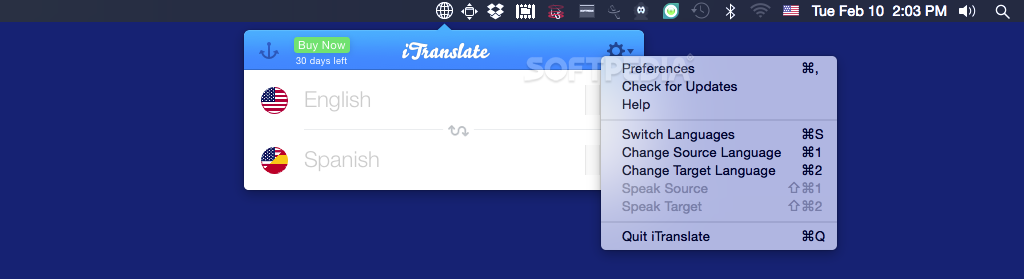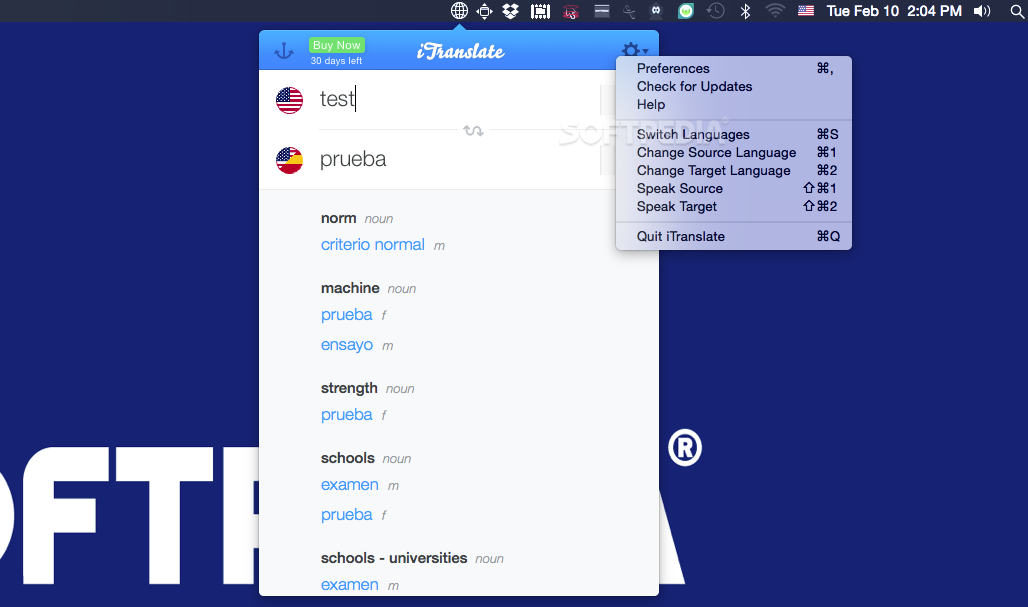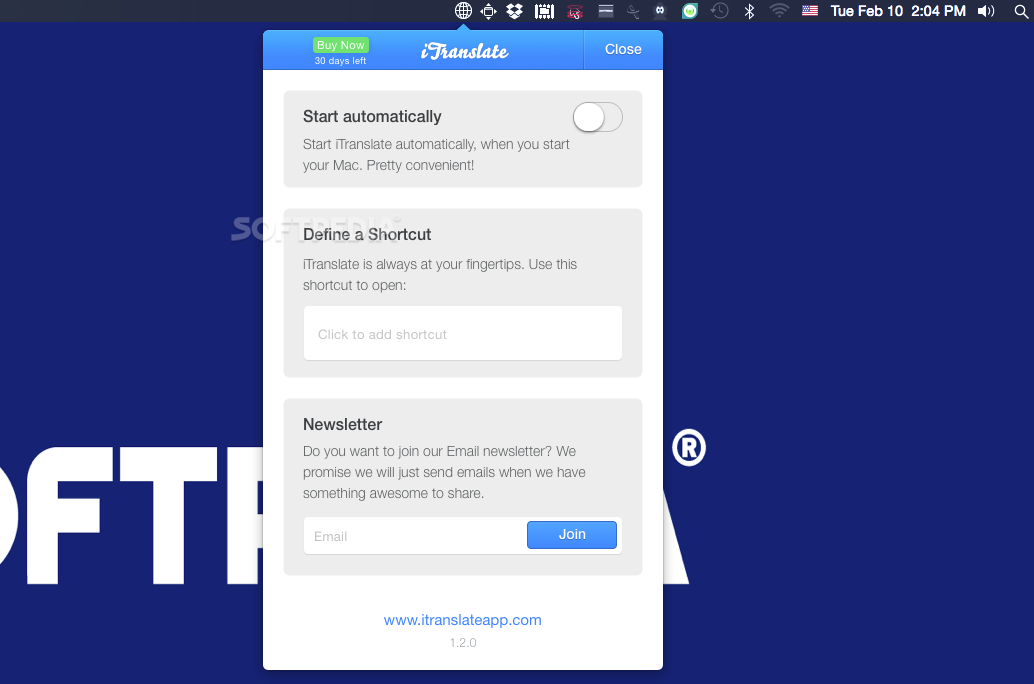Description
iTranslate
iTranslate is a handy little app that lives in your status bar, making it super easy to translate text, words, and phrases in different languages. How cool is that?
Quick Translations at Your Fingertips
This app needs an internet connection to work its magic. If you want to see all the languages it supports—over 80 of them—just check out the developer's page.
Easy Access and Use
What’s great about iTranslate is how easy it is to use. You can pull up the translation panel by clicking on the status bar icon or set up a keyboard shortcut in the Preferences. It’s super customizable!
Switching Languages Made Simple
The app has a neat little menu where you can switch between source and target languages without any fuss. Plus, for some languages, you can even hear how words are pronounced! Just think about how helpful that could be.
Find What You Need Fast
When you start using iTranslate, you'll pick which languages you're working with from simple drop-down menus. Need something specific? There’s also a search tool to help you find exactly what you're looking for quickly.
Your Personal Dictionary
The best part? As you type in the word you want to translate, iTranslate automatically shows a list of matching dictionary entries. Just click on the one you need! Below that, you'll see the translated word along with meanings and example phrases.
Minimal Disruption to Your Workflow
This app keeps things smooth and straightforward right from your status bar. A quick click or hotkey brings up iTranslate's interface so you can enter a word in your source language and instantly get your translation! This way, your workflow remains uninterrupted.
Tags:
User Reviews for iTranslate FOR MAC 1
-
for iTranslate FOR MAC
iTranslate FOR MAC is a convenient tool for quick translations. Its simple interface and extensive language support make it user-friendly.