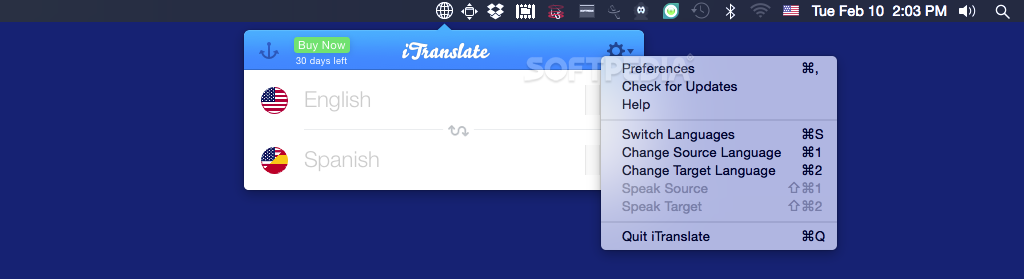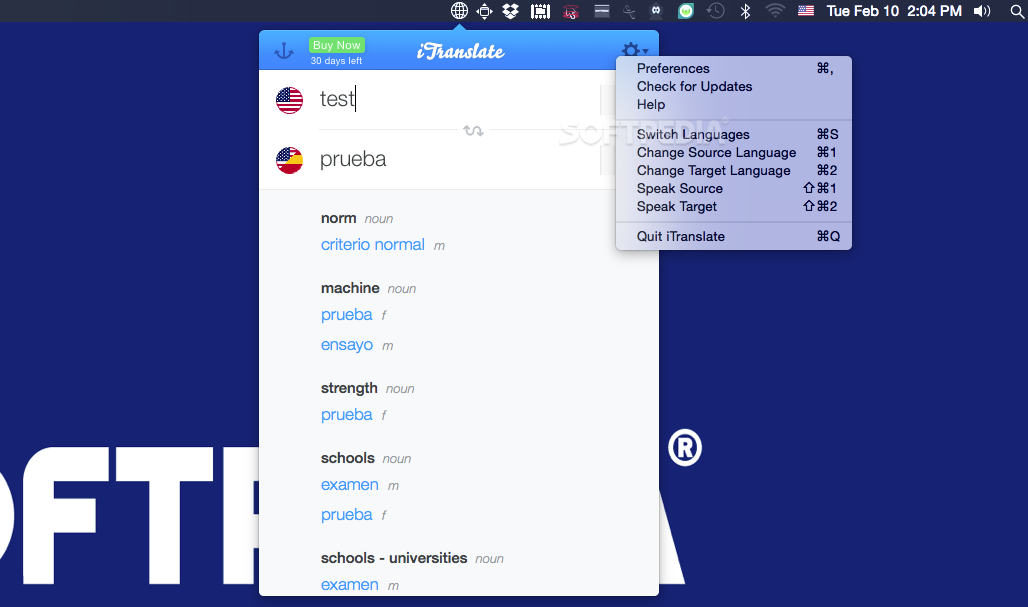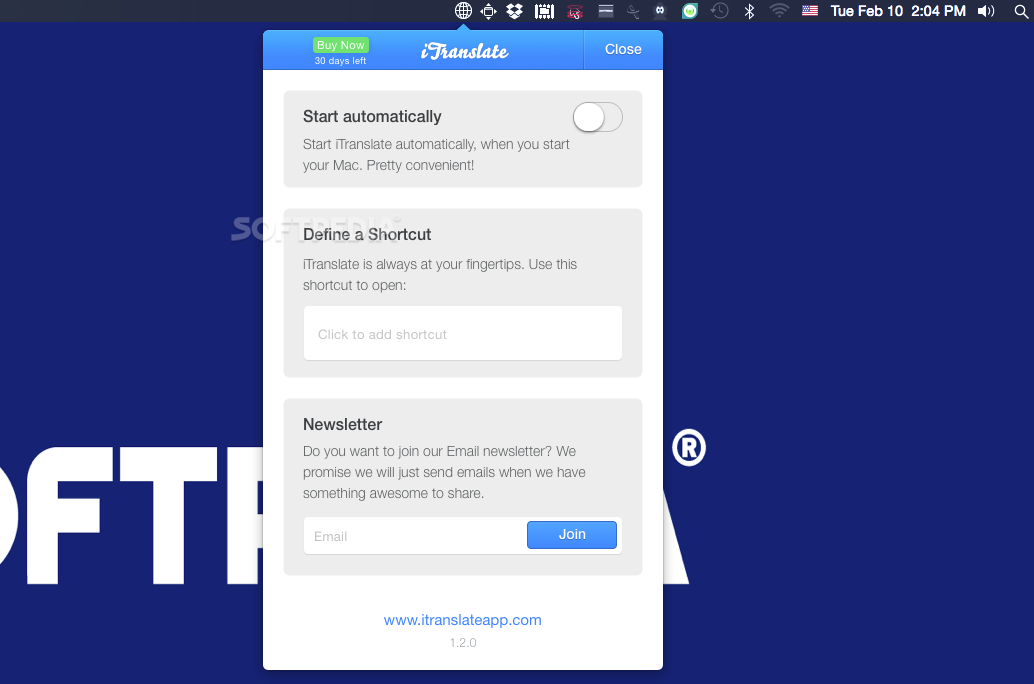Description
iTranslate
iTranslate is a handy little app that sits right in your status bar. It lets you quickly translate text, words, and phrases across more than 80 different languages. Pretty cool, right?
Quick Translations Anytime
To use iTranslate, all you need is an internet connection. If you're curious about which languages are supported, just check out the developer's page for the full list. Oh, and some features like voice recognition and text-to-speech work even when you’re offline!
User-Friendly Interface
This app is super easy to access! You can pull up the translation panel just by clicking on its icon in your status bar. Or if you prefer shortcuts, you can set one up in the Preferences menu.
Easily Switch Languages
There’s a simple menu that lets you switch between source and target languages quickly. And if you're trying to figure out how to pronounce something? No worries! For some languages, iTranslate even has audio support so you can hear how it’s said.
Smooth Searching
When you start typing what you want to translate, iTranslate shows a list of matching dictionary entries right away. Just pick the word you want from the list! At the bottom of the panel, you'll see not only your translation but also other meanings and example phrases.
Minimal Disruption to Your Workflow
The best part? iTranslate keeps things simple! You click once or hit your hotkey to bring up its interface, type in what you need translated, and bam! There’s your translation without skipping a beat in your workflow.
If you're looking for a reliable translation tool that won't interrupt what you're doing too much, give iTranslate a try!
Tags:
User Reviews for iTranslate FOR MAC 1
-
for iTranslate FOR MAC
iTranslate FOR MAC is a handy translation tool with voice recognition and offline mode. Easily accessible via status bar menu.